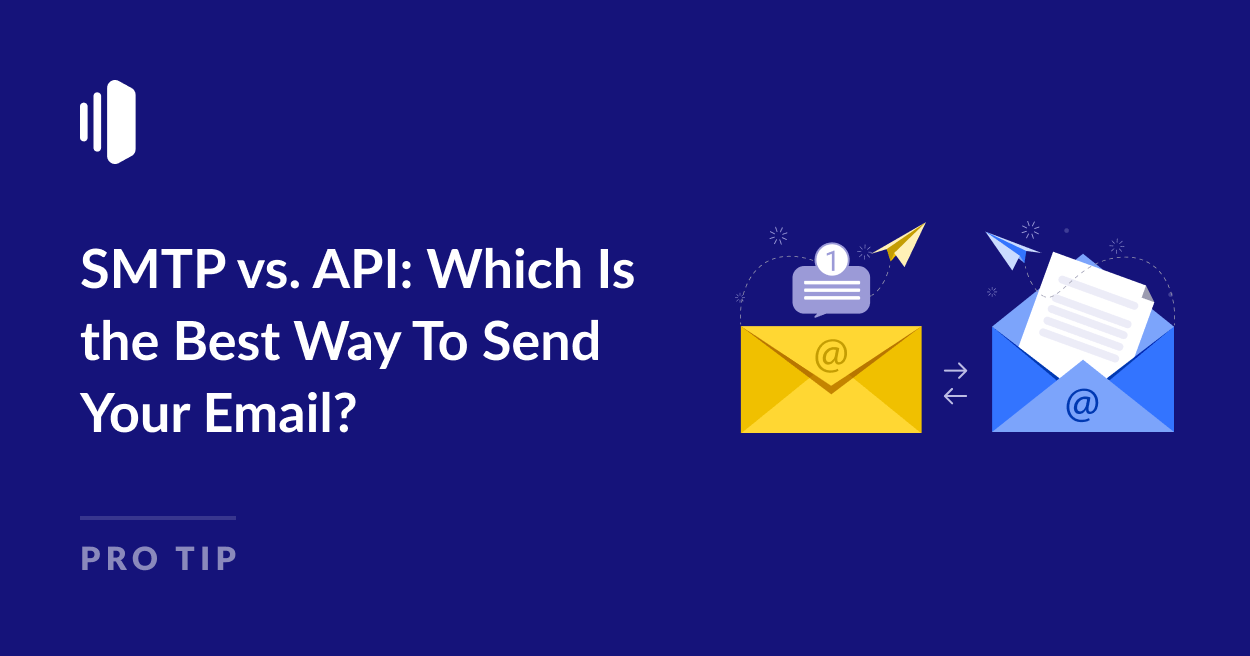SMTP vs. API? I just want to send my email! If this is what you’re thinking – fear not! While there is a lot of complicated-sounding terminology when it comes to sending email, you don’t need to understand all the ins and outs to make the right choice.
When you use SendLayer as your transactional email provider, you have two choices for connecting your website or app to the SendLayer email service: SMTP and API.
Both options have their pros and cons. In this post, I’ll explain the differences between these two methods so you can choose the right option for your email needs.
SMTP vs. API for Sending Emails
SendLayer offers two options for sending transactional email: over SMTP or with the SendLayer API.
SMTP is the traditional method for sending email. It’s a protocol that has been the standard for email sending over the internet since the 1980s. It involves setting up an email server and using it to relay messages.
On the other hand, an API for email sends emails directly from an application to an email service provider, bypassing the need for a separate email server.
In some cases you won’t have the opportunity to choose which option you use for sending email. For example, many websites allow you to set custom SMTP settings for sending email but have no option for sending through an API.
But if you’re building an app or if you have the option to choose between SMTP vs. API for sending email via a plugin or website, you should understand the differences between SMTP and API.
The choice between SMTP and API can affect email deliverability, speed, scalability, and the ability to track and analyze email performance.
What Is SMTP?
Simple Mail Transfer Protocol (SMTP) is a way of sending email messages between servers and clients. Essentially, SMTP handles the task of sending your email from your email client to the recipient’s email server, and if necessary, from server to server until it reaches its final destination.
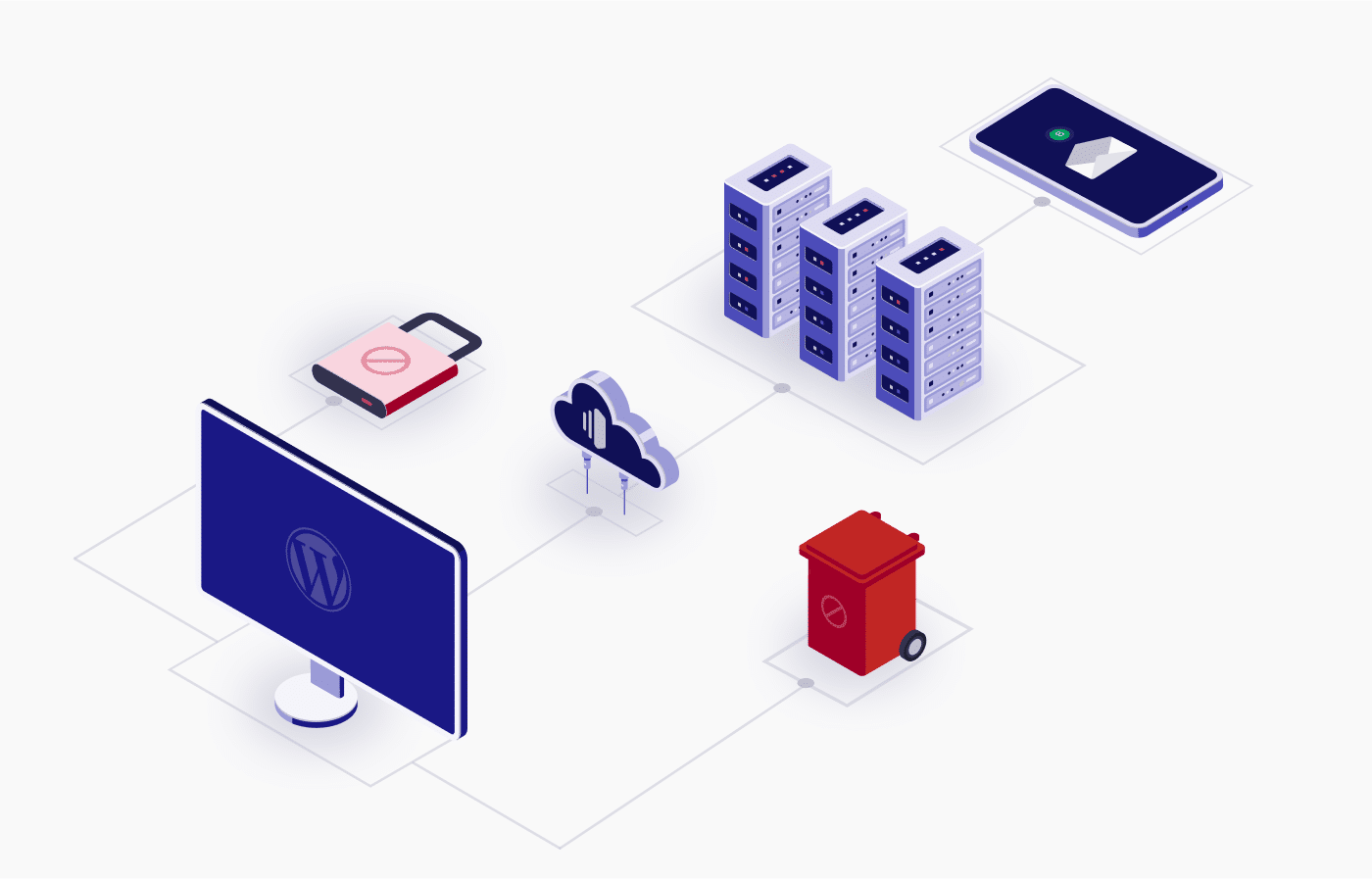
SMTP is now over 40 years old and was designed for a time when email and the internet as a whole was much simpler than it is today. However, SMTP has been updated and evolved over the years to address security, efficiency, and reliability issues.
Despite its age, SMTP remains the foundation upon which email delivery systems are built.
How SMTP Sends Emails
The basic working mechanism of SMTP in transactional emails involves several steps:
- Submission: Initially, an email is submitted by a client (an email program or application) to an SMTP server designated for outgoing mail.
- Routing: The SMTP server then processes the email, determining the recipient’s domain and locating the appropriate destination server using the Domain Name System (DNS).
- Transfer: The email is transferred from the sending server to the recipient’s SMTP server. This process may involve multiple servers as the email moves closer to its final destination.
- Delivery: Once the email reaches the recipient’s SMTP server, it is handed over to a local delivery protocol (like IMAP or POP3) that places the email in the recipient’s inbox.
Advantages of Using SMTP
SMTP offers many advantages making it the first choice for most casual senders of transactional emails:
- High availability: SMTP is supported almost universally, ensuring compatibility across different email systems and applications.
- Simplicity: The protocol’s straightforward nature makes it easy to set up and use with minimal configuration.
- Reliability: SMTP servers queue emails, attempting re-delivery if the initial attempt fails, ensuring high delivery success rates.
Cons of Using SMTP
However, there are some limitations of SMTP that make it less preferable to API, particularly for sending high volumes of email:
- Limited Features: Compared to API-based email sending, SMTP lacks advanced features like real-time analytics and dynamic content generation.
- Vulnerability to Spam: SMTP’s open and simple nature has been exploited for spamming, meaning authentication measures like SPF, DKIM, and DMARC are needed.
- Performance: When handling high volumes of email, SMTP can be slower and less efficient than API solutions due to its queueing and retry mechanisms.
Despite its limitations, SMTP offers a reliable and universally compatible method for sending transactional emails.
Its continued upgrades and integration with modern security and authentication measures mean that SMTP is likely to be the most popular method of sending email for many years to come.
See our full guide for sending email over SMTP with SendLayer.
What is an API for Email?
An Application Programming Interface (API) for email is a set of programming instructions and standards that allows an app, CRM, or other system to communicate directly with an email service provider’s system.
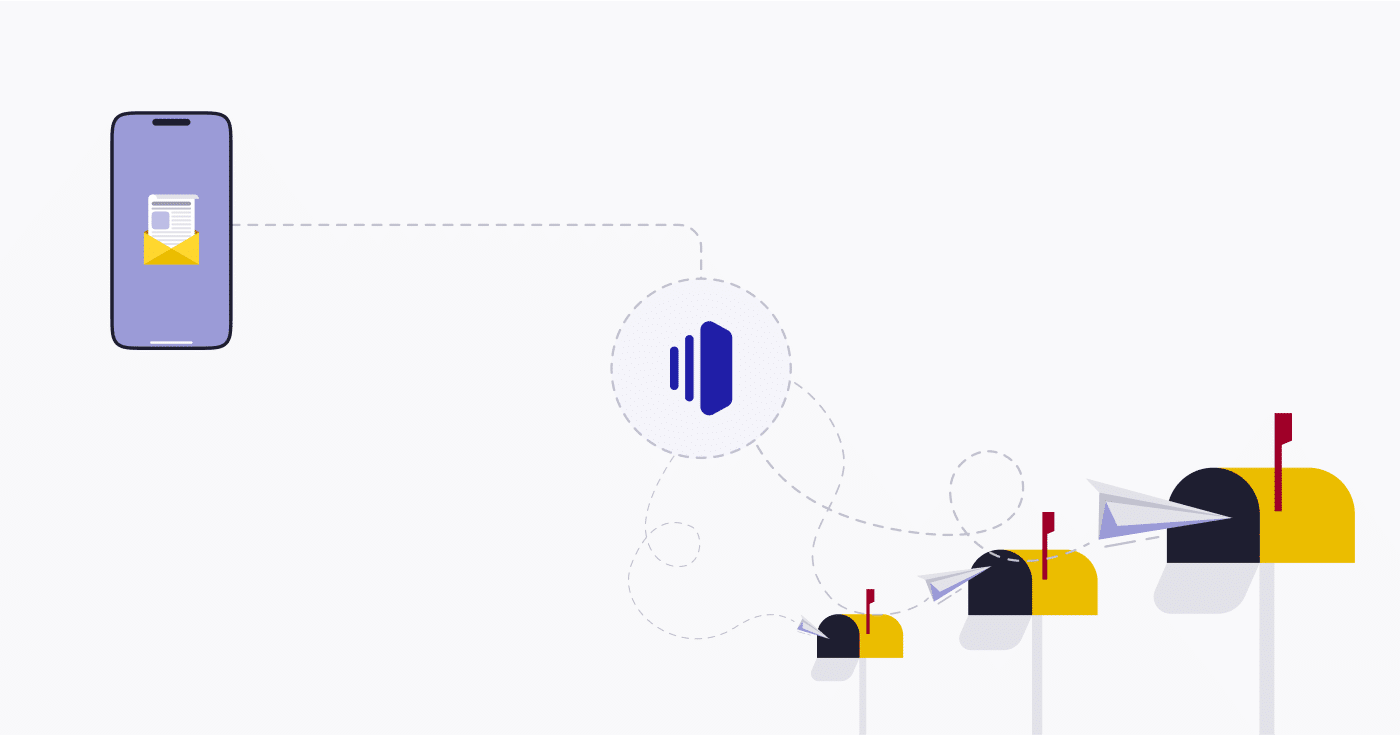
Instead of manually configuring servers or dealing with complex protocols, developers can use API calls to send emails, manage contacts, and track email performance.
How APIs Send Email
- Integration: The first step involves integrating the email API with the business’s application or software.
- API Call: When an event triggers an email (like a user signing up or making a purchase), the application makes an API call to the email service. This call includes the email content, recipient information, and any specific instructions.
- Processing: Upon receiving the API request, the email service processes the information, assembles the email, and handles the delivery process to the recipient’s email server.
- Feedback Loop: Many email APIs provide real-time feedback on the status of sent emails, including delivery confirmations, bounce reports, and engagement metrics.
Advantages of Using API for Email Delivery
Using API for sending transactional email offers several advantages over tradtional SMTP:
- Speed and Efficiency: Email APIs are designed for high performance, capable of processing and delivering large volumes of email rapidly.
- Scalability: As business needs grow, email APIs can easily scale to handle increased email traffic.
- Customization and Personalization: APIs allow for a high degree of customization, from the content of individual emails to the use of conditional logic for targeting specific user segmentsfor email marketing.
- Advanced Analytics: Email APIs often come with comprehensive analytics tools, providing insights into email performance, user engagement, and behavior patterns.
- Reliability: Modern email APIs are built with robust error handling and retry mechanisms, ensuring higher deliverability rates. Some firewalls block common SMTP ports but as API email is sent via HTTP, it is less likely to be blocked.
Limitations of Using API
While using an API for sending email may seem a more appealing choice, its nature means it’s more suitable for power users and developers.
Before getting started, be sure to
- Complexity: Implementing an email API can require a higher level of technical expertise compared to traditional SMTP.
- Cost: While SMTP solutions may offer simplicity and low initial costs, API-based services, especially at high volumes and with advanced features, can sometimes be more expensive.
- Dependency: Using an API ties a business more closely to a specific service provider, making it important to choose a provider carefully to avoid issues with service interruptions or limitations.
An email API offers a modern, flexible approach to email delivery, catering to businesses creating their own apps that are looking for efficiency, scalability, and detailed analytics.
See our guide to getting started with the SendLayer API.
How to Choose Between SMTP and API for Your Email
SendLayer offers the option of both SMTP and API methods of sending email, at no additional cost. So which is the best choice for you and your business, app, or website?
As a rule of thumb, unless you’re sending a high volume of bulk email, SMTP will work just fine. For most users using SendLayer to send transactional emails, SMTP is a good choice as it’s easy to set up and is widely supported.
However, if you’re sending a lot of emails, API may be a better choice. There are several reasons for this:
- API email sending is more efficient. The SMTP relay is a back-and-forth process that requries a lot of communication between the email sender and the receiving server, which can take longer than sending via API.
- API email isn’t subject to the rate limits that are imposed by some SMTP servers
- API email is more flexible and powerful, with increased options for automation and customization if you’re creating your own app or service
- Email sent via API can have larger attachments – up to 25MB compared to only 10MB with SMTP.
While it’s usually a lot more complicated to send email via API, there are some cases where it’s actually quicker and easier than SMTP.
For example, if you’re using Easy WP SMTP for sending your WordPress emails, you can simply input your SendLayer API key rather than copying across all your SMTP email credentials
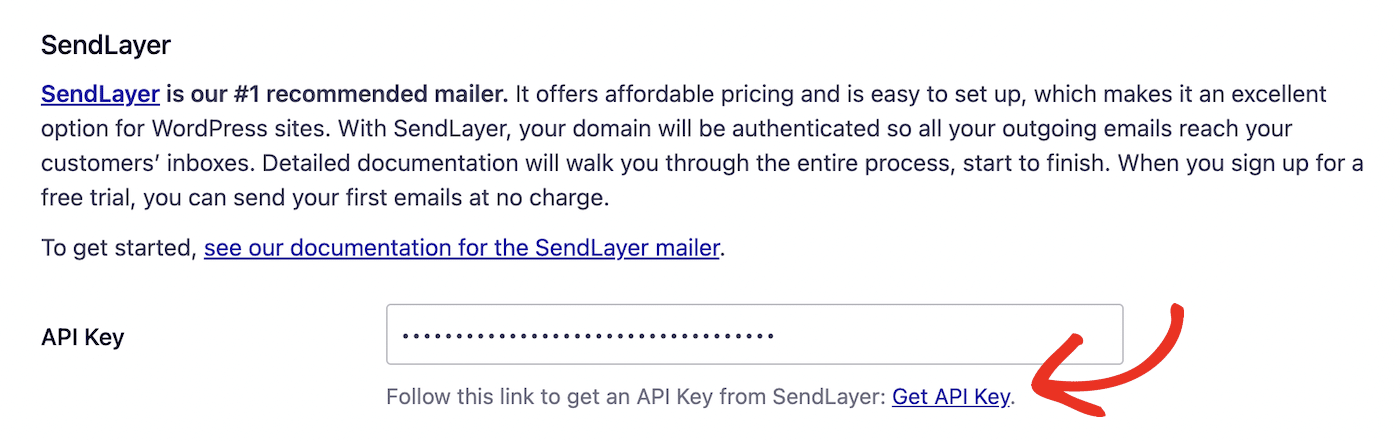
If you still need more advice on whether to use SMTP or API for integrating SendLayer with your website or app, get in touch with our technical support team who will be happy to help further.