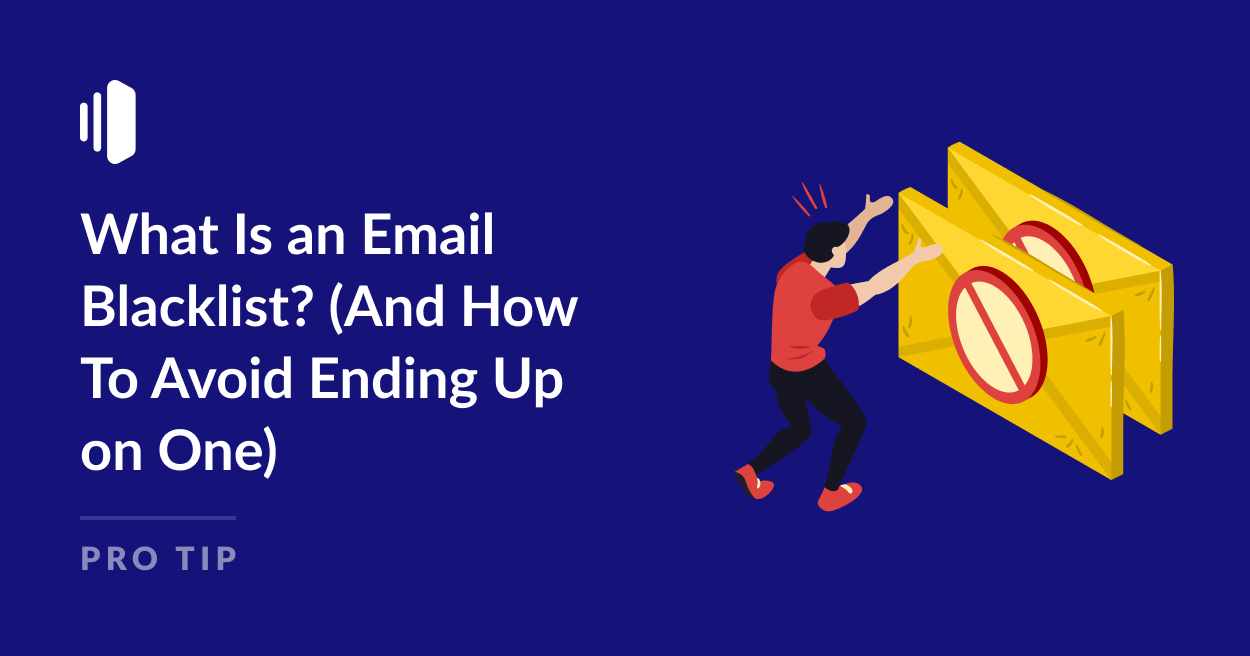Have you noticed a significant decrease in the deliverability of your emails recently? You might be on an email blacklist (or blocklist as they’re also commonly known).
It’s certainly a sinking feeling when you discover your IP or domain has been added to a blacklist, but it’s not the end of the world.
In this post, we’ll explain what an email blocklist is and what you can take to avoid ending up on one. If it’s too late – don’t panic! We have a plan of action to get your domain removed from email blacklists too.
What Is an Email Blacklist or Blocklist?
Email blocklists are lists of IP addresses or domains that are believed to be sending spam.
Some email blocklists are private and used only internally by individual internet service providers (ISPs).
Other blocklists are public. This means that any ISP can use them for mail filtering but also that anyone can look up their domain or IP to see if it’s on the blocklist.
Blocklists are intended to protect users from spam but it is possible to end up on one even if you haven’t sent a single spam email.
Once you’re on an email blocklist, emails you send may not reach their intended recipient or may be sent to spam.

It’s also uncommon to be notified when you’re added to a blocked email list.
For these reasons, it’s critical to understand what you need to do to stay off blocklists and what you should do if you find out you’ve been added to one.
Types of Email Blocklists
There are over 300 public email blocklists and many more private blocklists.
Blocklists identify email senders by two main methods:
- IP Addresses: These focus on the IP addresses from which emails are sent. If an IP address gains a reputation for sending spam, it gets added to the blacklist. These lists are known as real-time blacklists (RBL) and domain name server blacklists (DNSRBL).
- Domain names: Uniform Resource Identifier (URI) blacklists target specific domain names. If a domain is frequently used for sending spam emails, it can end up on these lists.
In both cases, the receiving mail server will check incoming emails to see if they’re on the list (either by IP or by domain) and either reject the email entirely or accept it but mark it as probable spam.
The biggest and most commonly used public blocklists include:
- Spamhaus Block List (SBL)
- SpamCop
- Barracuda Reputation Block List (BRBL)
- Passive Spam Block List (PSBL)
- Senderscore Return Path Block List (RPBL)
- Invaluement
If you end up on one of these blocklists, it’s highly likely that your email deliverability will be affected. So it’s best to take remedial action straight away.
How Blocklists Work
Each email blocklist differs slightly in its criteria for adding an IP or domain to the list but it will generally fall into one or more of the following categories:
- Spam Reports: High volumes of spam complaints from users.
- Spam Traps: Spam traps are email addresses specifically set up to catch spammers. If you buy email lists or don’t engage in regular list hygiene, your emails could be caught in a spam trap.
- Email Volume: Suddenly sending large volumes of email can be a red flag.
- Engagement Rates: Low engagement rates (like open and click-through rates) might indicate spammy content.
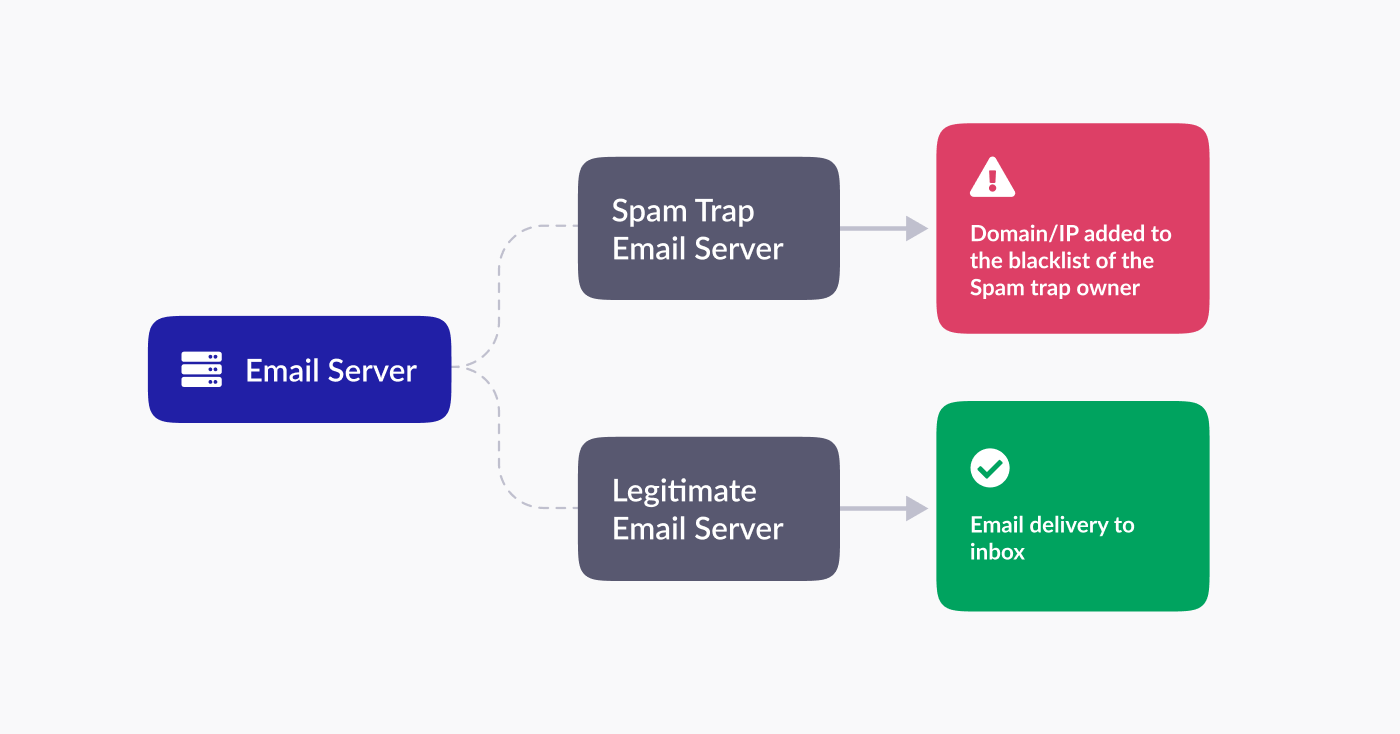
Many blacklists are updated in real-time, meaning that as soon as an IP or domain is listed, it can start affecting email deliverability.
Consequences of Ending Up on a Blocklist
It’s not an ideal situation if you find yourself on an email blocklist. Whether you’re sending marketing emails, customer support emails, or transactional emails from your website, being blocklisted can have a significant negative impact on your deliverability and reputation.
Impact on Email Deliverability
The most immediate and noticeable consequence of being blacklisted is a significant drop in email deliverability.
Your emails are more likely to be filtered directly into spam folders or blocked entirely by recipient email servers. This means that even if your messages are legitimate, they’re unlikely to reach their intended recipient
This will severely affect the effectiveness of email campaigns and can prevent you from sending critical business communications.
Reputation Damage
Beyond reducing the deliverability of your emails, being on a blacklist will harm your sender reputation.
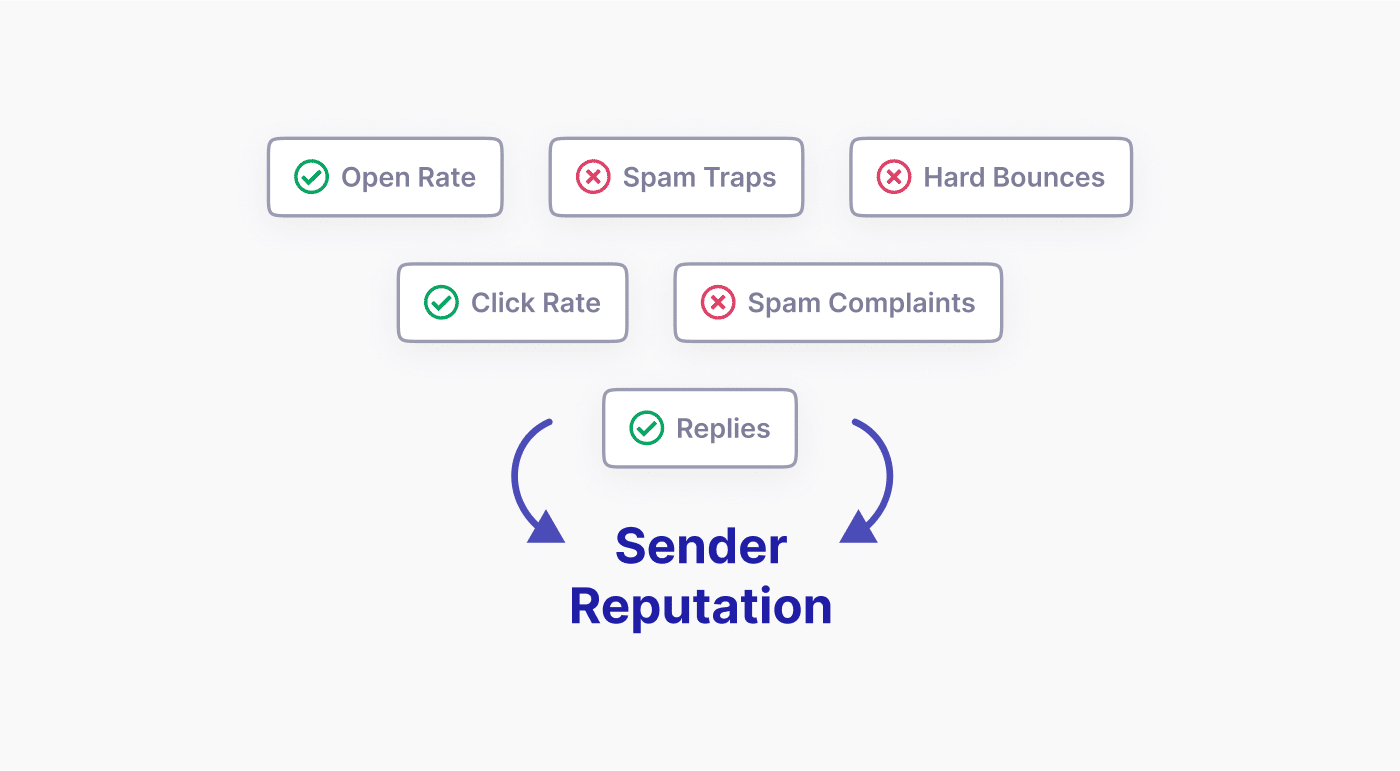
Subscribers and customers who don’t receive expected emails are likely to be affected too. This can be particularly damaging for transactional email. While it may seem unprofessional if your newsletter isn’t received or goes to spam, customers not receiving order confirmations or password reset emails is nothing short of a disaster.
This can be especially damaging for businesses that rely heavily on email for marketing or customer communication. Rebuilding trust and credibility once it’s lost can be a long and challenging process.
Difficulty in Removal
Getting off a blacklist is often not a straightforward task.
It’s usually not just a case of requesting your removal – you’ll also have to show what you’ve done to resolve the issues that lead to your blacklisting in the first place.
It can take significant time to get removed from an email blocklist, meaning your email deliverability issues and business reputation could be harmed in the long term.
How To Check If You’re On an Email Blacklist
Luckily, there are several free websites and tools that allow you to look up your domain or IP to see if it’s been added to any of the main public email blocklists.
You can either run a lookup on the blocklist itself or use a service that searches for your domain and IP on several blocklists.
One of the most popular blacklist lookup tools is MXToolBox. This service looks for your mail server IP in over 100 blacklists. You can also add automatic alerts if you’re added to a blacklist and get help with blacklist removal.
How To Protect Your Domain From Blacklisting
The most important thing to do to ensure you don’t end up on any blacklists is not to give email recipients any reason to report your email as spam.
If you’re following email best practices such as using a double opt-in for subscriptions, including a clear unsubscribe link in every email, and ensuring your email content is relevant and useful, you shouldn’t receive an excessive number of spam complaints.
Other steps you should take to protect your email-sending domain and improve its reputation include:
1. Implement Email Authentication Protocols
It’s critical to set up SPF, DKIM, and DMARC authentication records for your domain. This helps to protect your domain from unauthorized abuse by spammers and allows receiving mail servers to confirm that you sent the emails and their content hasn’t been intercepted in transit.
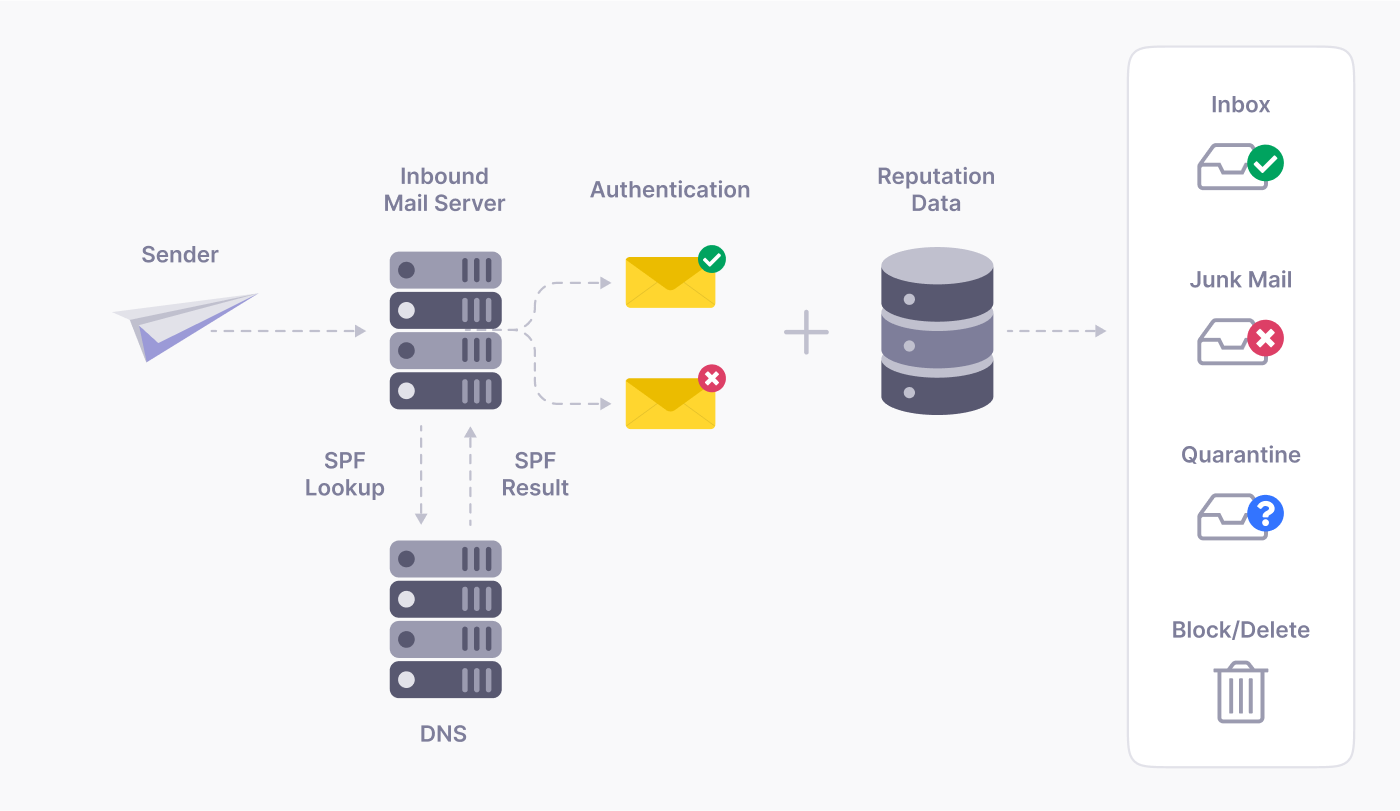
2. Maintain a Clean Email List
Regularly clean your list to remove inactive or unresponsive email addresses. It’s also worth sending out messages to your subscribers on a regular basis to ask if they still want to be on your list.
Using double opt-in when subscribers sign up to your list ensures you’re only sending marketing emails to people who want to receive them. This means they are less likely to unsubscribe.
3. Monitor Your Sender Reputation
Use tools like SenderScore or Google Postmaster Tools to keep an eye on the reputation of your email-sending IP address. These tools can also help you to identify any deliverability issues as soon as they occur.
Most email marketing services will display delivery, bounce, and spam complaint rates for each of your emails and can build reports so you can spot any trends or changes.
If you’re using SendLayer as your transactional email provider, you can monitor the status of all emails sent from your email log. This lets you see immediately if any emails fail, are rejected, or receive a spam complaint so you can investigate further.
4. Use a Subdomain for Sending Emails
Using a subdomain for your emails helps protect your main domain’s reputation. If the subdomain gets blacklisted, it won’t directly impact your primary domain.
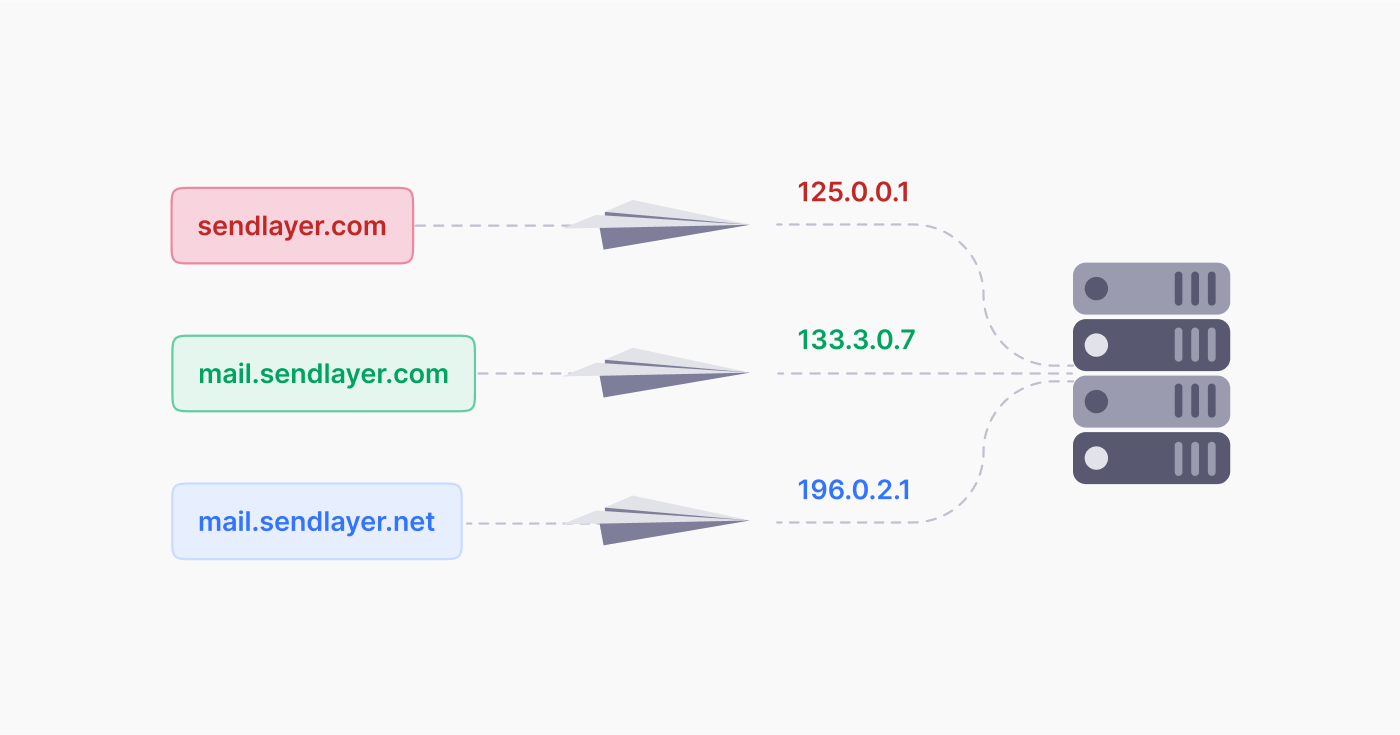
It’s also a good idea to use separate subdomains for your marketing emails and transactional emails. You can track the reputation of your subdomains individually and ensure that critical transactional emails needed for your business to operate aren’t affected by your marketing efforts.
Read more about why SendLayer sends emails from a subdomain.
5. Follow Email Marketing Best Practices
Ensure your email content is high quality, relevant, engaging, and not spammy. Monitor open rates and click-through rates to ensure your content resonates with your audience.
You should also stick to a regular email schedule and avoid sudden spikes in email volume, which can trigger spam filters.
If you’ve not started sending regular marketing emails yet, it’s a good idea to warm up your email domain. This is a process of gradually increasing the volume of emails you send to improve your sender reputation.
6. Understand and Comply with Anti-Spam Laws
Familiarize yourself with laws like CAN-SPAM in the U.S., GDPR in Europe, Canada’s anti-spam legislation (CASL) and other regional regulations.
Include clear opt-out options, accurate sender information, and avoid misleading subject lines to ensure compliance.
What To Do If You’re On an Email Blocklist
It’s important to act quickly if you discover your domain or IP address has been blacklisted. Here are the steps to take if you find yourself on an email blocklist:
- Lookup your IP and domain on blocklists: Use a tool like MXToolBox to identify which blocklist(s) have listed your domain or IP. Most blocklists provide reasons for listing an IP or domain. This could be due to high spam complaints, poor sending practices, or sending to spam trap addresses.
- Fix the issues: Correct any identified poor practices, such as list hygiene, frequency of emails, or content that may have triggered the listing.
- Check Email Security: Ensure that your email server has not been compromised and is not being used for sending spam.
- Follow the Blocklist’s Removal Process: Each blocklist has its own delisting process. Visit their website and follow their specific procedures. You may need to provide information about why you believe the listing was an error or what you’ve done to resolve it.
- Use Email Deliverability Services: Using a dedicated SMTP delivery service like SendLayer can help to improve your email deliverability and avoid blacklists.
Being proactive and taking immediate action is key to resolving the issue of being on an email blocklist.
By understanding the reasons behind the listing, addressing any underlying issues, and following the specific blocklist’s removal process, you can work towards restoring your email deliverability.
Continuous monitoring and adherence to best email practices will help prevent future occurrences.
That’s it! Now you know what an email blocklist is.
Have you checked to ensure you’re not on any blocklists but your emails to Gmail users are being blocked? Check out our guide to Google’s new sender requirements for more information.