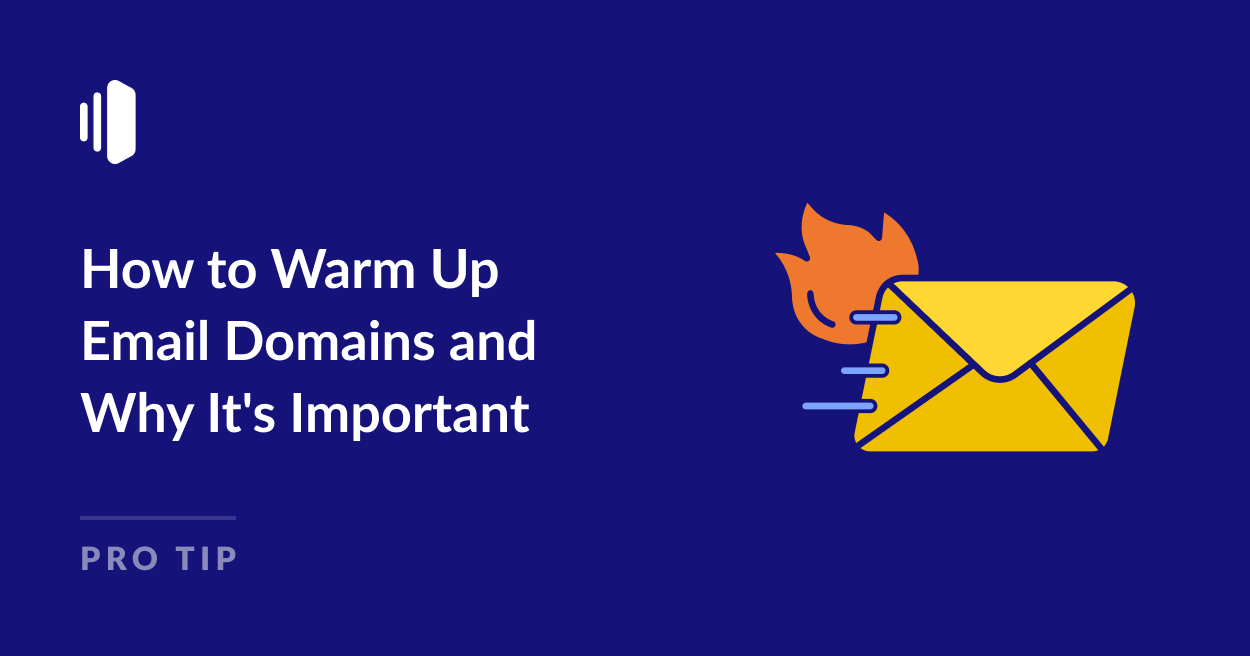When you start sending emails from a new domain, it’s crucial to warm up the domain first.
If you’ve just set up a new website or you’re starting a business, it’s natural to want to kick off your marketing strategy with an email campaign. But sending promotional emails (or even transactional emails) from a brand new domain with no reputation may result in them being marked as spam.
While your domain reputation will naturally improve over time if you’re sending emails responsibly, you can speed up the process of earning a good reputation by “warming up” your domain.
In this article, we’ll explain exactly how to warm up your domain and why it’s so important for ensuring the deliverability of your emails.
What Is Domain Warming?
Domain warming is the process of slowly increasing the volume of emails you send from a new domain to improve your domain reputation.
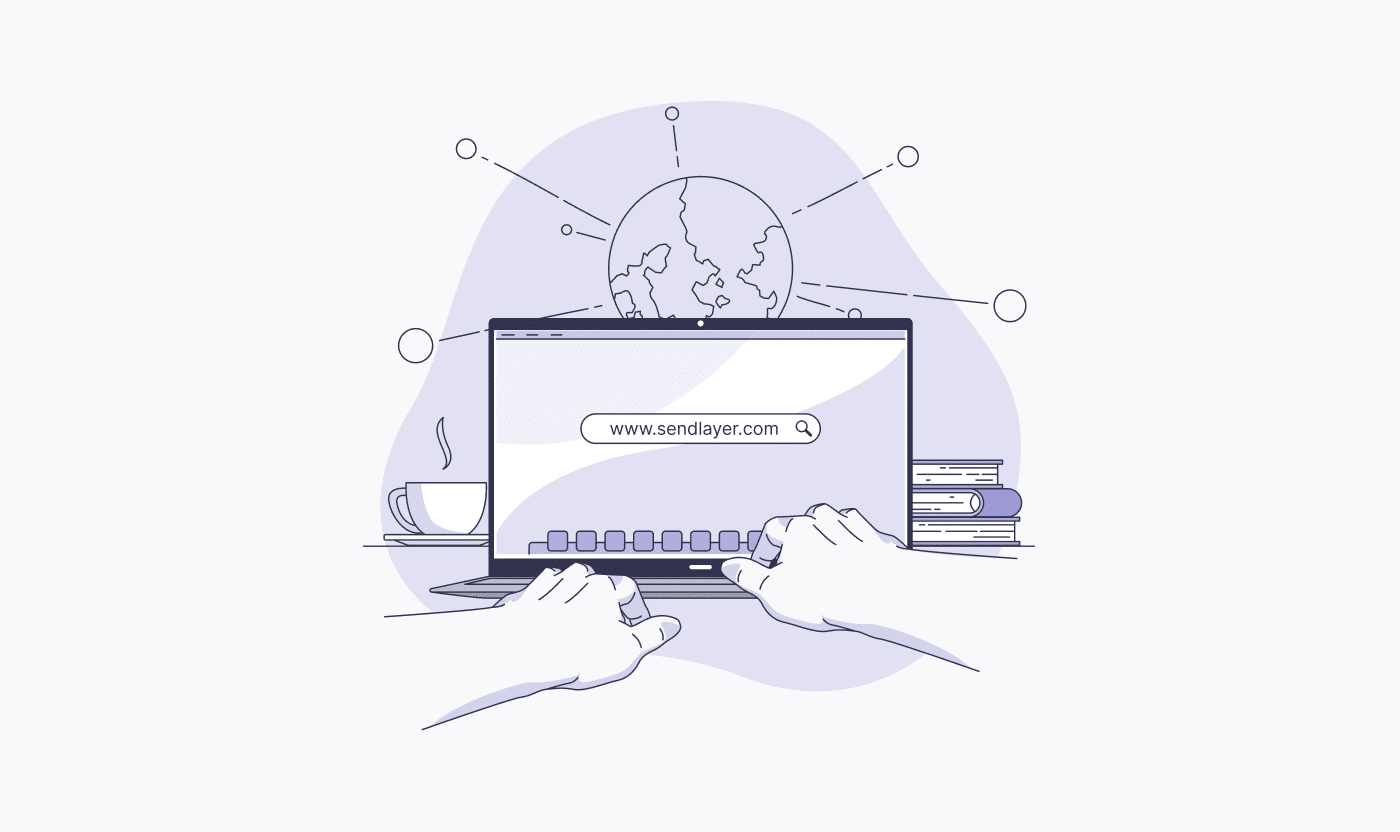
For a minimum time of several weeks (three months is ideal) you can gradually ramp up the number of emails you send (both by increasing the size of your email list and by sending emails more frequently.)
During this warmup period, your aim is to earn the trust of the recipients of your emails, so always aim to send valuable content and only contact people who have specifically requested to receive your emails.
Why Domain Reputation Matters
Brand new domains have a low sender reputation. Just as a typical 18-year-old will have a low credit score and will need to demonstrate they can manage their finances before earning a higher score, new domains must also earn their reputation.
If your domain has a low reputation, emails you send are more likely to be filtered to the spam folder rather than going to the recipients’ inboxes.
Transactional email providers like SendLayer promise enhanced email deliverability. So when you sign up for one of these services, your domain must meet certain minimum quality standards.
For example, your account may be automatically suspended if you have registered a domain for sending emails that is too young and has not had the time to build up a domain reputation.
In this case, your account will need to be reviewed manually to ensure you have a website set up and active at the domain you’re using for sending emails and that it meets the acceptable use policy.
How To Warm Up Email Domains
If you’re starting with a brand new website, it will take some time to build your subscriber or users list, and so the domain warmup process will happen organically.
However, if you already have a large email list that you’ve not started sending emails to yet, it’s best to start slow.
Start by segmenting your list by users with email accounts at different services, for example, Gmail, Yahoo, AOL, Outlook/Microsoft, and so on.
Email service providers (ESPs) and internet service providers ISPs protect their users from spam with algorithms that block large volumes of email sent from a new sender.
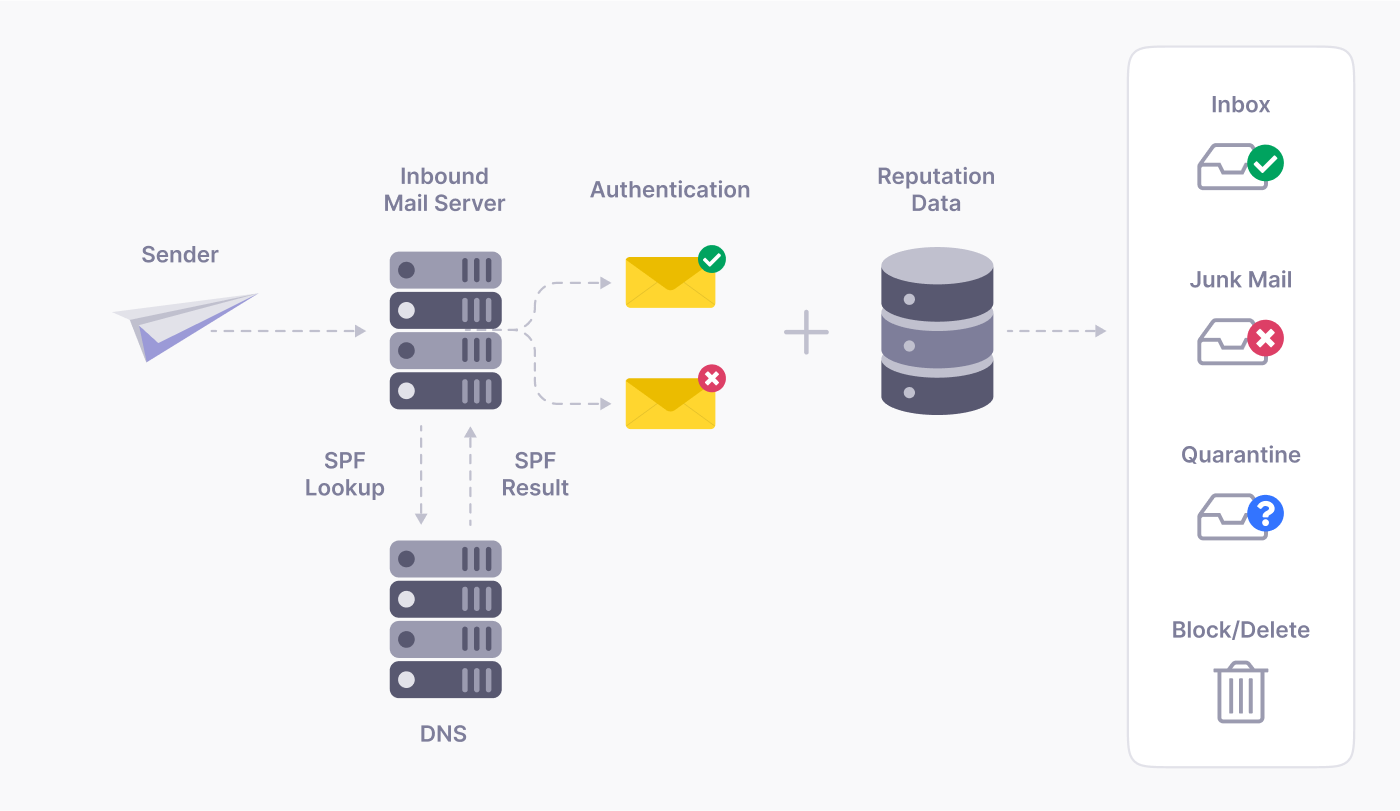
You can make sure your messages aren’t blocked or caught in the spam filter by sending your messages to only around 100-500 users at each domain per day rather than broadcasting a message out to the entire list or segment at once.
You can start increasing the number of emails you send by sending out an additional 20-100% each week until you’re emailing the entire segment. Increase your sending volume more slowly as your list grows. If you hit the sending limits of your email provider, it’s worth considering upgrading to a dedicated SMTP provider like SendLayer.
Most domains can be fully warmed up within 3-6 weeks but for larger lists, it’s wise to be cautious and allow up to 3 months.
Email Domain Warming Best Practices
As well as slowly increasing the volume and frequency of your emails, there are a few other things you should be aware of in the domain warming period.
Monitor Email Performance While You Warm Up Your Email Domain
It’s best practice to monitor your email metrics at any time, but this is particularly important while you’re warming up your list.
Email marketing platforms will give you data such as open rate, click-through rate, and bounce rate. If you’re using SendLayer to send transactional emails, you can also monitor the status of all emails sent from your site or app on your dashboard.
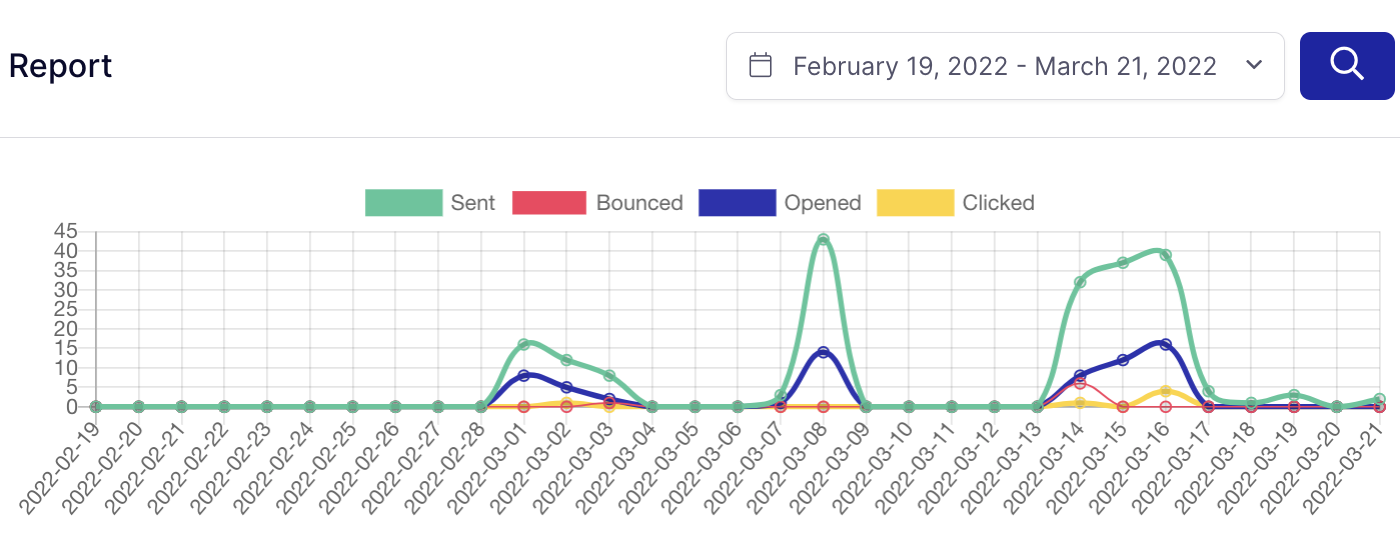
Keep a close eye on your engagement and bounce rates. If engagement is decreasing or bounce rates are increasing, try decreasing your email volume slightly until the metrics stabilize.
Focus on Engagement
If you have a way of segmenting your list so you can start by sending emails to the most engaged users, make sure to do this.
You should also be wary of sending promotional emails from the get-go and instead focus on writing emails that your subscribers want to read. Send
High open rates, click-through rates, and other email engagement signals indicate to email providers that your messages are providing value, and this can help to increase your reputation score more quickly.
What Else Impacts Domain Reputation?
Domain age is just one factor that affects your domain reputation. You should also ensure you’re following deliverability best practices such as:
- Authenticate your domain: Ensure you have SPF, DKIM, and DMARC records set up for your domain. From 2024, Gmail and Yahoo are among the providers that will block unauthenticated emails sent to their users, so this step is no longer optional.
- Don’t mix promotional and transactional messages: Avoid including promotional or marketing messages in your transactional emails. Use a separate transactional service such as SendLayer to ensure those critical transactional emails always hit the inbox.
- Send emails from a subdomain: Setting up a subdomain for sending emails will protect the reputation of your main domain. You can also use multiple subdomains and dedicate one to transactional emails, one to marketing emails, and so on.
- Don’t buy email lists: Mass mailing a list you’ve bought can be highly damaging you your email reputation. Make sure to build your list organically to ensure that all subscribers want to receive emails from you.
- Follow email list hygiene best practices: Clean your email list regularly to remove bounced email addresses and unengaged subscribers.
- Make it easy for users to unsubscribe: Provide a one-click unsubscribe process and make sure unsubscribe links are clearly visible in all your marketing emails.
FAQs
How long does it take to warm up an email domain?
The time it takes to warm up an email domain varies depending on several factors including the age and history of the domain, the size of the list, and how closely you’re sticking to email best practices.
You should allow a minimum of 3-6 weeks to warm up your domain, and a more cautious and slow warmup period of up to 3 months is recommended if possible.
What is an email warmup tool?
There are several online tools available designed to help you warm up your email domain faster. These services use automation scripts to dynamically adjust your sending frequency and other factors depending on recipient behavior.
Some warm up services use automated bots to replicate the behavior of real, engaged users. This sends signals to email providers that your emails can be trusted. However, warming up your email list in this way is not recommended. It’s best to send email to real users and take a slow and cautious approach to build real relationships and trust.
What happens if I don’t warm up my domain?
If you don’t warm up your domain before sending out emails, it may not make too much difference if you’re just sending a handful of emails. However, if you’re sending emails in bulk to a large list, they’re likely to be marked as spam.
This could also damage your email reputation and relationships with your subscribers. In the worst-case scenario, your domain or sending IP address could be placed on a block list due to your poor email activity.
What is the difference between a cold and warm email?
Cold outreach emails are sent to users with whom you have no previous relationship. Cold email campaigns are typically used for sales outreach and networking purposes. They tend to have a low engagement rate and are more likely to be marked as spam.
Warm emails are those you send to current or past customers or subscribers who are used to receiving messages from you. The engagement rate of warm emails is usually a lot higher, which is why it’s so important to warm up your list and your domain before sending out any kind of email outreach or marketing campaign.
What is a warm email list?
A warm email list is a list of subscribers who have previously engaged with your brand or been contacted by you before. You can warm up your list by sending your best emails on a consistent schedule and always providing useful or entertaining email content.
Why is my new domain email going to spam?
If all emails sent from your new domain are going to spam, you should check to make sure your domain is not on any blacklists. You should also set up email authentication for your domain with SPF, DKIM, and DMARC DNS records, as some providers, such as Gmail, block unauthenticated emails.
Why is my domain being flagged as spam?
Domains can be spam blacklisted by providers if they’re receiving too many spam complaints. You can sometimes request for your domain to be removed from these lists, but you’ll need to prove you’re not a spammer and you are following email best practices. It’s wise to send emails from a subdomain to prevent your main domain from ending up on any blacklists.
That’s it! Now you know how to warm up your email domain
Next, would you like to learn about more best practices for sending transactional emails? Check out our guide to improving transactional email design for more information.