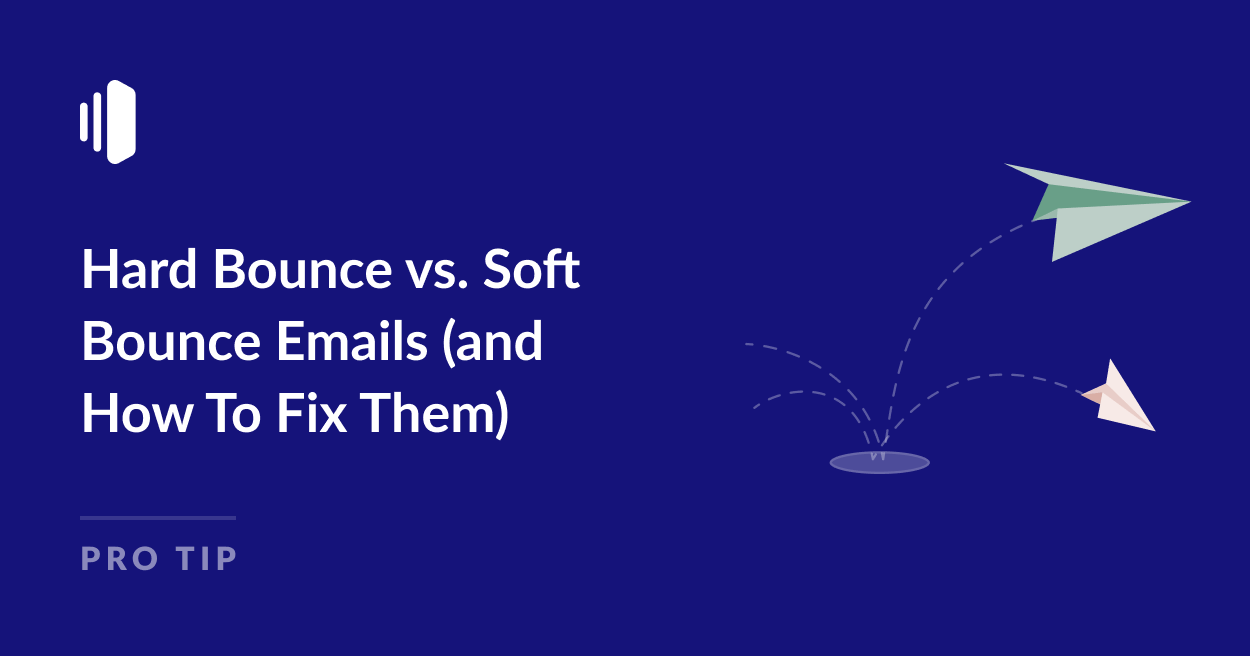You’ve probably heard the term “bounced email” before. But what does it really mean when an email bounces? And what is the difference between hard bounce and soft bounce emails?
Understanding why your email bounced can help you troubleshoot your mail deliverability issues and reduce your bounce rate so more of your messages hit the inbox.
In this post, we’ll explain what happens when an email bounces, the difference between a hard bounce and a soft bounce, and what you can do to prevent your emails from bouncing in the future.
What Is a Bounced Email?
Bounced emails are those which are rejected by the email server and “bounce” back to the sender.
When an email bounces back to the sending server in this way, it comes with information in a non-delivery receipt to help the sender understand why the email was rejected.
As well as the name of the server that rejected the email and the time and date it bounced, this bounce message includes an error code specifying why it was rejected. In most cases, email error codes starting with a 4 indicate a soft bounce, while those starting with a 5 are a hard bounce.
Hard Bounce vs. Soft Bounce Emails
There are two types of bounces: hard and soft.
Soft bounce emails are usually caused by a temporary problem that may resolve itself. In many cases, the sender will not need to take action to resolve the issue.
However, hard bounces indicate a permanent delivery problem such as a non-existent email address or authentication issues.
What Is a Soft Bounce Email?
Soft bounce emails fail to reach their recipient due to a temporary delivery issue.
If an email soft bounces, it means the email address was correct, and the email message got as far as the recipient’s mail server but it was rejected by the ISP for some reason.
Common reasons for soft bounce emails include:
- The recipient’s mailbox is full
- The mail server is temporarily down or offline
- The mail server or mailbox is temporarily overloaded (receiving too many messages at the same time)
- The email is too large for the recipient’s inbox
- The message does not meet the receiving server’s requirements for authentication or sender credentials

The mail server will usually attempt to redeliver soft bounce emails at a later time. However, an email that soft bounces multiple times will likely become a hard bounce email.
What Is a Hard Bounce Email?
Hard bounce emails are those that have been permanently rejected by the receiving mail server. This means you will need to take action before the email can be delivered.
The most common reason for a hard bounce email is an invalid or non-existent email address (often caused by a typo when entering the address). Other causes of hard bounces include:
- Authentication issues
- Low sending domain reputation or your domain or IP address is on a spam blacklist
- Your sending domain is blocked by receiving mail server rules
Because repeatedly resending a hard bounce email can damage your sender reputation, most email service providers will not automatically attempt to resend an email after it hard bounces.
When an email sent to a particular email address bounces for a permanent reason, SendLayer adds this address to a suppression list. This means that even if you attempt to email this address again, the email will not be sent. This will protect your sending domain from being blacklisted while you investigate the issue.
How to Fix a Bounced Email
As there’s not one single reason for an email resulting in a hard bounce or soft bounce, you’ll need to check the SMTP error code and message for more information that can help you to solve the problem.
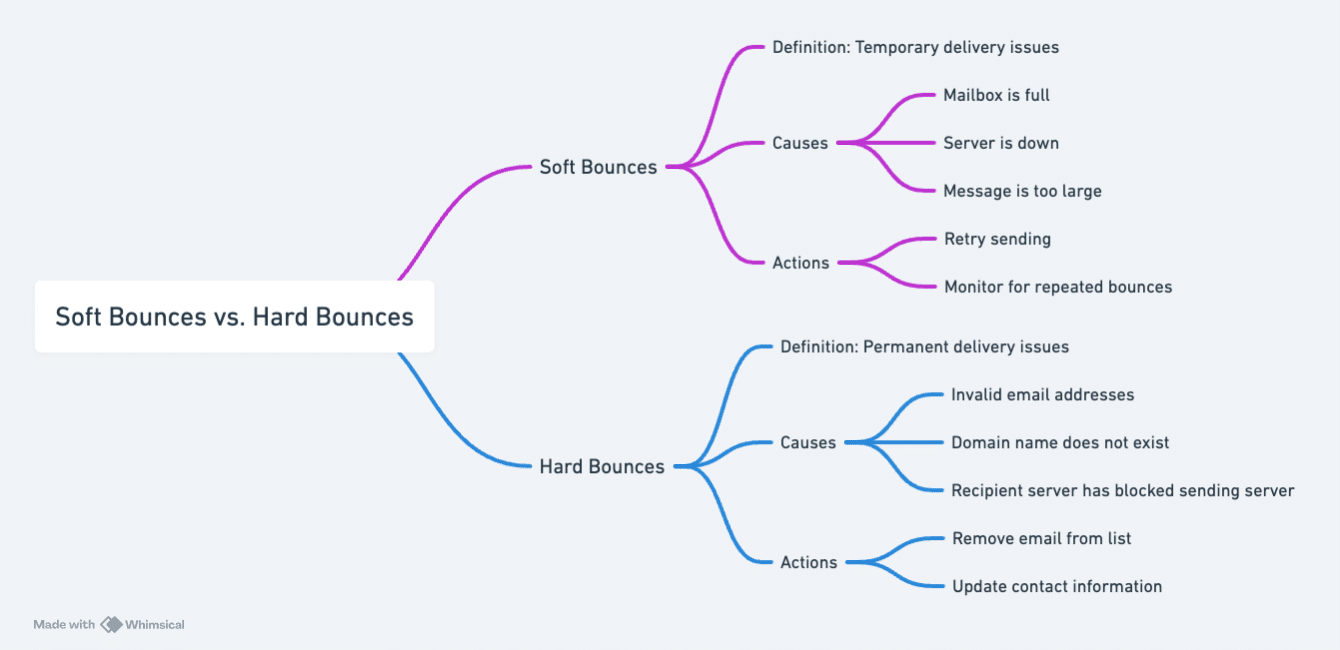
For example, error code 452 indicates that the sending server is overloaded. You may be sending more emails than your server can handle. If your emails are frequently bouncing with this error message, you might want to consider upgrading your email service to a dedicated provider like SendLayer.
Sometimes the content of the email can cause it to be detected by spam filters and rejected. For example, if the error message states that your email was marked as “suspicious” or “spam”, it’s worth reviewing the content of your email and making sure you’re not using spammy trigger words or linking to suspicious websites.

If you send unauthenticated emails to Gmail users, they may bounce back with error code 550-5.7.26. Fixing this issue is a simple case of adding SPF and DKIM records to your DNS records to authenticate your domain name.
How to Improve Your Email Bounce Rate
The best way to reduce your email bounce rate is by following email deliverability and list hygiene best practices. This includes:
- Regularly cleaning your email lists to avoid sending email campaigns to invalid email addresses.
- Using a double-optin to confirm email addresses when users subscribe to your mailing list.
- Including a clear unsubscribe link in marketing emails.
- Authorizing your domain by adding SPF, DKIM, and DMARC DNS records.
- Using segmentation to ensure your marketing emails are sent to a relevant audience, and making sure not to include marketing messages in transactional emails.
- Warming up your email domain before sending marketing emails.
- Monitoring your email deliverability stats and metrics so you are aware of hard and soft bounce emails and can take appropriate action to fix the problems.
You can see your email bounce rate in your email marketing software or email logs if you’re using a service like SendLayer for transactional emails.
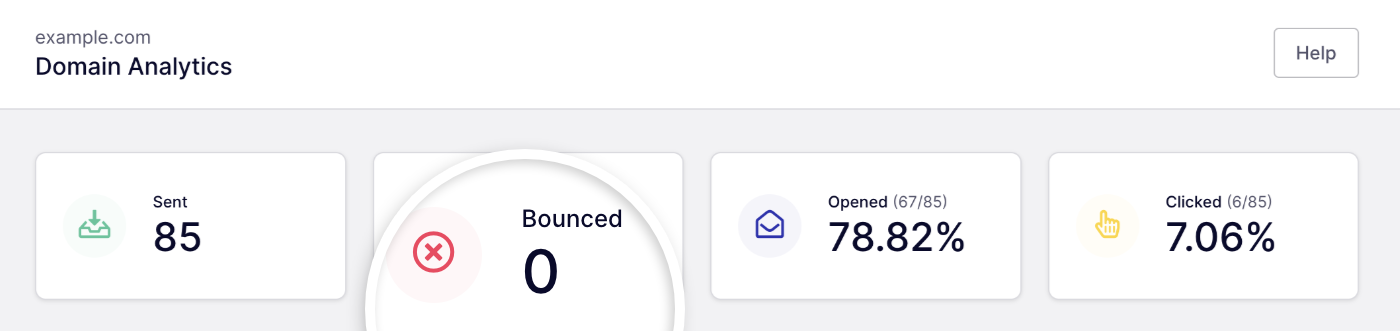
It’s almost impossible to achieve an email bounce rate of 0 if you’re sending out emails to a large list. But it’s a good rule of thumb to aim for less than 2%. You should keep an eye on your email bounce rate and take steps to improve it if it goes over 2%.
One of the most effective ways to improve your email deliverability rate and reduce high bounce rates is by using an SMTP email delivery service like SendLayer.
SendLayer’s domain authentication, detailed email logs, and suppression list will help you monitor and manage your outgoing emails so you can instantly spot hard and soft bounce emails and either fix the problem or remove the recipient from your list.
That’s it! Now you know what hard bounce and soft bounce emails are.
Next, would you like to learn more about email errors? Check out our guide to SMTP server error codes for more information.