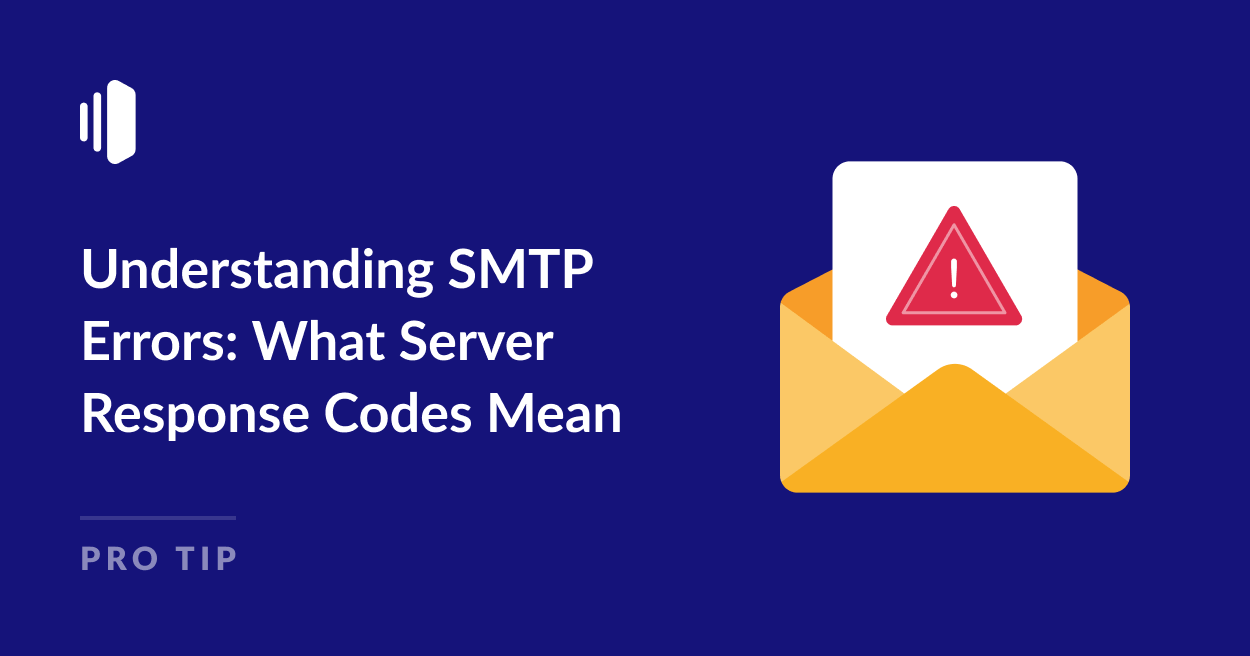SMTP server error codes can be a helpful way to troubleshoot issues with your outgoing emails. If an email you send isn’t delivered to the recipient as expected, the mail server will return a response code to explain what went wrong.
The problem is that if you’re not used to looking at server error messages, they can be very confusing to decode.
In this post, we’ll go over some of the most common server reply codes so you can understand what they mean and how to fix the problem so they don’t prevent your emails from being delivered.
What Is an SMTP Error Code?
SMTP error messages contain information to explain why an email wasn’t delivered successfully. Part of this error message is a numerical code that indicates what type of email delivery problem occurred.
Not all SMTP response codes are error codes. Status codes are also returned to indicate a message was delivered successfully and other information.
Mail server response codes are three digits long and the first digit indicates the type of status:
- 2: The email was successfully delivered.
- 3: The server understood the request but needs more information to complete the task.
- 4: A temporary delivery failure. The server will reattempt to deliver the message
- 5: A permanent failure. Action is needed to fix the problem.
Understanding and fixing SMTP errors can be quite tricky, especially if you’re not familiar with technical topics. This is where an SMTP service like SendLayer can really come in handy.
SendLayer improves your email deliverability and authenticates your email to reduce mail server errors. If you do experience errors, you have the backup of a dedicated support team to assist you.
Understanding SMTP Errors: What Server Response Codes Mean
Most SMTP server error codes you’ll see start with 4 or 5. Error numbers starting with 4 indicate a temporary issue. This is usually a problem with the receiving mail server. In many cases, this issue will resolve itself when the server attempts to deliver the email a second time.
Common SMTP 400 Error Codes
See the table below for an explanation of some common email server error codes. You can also click the hyperlinked error codes for a more detailed explanation.
| Error Code | Error Explanation |
| 420 | The connection to the server timed out or was unavailable. This may be due to a hardware or firewall problem at the receiving server end. |
| 421 | The receiving mail service is unavailable. The server will try to send the message again later. |
| 422 | The recipient’s mailbox is full. |
| 431 | Not enough space on the disk or out of memory. This error can sometimes be triggered if you bulk mail a lot of emails on the same domain name. |
| 432 | An error code used by Microsoft Exchange server, triggered by a connection problem. |
| 441 | The recipient email account server is not responding. The outgoing mail server will try again later. |
| 442 | The connection dropped while the message was being sent. This may be because of a problem with your local network or internet connection. |
| 446 | The message has passed through too many mail servers to reach its destination. Contact your SMTP provider for help with resolving this error. |
| 447 | The email is being sent to too many recipients. The limit for this number is set by your SMTP service. Reduce the number of email addresses you are including in the CC and BCC fields. |
| 449 | An email routing error related to Microsoft Exchange servers. |
| 450 | The user’s mailbox was unavailable. This error can also be triggered if your email was flagged as spam or your sending IP address is greylisted. See more advice on resolving error 450. |
| 451 | The message wasn’t sent because of a server error. This error can also be triggered by spam filters. |
| 452 | The server is overloaded. This error can be triggered if you send too many emails at once. If you need to send more emails, consider using a service like SendLayer. |
| 455 | The server can’t process the command right now. You can retry later |
| 471 | This error is usually triggered by a spam filter or antivirus software installed on the mail system. |
Common SMTP 500 Error Codes
SMTP error codes starting with a 5 are classed as permanent errors and total mail failures. You will usually need to take action to resolve these errors and resending your email without changing anything means it is highly likely to fail again.
| Error Code | Error Explanation | Action to resolve it |
| 500 | There was a syntax error in the command. | Check the SMTP command is correct and not too long. This error may also be caused by antivirus or anti-spam software. |
| 501 | A syntax error was found in the command parameters. | This error is usually caused by an invalid email address but it can also be triggered by antivirus software. See more advice on fixing Error 501. |
| 502 | The command was not implemented. | Contact your SMTP provider for advice. |
| 503 | Bad sequence of commands | This can be caused by an authentication error on the client side. Make sure the email client is correctly set up for SMTP authentication. |
| 521 | The server will not accept the email | This error is usually seen in email relays and may not mean the delivery has failed entirely. Check if the email has been delivered before investigating further. |
| 541 | The message was rejected by the recipient | Your email has been flagged as spam. Avoid including spam trigger words in your emails and ask the recipient to add your email address to the whitelist. |
| 550 | This is the most common SMTP error code and is a generic failure to deliver the message. This is usually because the user’s mailbox was unavailable or the message was rejected as spam. Some mail servers will return a further explanation along with the code. | Check the recipient’s email addresses for typos. |
| 551 | This can be a “soft bounce” error caused by a full mailbox or a “hard bounce” error that indicates the recipient mailbox isn’t available on the receiving server. It can also be caused by improperly authenticated email. | Check the recipient’s address is correct. Ensure your emails are authenticated correctly by adding SPF, DKIM, and DMARC records to your DNS records. |
| 552 | The recipient mailbox doesn’t have enough storage | Avoid sending emails with large attachments. |
| 553 | The mailbox name doesn’t exist | Check recipient’s email addresses for typos. |
| 554 | The transaction failed and there are no further details. | Your email may have been rejected because your sending IP is blacklisted. Check public spam records and make sure your sending domain is set up to authenticate emails via SPF, DKIM, and DMARC. |
How to Fix SMTP Server Errors
Many of these errors are caused by emails being marked as spam, domain and IP blacklisting, or incorrect email authentication.
If you’re frequently experiencing bounced and failed emails, it may be worth using a dedicated SMTP delivery service like SendLayer to handle your outgoing email.
SendLayer is built to be fast, reliable, and scalable to ensure maximum email deliverability and avoid your emails being marked as spam. Plus, dedicated professional support is available to help you resolve any SMTP errors that occur.
Where to See SMTP Error Codes
You can see all SMTP server response codes in your SMTP logs. If you’re using SendLayer as your SMTP service, you can view your email logs and click on failed emails to view their error codes and messages.
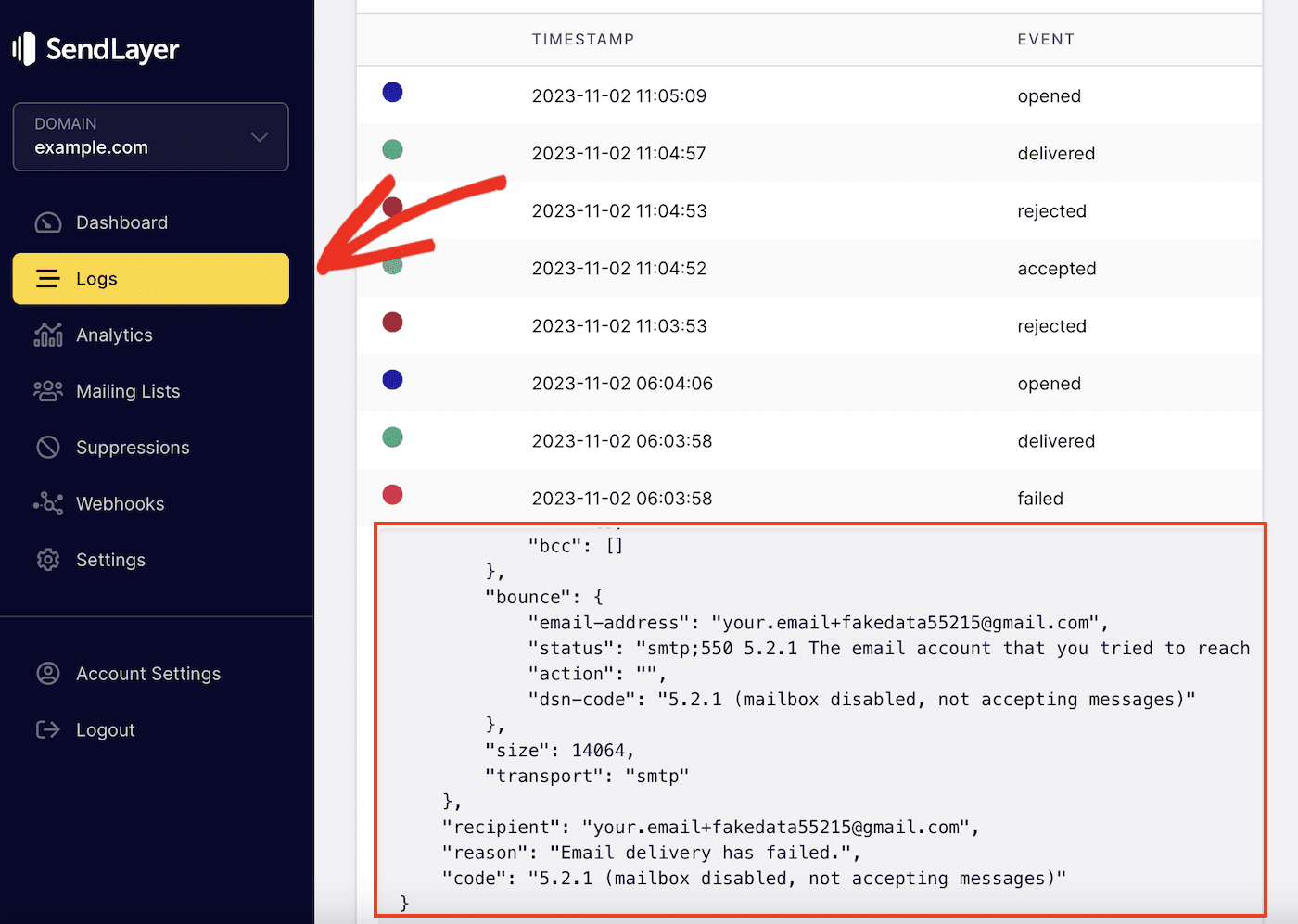
If you’re a SendLayer customer and you need any help understanding these errors further or support in fixing them, contact support for advice.
That’s it! Now you know what SMTP error codes mean.
Next, would you like to learn more about HTTP and API errors? Check out our error library for more information.