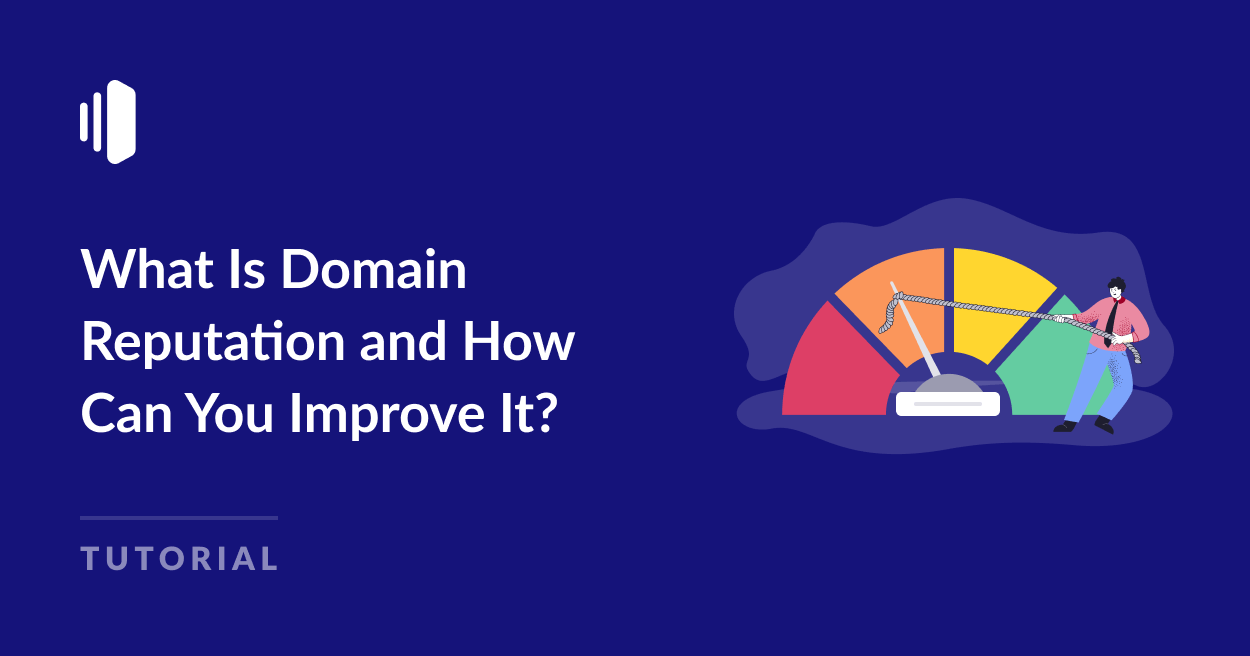If you want to improve your email deliverability, one of the main factors you need to consider is your domain reputation.
Domain reputation, IP reputation, domain authentication, message content, volume and frequency of emails, and several other factors help providers and anti-spam services decide what to do with your email. Depending on this information, they’ll either send it to the recipient’s inbox or the spam folder or refuse it completely.
In this guide, we’ll explain how your domain reputation is determined and what you can do to improve it.
What Is Domain Reputation?
If your domain reputation is good, your emails have a better chance of being delivered to the recipient. However, poor domain reputation can result in your emails being blocked or marked as spam, reducing your inbox placement rate.
Internet Service Providers (ISPs) use algorithms to calculate your email domain reputation in a similar way that credit companies calculate your credit score to assess how likely you are to repay a loan.
Each mail service provider uses a unique algorithm to calculate domain reputation. Your score will be affected by the data each mailbox provider collects on emails sent from your domain. For example, if more Yahoo users have marked your emails as spam than Gmail users, your domain reputation is likely to be worse in Yahoo.
When an incoming mail server receives an email from your domain, it will check your reputation score to help it decide whether or not to deliver your message.
Mail services don’t just consider the domain of the email address you’re sending from. They’ll also look at:
- The return-path domain or bounce address where non-delivery receipts and SMTP error messages are sent
- The DKIM signing domain, used to authenticate your emails
- The domain where images and other content inside your emails are hosted
- Links in your email content
Some SMTP mail services, such as SendLayer, include features such as email subdomains and suppression lists to protect your sender reputation. These features can help to improve your email deliverability and ensure your messages hit the inbox.
What Affects Domain Reputation?
If you’ve sent a lot of spammy emails in the past, you can expect to have a bad domain reputation score. But other things can also negatively affect your domain reputation:
- Low email engagement (open rate and clicks)
- High bounce rate
- Sending emails to a low-quality list or not regularly cleaning your lists
- High sending frequency
- New domain
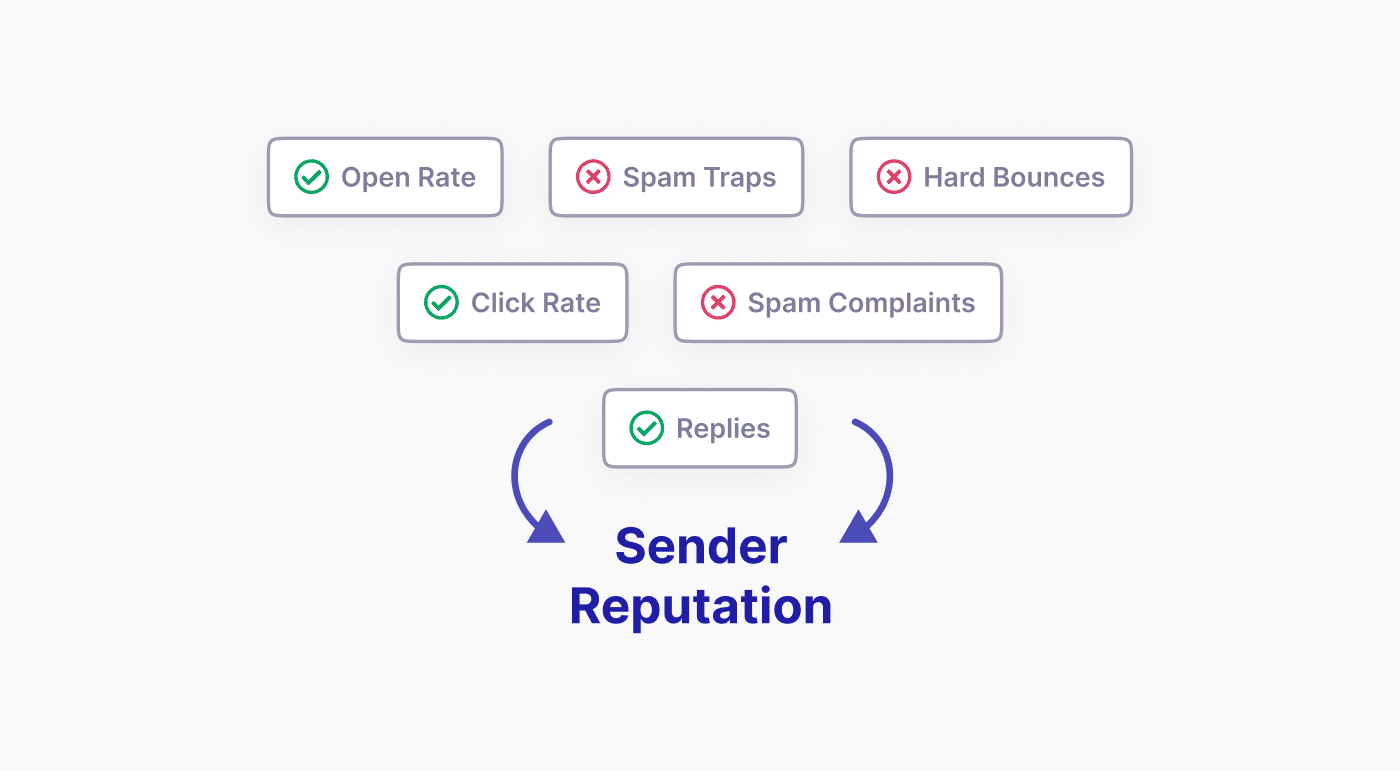
It’s important to monitor your domain reputation so you can take action if your domain reputation is decreasing. While it’s normal for a new domain to have a low domain reputation that increases over time (you can speed up this process with domain warming), it can be very difficult to recover an established domain that has earned a poor reputation.
How to Check Domain Reputation
There are various domain reputation checkers online that allow you to get an overall estimate of your domain reputation and level of trust.
Google Postmaster Tools
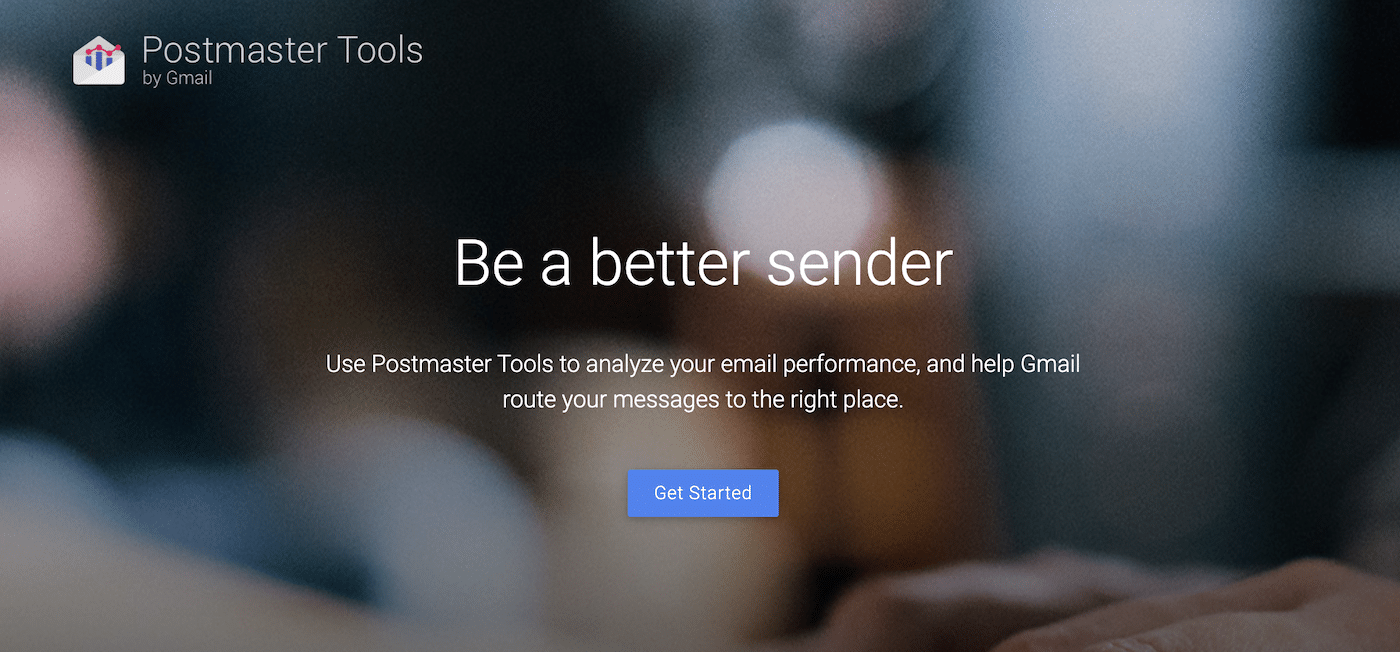
You can’t always check your domain reputation with individual providers as many email service providers (ESPs) choose not to make this information available to the public.
Google, however, does give you access to the domain reputation data for your domain, provided you’re sending a relatively high volume of emails to Gmail addresses.
Google Postmaster Tools gives you a reputation score ranging from bad to high and shows you a graph of how it has changed over time to help pinpoint the cause of any changes.
For more information, see our guide on how to use Google Postmaster Tools.
Sender Score
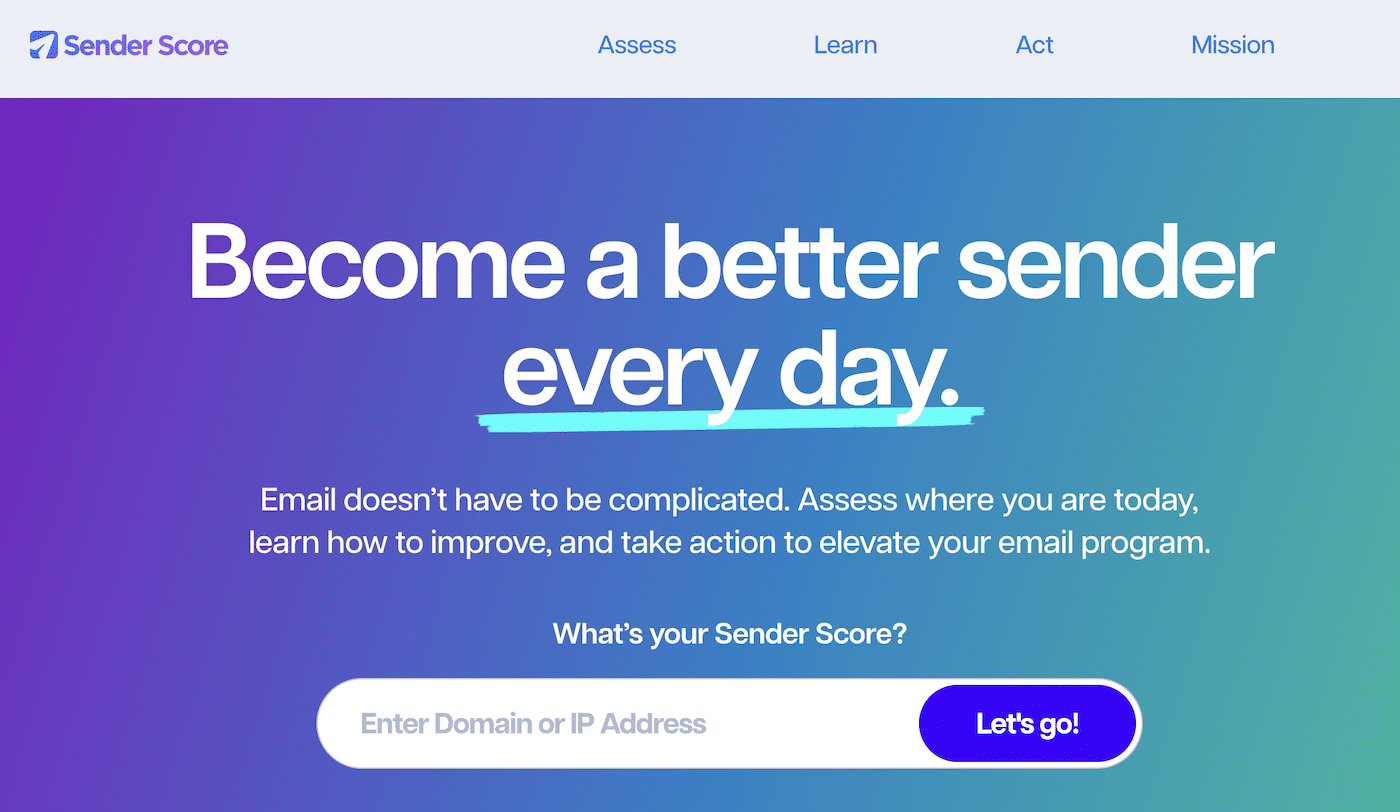
Sender Score is a free domain and IP lookup service that will give you a score from 0 to 100 for your domain reputation. This score is calculated with data from the Validity Data Network, which aggregates domain reputation data from over 80 email and mail security providers.
With Sender Score, you can also check if your domain has been added to any blocklists, check the validity of contacts in your lists, and benchmark your reputation score against other senders in your industry.
Talos Intelligence
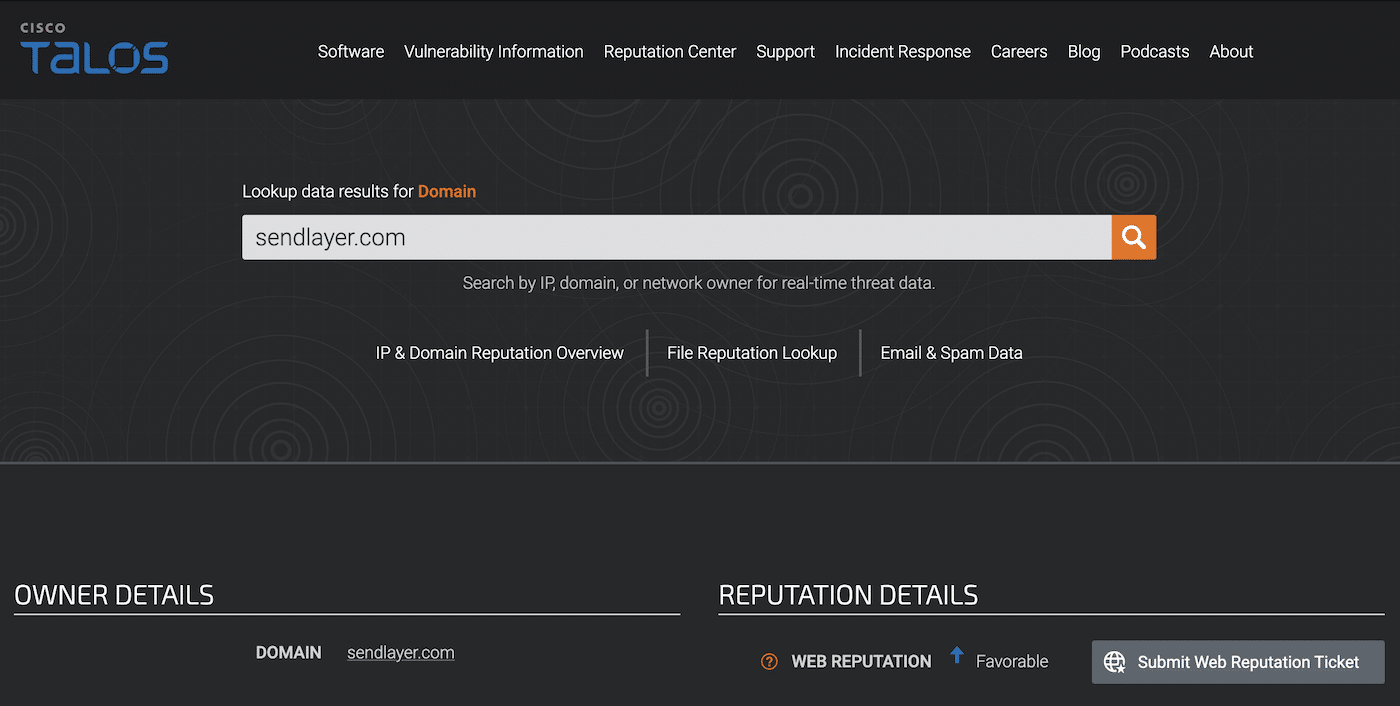
Talos Intelligence is a domain reputation checking tool provided by Cisco that allows you to perform a free IP and domain reputation lookup as well as showing real-time data on email volume, content category, block lists, and web reputation.
Barracuda Central
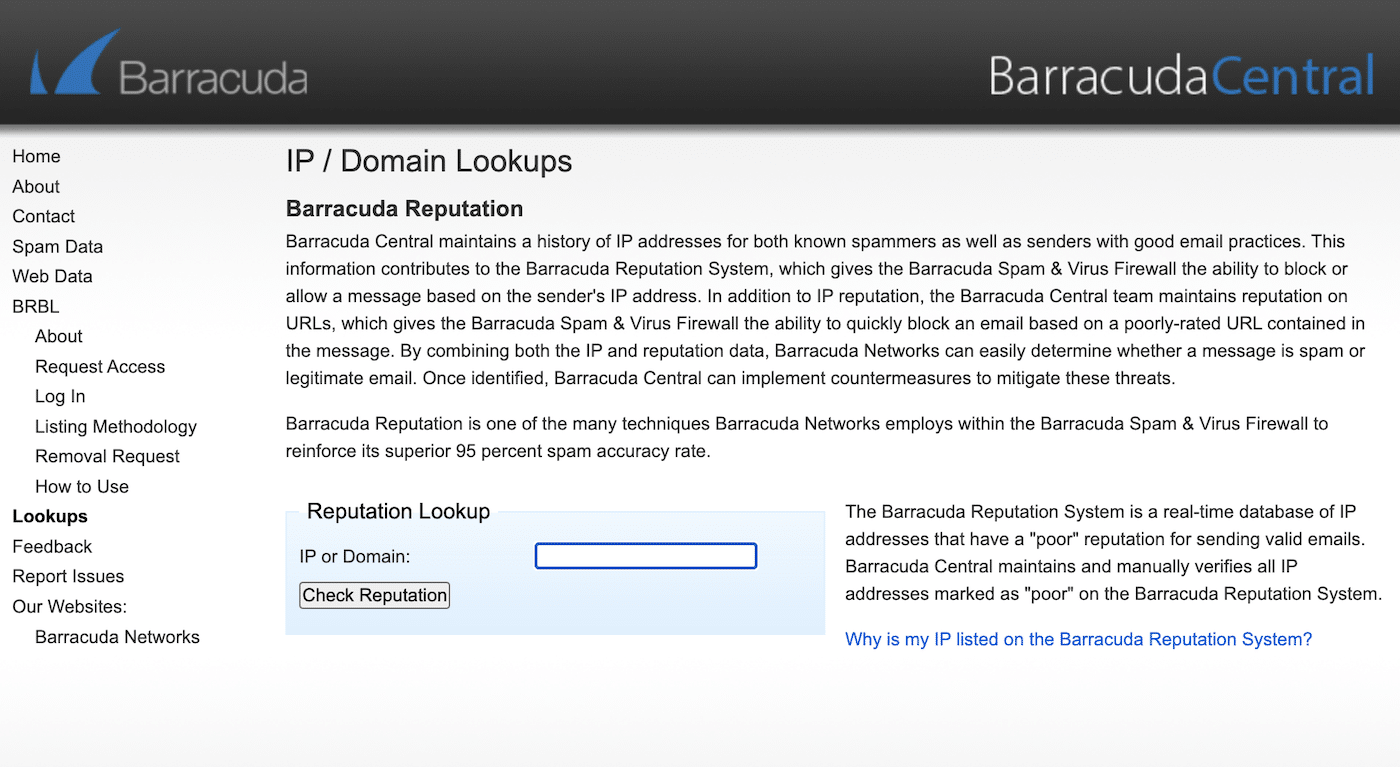
The Barracuda Reputation System is a huge database of IPs and domains and many mail providers use its blocklist in their anti-spam solutions.
While Barracuda Central won’t give you as much detailed information about your domain reputation as some other tools, you can make sure you’re not included on its blocklist and submit a removal request if you are.
Mail Tester
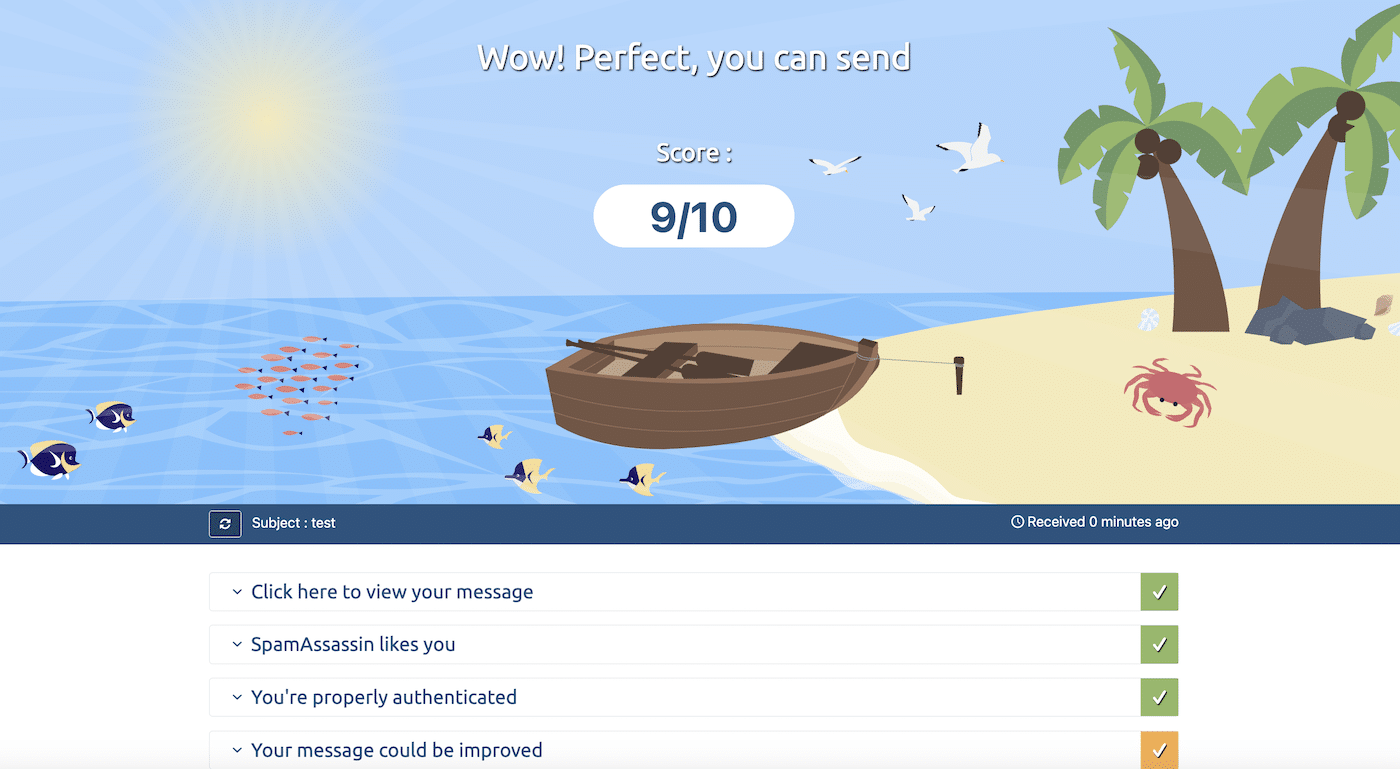
Mail Tester works in a slightly different way than most domain lookup tools. Rather than entering your domain name in a form to be checked against a database, Mail Tester gives you a unique email address to send a message to.
After you’ve sent your email, it will examine the content and then give you a score out of 10 based on your domain reputation and authentication, and whether you’re included on any blocklists.
MXToolbox
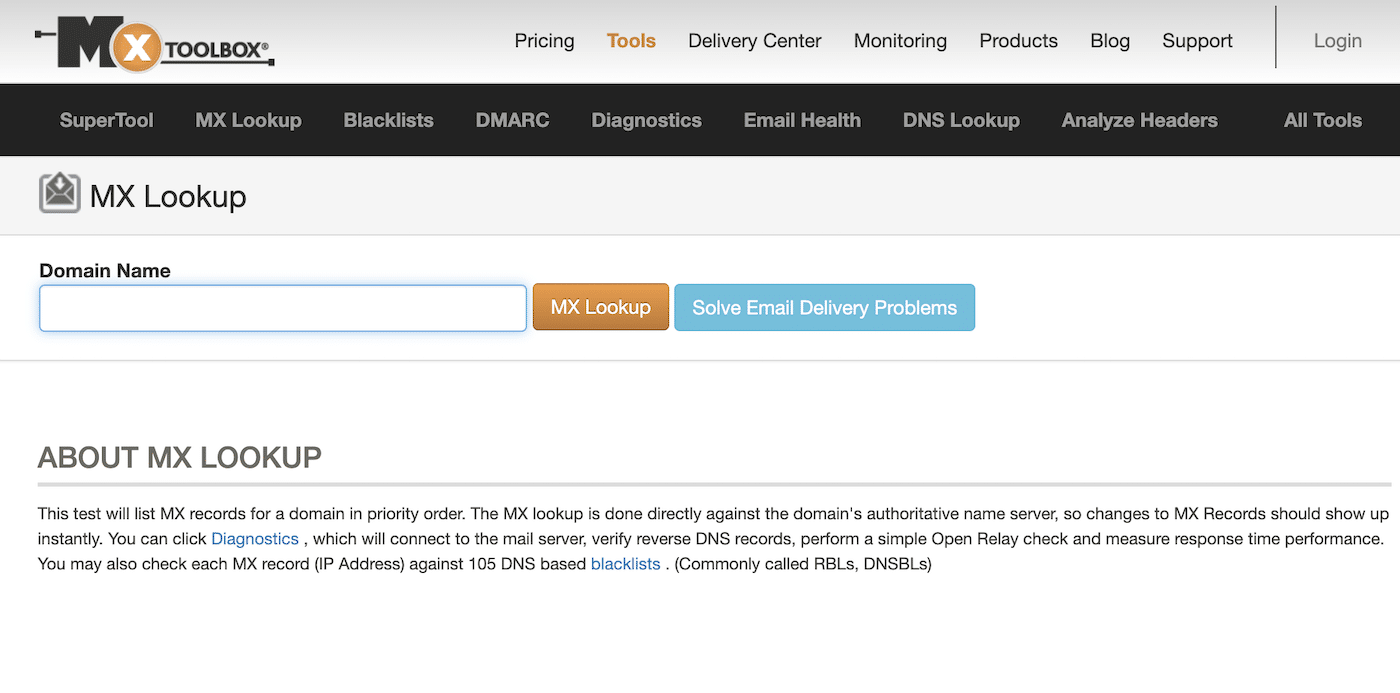
MXToolbox provides a simple but powerful domain reputation check that gives you information on the reputation of your sending domain and IP, if your domain is on any blacklists, authentication test results, and other issues that may be impacting your email deliverability.
How to Fix and Improve Domain Reputation?
It’s completely normal for a new domain to have a poor reputation. Domain reputation is earned, not given as default. You can build and improve your domain reputation slowly by sending emails regularly and slowly increasing the size of your list and the volume of email campaigns you send out.
If your domain is already established and you have a low score, it may take some time before you can earn back that trust. However, assuming you weren’t intentionally spamming your list, there are some steps you can take to improve your domain reputation:
Employ Good List Hygiene
Clean your email lists regularly, removing addresses that hard bounce and users with low engagement.
SendLayer automatically adds email addresses to a suppression list if they hard bounce or the recipient unsubscribes or submits a spam complaint. This helps to protect the reputation of your domain.
Work on Improving Your Email Engagement
Consistently low email opens or click-through rates can damage your email sender reputation. You can improve this by improving the quality of your emails and focusing on sending out valuable content that users on your list actually want to read.
Segment your list wherever possible so emails are relevant, and consider experimenting with your content and subject lines until you find a style that works with your audience.
Avoid Spam Trigger Words
Avoid using words that are commonly used by spammers and trigger spam filters in your email marketing. If a high proportion of your emails are inadvertently marked as spam, this will damage your domain reputation.
Avoid Spam Traps
Spam traps are dummy email addresses set up by ISPs to monitor marketers’ email practices. Some common spam traps include domain misspellings (@yaho instead of @ahoo), and recycled email addresses (honeypots) of commonly used email aliases such as support@ or sales@).
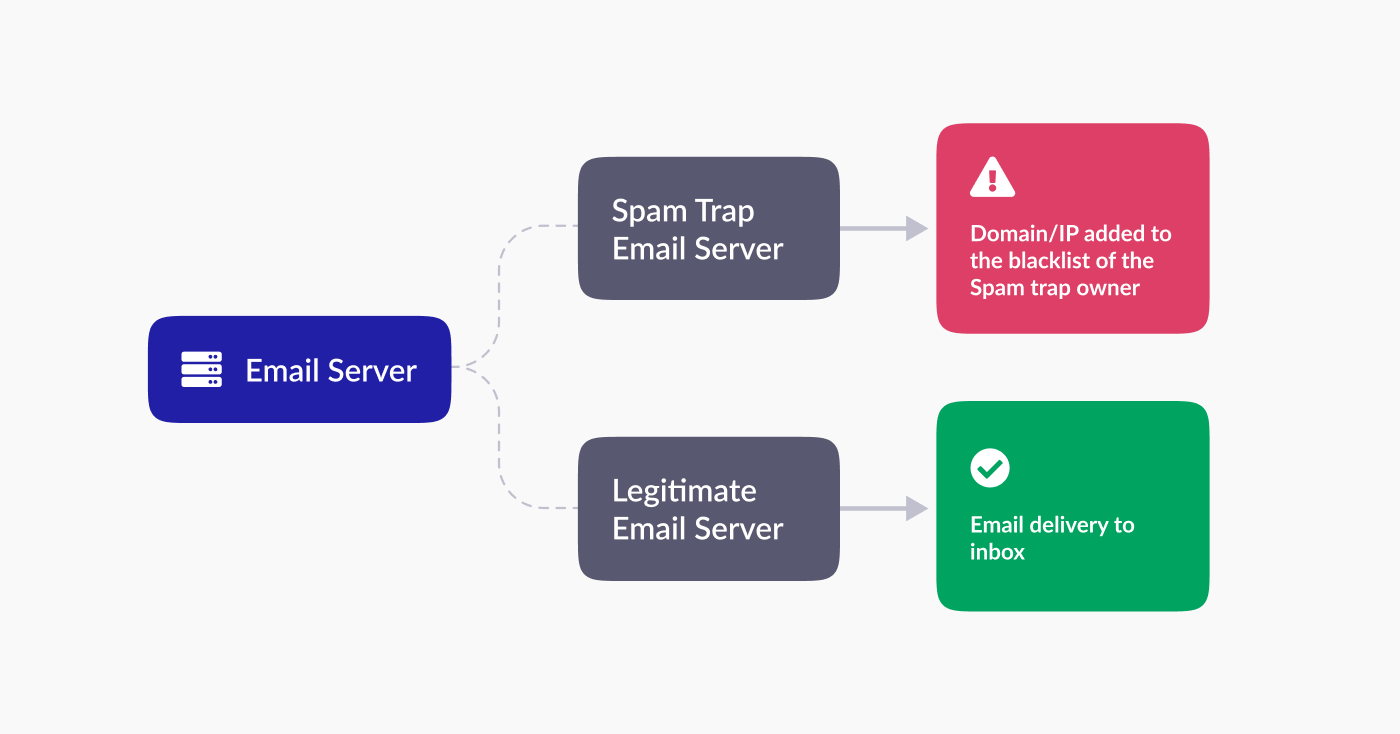
If your emails reach these spam trap emails, it’s a clear indication to the provider that you’re either buying lists or not maintaining good list hygiene.
Authenticate Your Sending Domain
It’s crucial to set up SPF, DKIM, and DMARC records for the domain you’ll be sending email from. This enables receiving email servers to confirm that you sent the mail coming from your domain and it wasn’t intercepted in transit by someone sending phishing emails.
If you sign up to SendLayer as your SMTP service, these records will be set up for you so all you need to do is add them to DNS records to ensure your domain is authenticated.
Monitor Your Email Deliverability
If your email delivery rates are low, it indicates a problem. There are many potential reasons for low email deliverability, but monitoring it gives you a chance to investigate and fix the problem before it affects your domain reputation.
SendLayer’s dashboard shows information about your email deliverability and engagement metrics at a glance so you’ll know instantly if there’s a problem.
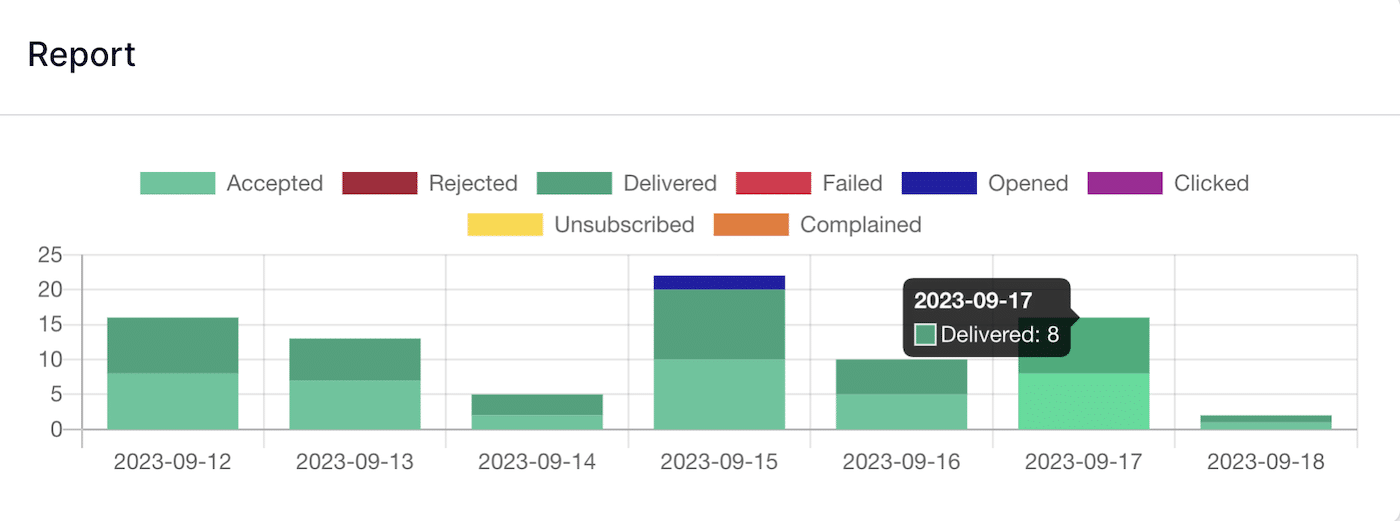
IP Reputation vs. Domain Reputation
While domain reputation looks at who sent an email, IP reputation is concerned with where the email was sent from.
IP reputation can be a concern if you share a sending IP address with other senders. In this case, the IP reputation could be affected by another sender engaging in spamming or other poor email practices.
If your mail server is on a dedicated IP, you can change your IP relatively easily by simply sending emails from a different server. But it’s not so easy to ditch your domain name.
This is why protecting your domain reputation is so crucial.
How to Protect Your Domain Reputation
While in theory, you should earn a good domain reputation by sticking to email best practices, your domain reputation can sometimes take a hit due to circumstances beyond your control.
It can be very difficult to recover from a poor domain reputation, so it’s best to protect the reputation of your primary domain.
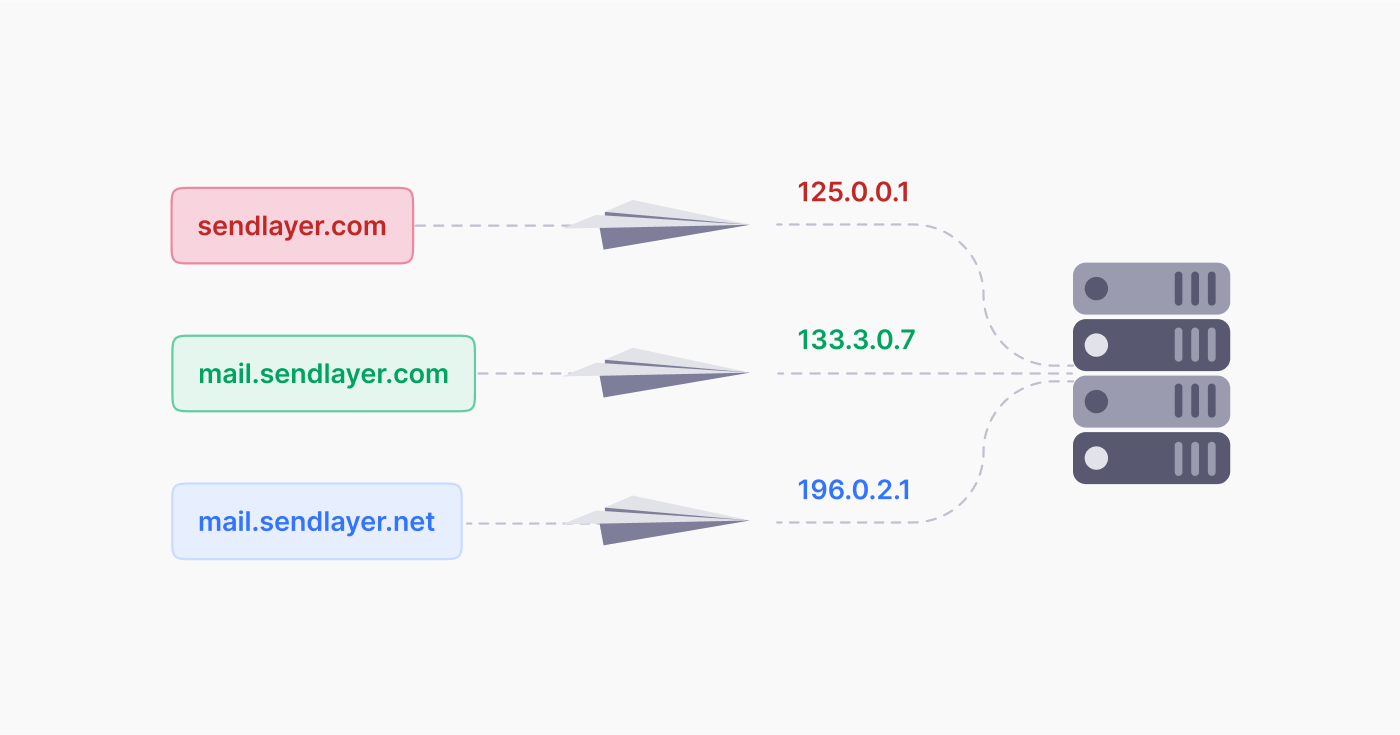
The easiest way to do this is by setting up a subdomain for sending emails. Subdomains are treated as a separate entity from your main domain. This means if your sending domain is given a poor reputation, it won’t affect your primary domain.
At SendLayer, we set up a subdomain for all accounts (sl.yourdomain.com) precisely for this reason. If your mail-sending domain ends up on any email blacklists or is damaged severely, the easiest way to recover is simply to create a new email subdomain.
That’s it! Now you know what domain reputation is and how to improve it.
Next, would you like to learn about email bounces? Check out our guide to the difference between hard and soft bounce emails and how to reduce your bounce rate for more information.