Wondering why SendLayer creates a subdomain to send your emails from?
Whenever you add a domain to your SendLayer account, our platform automatically creates a subdomain to send all your emails from.
In this article, we’ll explain why we do this and how it can protect your root domain’s sending reputation.
What Is a Subdomain?
A subdomain is simply a domain that is part of another domain. It’s written before the root domain, like subdomain.rootdomain.com. For more details, check out the SendLayer Glossary.
Why Does SendLayer Create an Email Subdomain?
Subdomains have many different purposes. When it comes to email sending, they’re mainly used to keep your sending reputation separate from your root domain’s reputation.
For example, if you use an email at example.com to send emails and lots of your messages are marked as spam, email providers may blacklist all emails sent from example.com. This would prevent your emails from delivering. It’s extremely difficult to change your domain name, so you would be stuck with ongoing email delivery problems.
Subdomains are much easier to change than your root domain. If something happens to hurt the reputation of your subdomain, you can switch to a different one.
Note: Even when using a subdomain, we recommend following email sending best practices to protect your sending reputation. SendLayer includes features such as unsubscribe links and suppression lists to help keep your messages out of spam folders and your subdomain off of email providers’ blacklists.
Where Can I See My Subdomain?
SendLayer automatically creates a subdomain for you when you authorize your domain. It starts with sl, as in sl.example.com.
You can see your email subdomain in your DNS records, which you’ll find in your domain settings. Your subdomain will be part of each HOSTNAME value.
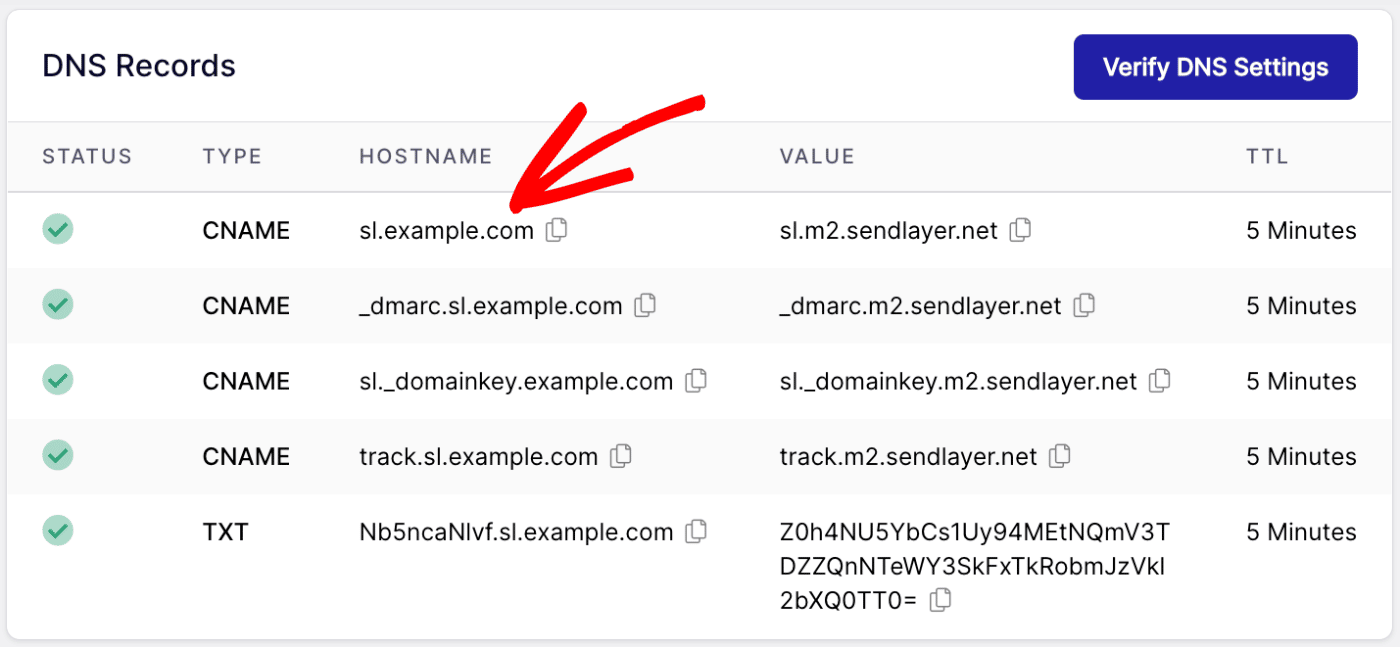
That’s it! Now you know all there is to know about email subdomains in SendLayer.
Next, would you like to learn about adding multiple domains to your SendLayer account? Check out our tutorial on how to authorize additional domains for more information.