Imagine scrolling through your inbox and seeing a familiar logo right next to a company’s name in the sender field instead of a generic icon. Wouldn’t that email immediately stand out as more trustworthy? That’s the power of BIMI.
BIMI is an email specification that puts your company’s logo directly into your customer’s inboxes. This simple visual cue offers immediate brand recognition and helps your legitimate emails stand apart from generic or potential spam messages.
In this article, I’ll explain exactly what BIMI is, how it works, and how you can add it to your emails to boost your emails’ trustworthiness and deliverability.
What Is BIMI?
BIMI (Brand Indicators for Message Identification) is a relatively new email standard that acts as a powerful visual authentication tool.
BIMI allows your brand’s verified logo to appear directly beside your authenticated emails in supporting inboxes. Think of it like a “verified badge” for your email communications.
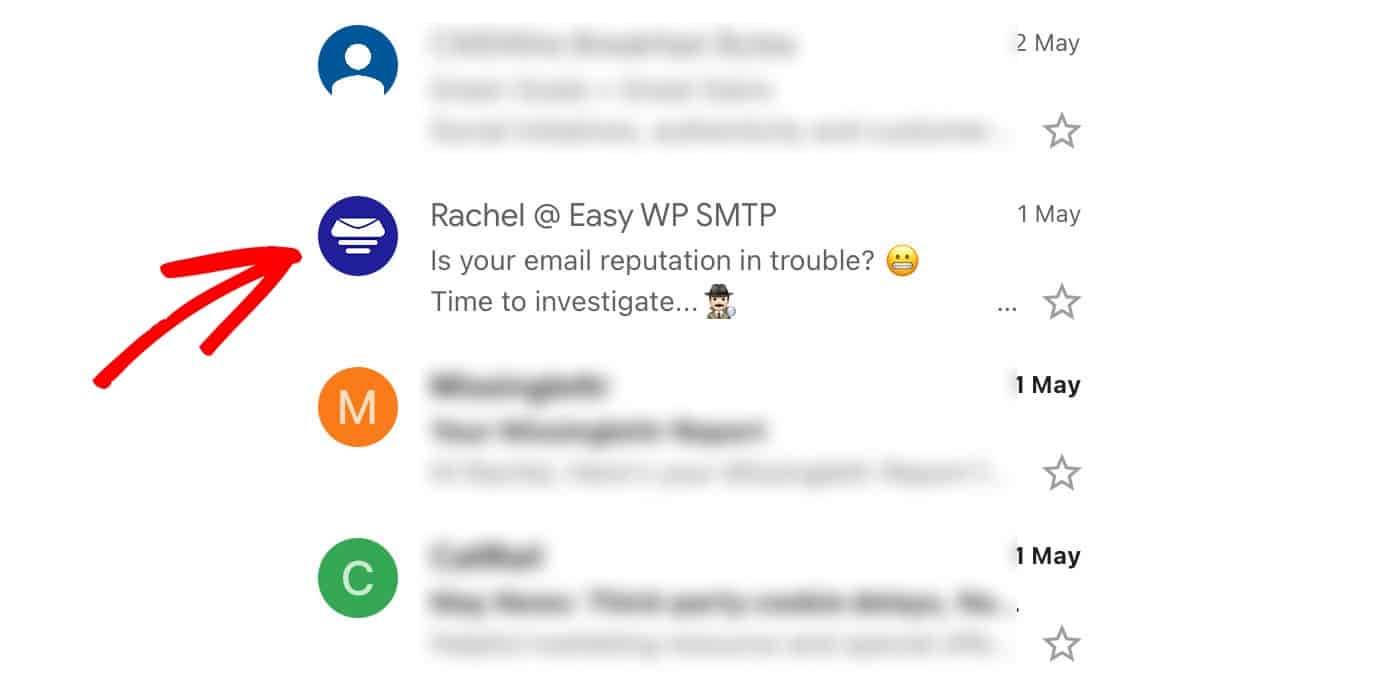
The protocol works in tandem with established email authentication protocols like SPF, DKIM, and DMARC. This helps ensure only authorized senders can use your domain and logo.
Why BIMI Matters
Seeing your logo helps recipients instantly recognize legitimate emails from your organization. This not only helps with engagement rates, but it’s also a sign that the email is genuine and isn’t a spoofed message sent from a malicious source.
Stand Out in the Inbox
In a crowded inbox, emails with a recognizable logo next to the sender’s name immediately catch the eye.
This visual distinction can lead to higher open rates, as recipients are more likely to trust and engage with emails from a brand they recognize.
By implementing BIMI, your emails will stand out from the generic messages, increasing the likelihood of your audience reading and interacting with your content.
Combat Phishing
Phishing attacks have become increasingly sophisticated, making it difficult for users to distinguish between legitimate emails and fraudulent ones.

BIMI serves as a visual confirmation that an email is indeed from your organization. When recipients see your official logo next to your email, they can be more confident that the message is genuine, helping to build trust and reduce the risk of falling victim to phishing scams.
Brand Recognition and Trust Building
Consistently displaying your logo next to your emails reinforces your brand identity and helps build long-term trust with your audience.
As recipients become accustomed to seeing your logo in their inbox, they will associate it with your brand, leading to increased recognition and credibility.
Over time, this consistent visual representation can strengthen your brand’s reputation.
How BIMI Affects Email Deliverability
BIMI doesn’t directly change your email deliverability rates. You’ll still need to engage in email best practices and use a reputable email provider like SendLayer to ensure your email deliverability remains high.
However, its impact on authentication and user engagement can have indirect, positive consequences for your email performance.
Using the BIMI protocol sends a strong signal to email providers that you are a legitimate sender. This can help prevent your emails from being flagged as spam or ending up in junk folders.
The higher open rates and click-through rates of emails with BIMI logos can also be beneficial. High levels of user engagement tells mailbox providers that your emails are wanted and expected.
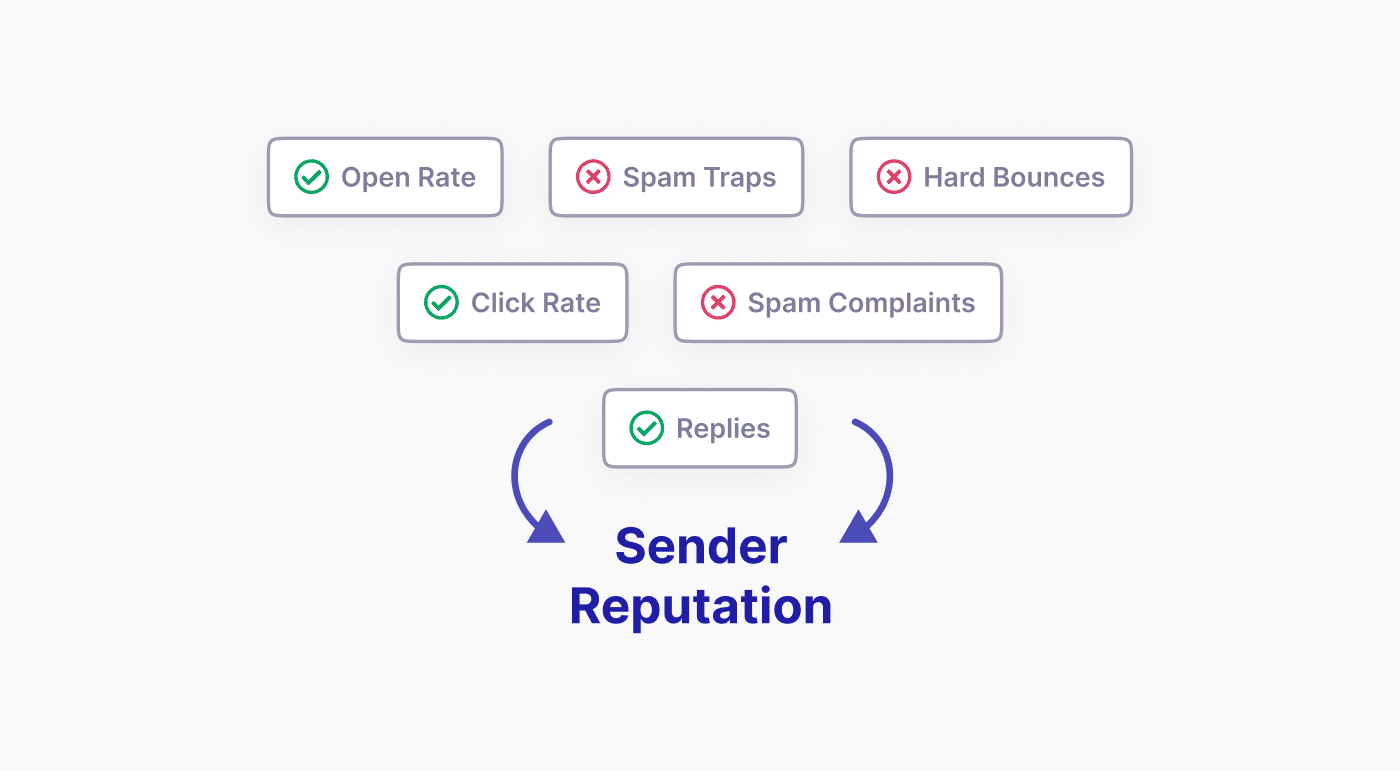
BIMI also makes it harder to impersonate your brand. This enhances your brand reputation and also protects your customers from falling for phishing scams that can harm your deliverability in the long run.
How BIMI Works
Let’s break down the behind-the-scenes process of how BIMI brings your logo to the inbox:
Prerequisites
To implement BIMI, your organization must first have the following email authentication protocols in place:
- SPF (Sender Policy Framework): SPF verifies that the email server sending the message is authorized to send emails on behalf of your domain.
- DKIM (DomainKeys Identified Mail): DKIM adds a digital signature to your emails, ensuring that the content hasn’t been altered during transmission.
- DMARC (Domain-based Message Authentication, Reporting & Conformance): DMARC builds upon SPF and DKIM, providing a framework for email authentication and reporting. It’s essential to have a ‘quarantine’ or ‘reject’ DMARC policy to be eligible for BIMI.
In addition to the authentication protocols, you need to obtain a Verified Mark Certificate (VMC) from a trusted Certificate Authority. The VMC validates your logo and ensures that it belongs to your organization. This certificate helps prevent fraudulent use of your logo.
Creating a BIMI Record
Like the other email authentication protocols, BIMI is configured in your DNS settings
The BIMI record contains the location of your BIMI-compliant logo (in SVG format) and information about your VMC to prove you have the right to use it.
How BIMI Appears In the Inbox
When you send an email that passes DMARC authentication, the recipient’s email provider (if they support BIMI) does the following:
- Checks your domain for a BIMI record.
- Fetches your verified logo from the location in the BIMI record.
- Displays the logo beside your ‘From’ address in the inbox.
Not all email clients support BIMI, however several of the most popular apps do, including Gmail, Apple Mail, Yahoo Mail, and Fastmail.
How to Set Up BIMI for Your Emails
Setting up BIMI might seem technical, but it’s a worthwhile investment in email security and brand recognition. Here’s the process breakdown:
Step 1: Create a BIMI-compliant Logo
To use BIMI, your logo must meet specific requirements. It should be in the SVG Tiny PS file format and have a square aspect ratio.
Ensure that your logo is clearly visible on various background colors, as it will be displayed in different email clients.
Step 2: Obtain a VMC
Contact a reputable Certificate Authority, such as DigiCert or Entrust, to obtain a Verified Mark Certificate.
You will need to provide proof of your organization’s identity and trademark rights to your logo. The Certificate Authority will validate this information and issue the VMC.
Step 3: Create a BIMI Record
You’ll add a BIMI record as a TXT record in your domain’s DNS settings (see our guide on how to find and edit your DNS settings). A basic example looks like this:
default._bimi.yourdomain.com IN TXT "v=BIMI1; l=https://yourdomain.com/logo.svg; a=https://certificateprovider.com/vmc.pem" - Replace yourdomain.com with your actual domain.
- Ensure the ‘l=’ tag points to the correct URL of your BIMI-compliant logo.
- The ‘a=’ tag (optional) includes the location of your VMC file.
BIMI: Your Key to Email Trust
While BIMI does involve a bit of setup, the benefits for brand reputation and email security are significant.
To get the most out of BIMI, you still need to couple it with a reliable email provider like SendLayer, ensuring your emails are delivered consistently and effectively.
If you haven’t explored BIMI for your business yet, now is the perfect time to start. And the next time you open your email inbox, check if your favorite brands are using BIMI – it might inspire you!
That’s it! Now you know how to set up BIMI
Next, would you like to learn more about the different types of email authentication? Check out our article on SPF, DKIM, and DMARC for more information.
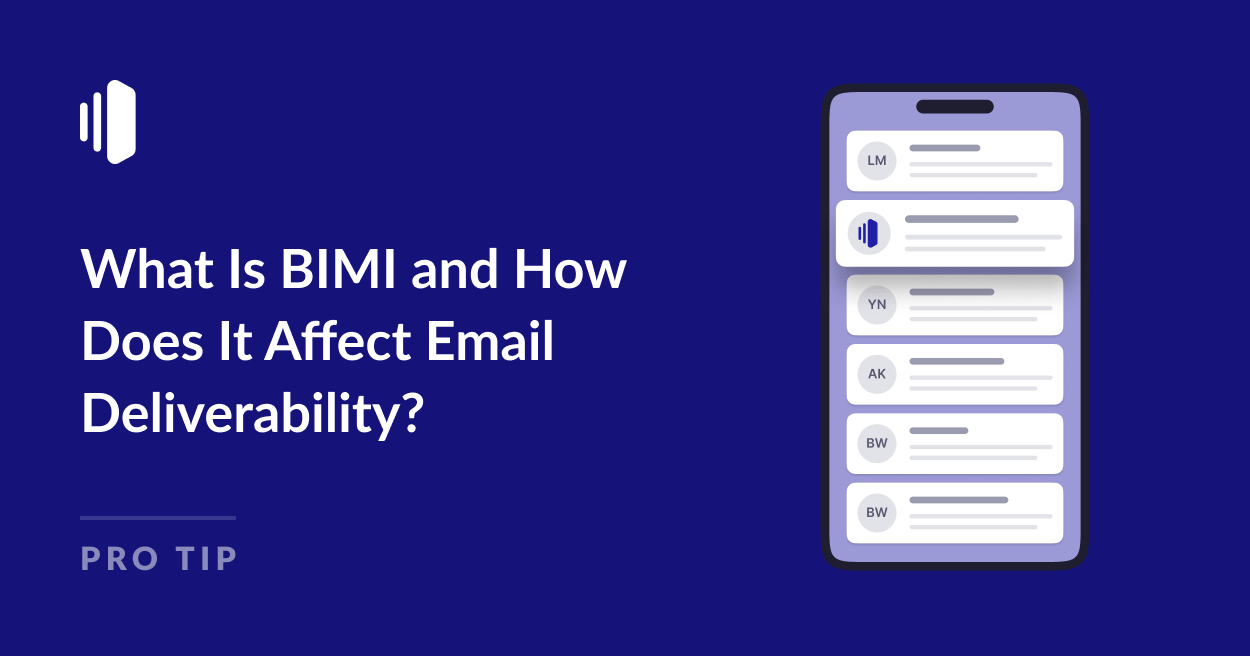
0 comment on "What Is BIMI and How Does It Affect Email Deliverability?"