Track every step of your email journey with detailed logs
SendLayer’s email logs track the complete lifecycle of your messages, from acceptance to delivery and recipient interaction.
Complete visibility into your email delivery
Find the nitty-gritty details to help make sure your emails land in the inbox
Detailed logs for every email you send
Monitor every stage of the email journey:
- Accepted
- Rejected
- Sent
- Opened
- Clicked
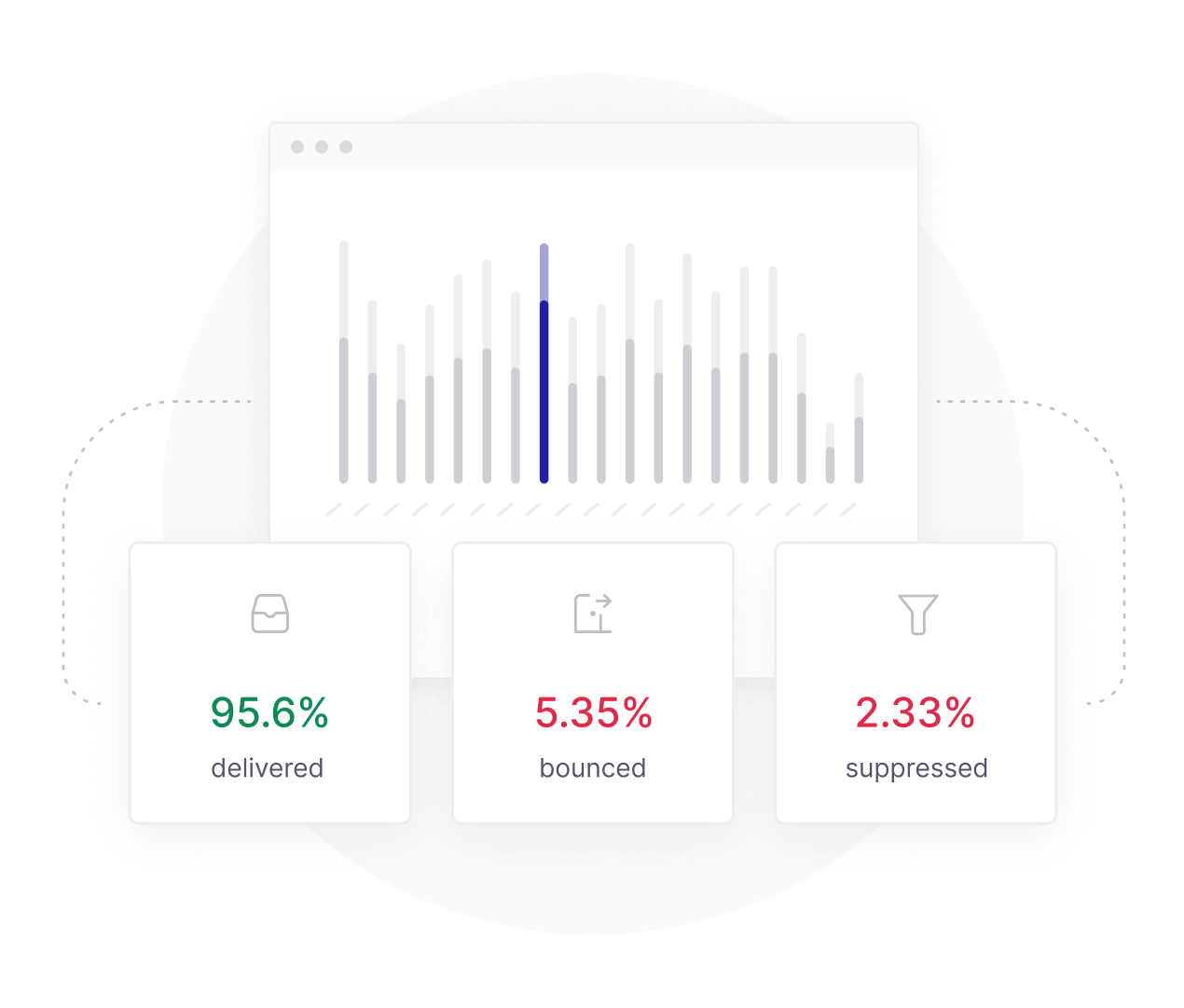
Complete email logs for delivery confidence
Know what happens from the moment you hit send to when your recipients engage.
- Confirm your password reset emails made it to your users
- Measure which messages get the most engagement
- Track when recipients open your critical notifications

Intuitive email log interface
Visual activity graph See your email activity over time with color-coded event types for quick analysis.
Detailed event information View timestamp, event type, recipient, and action for every email in a clear, organized table.
Expanded technical details Click on any log entry to reveal complete delivery information, headers, and server responses.
Powerful search and filtering Find specific emails using recipient address, status, date range, or keyword search.
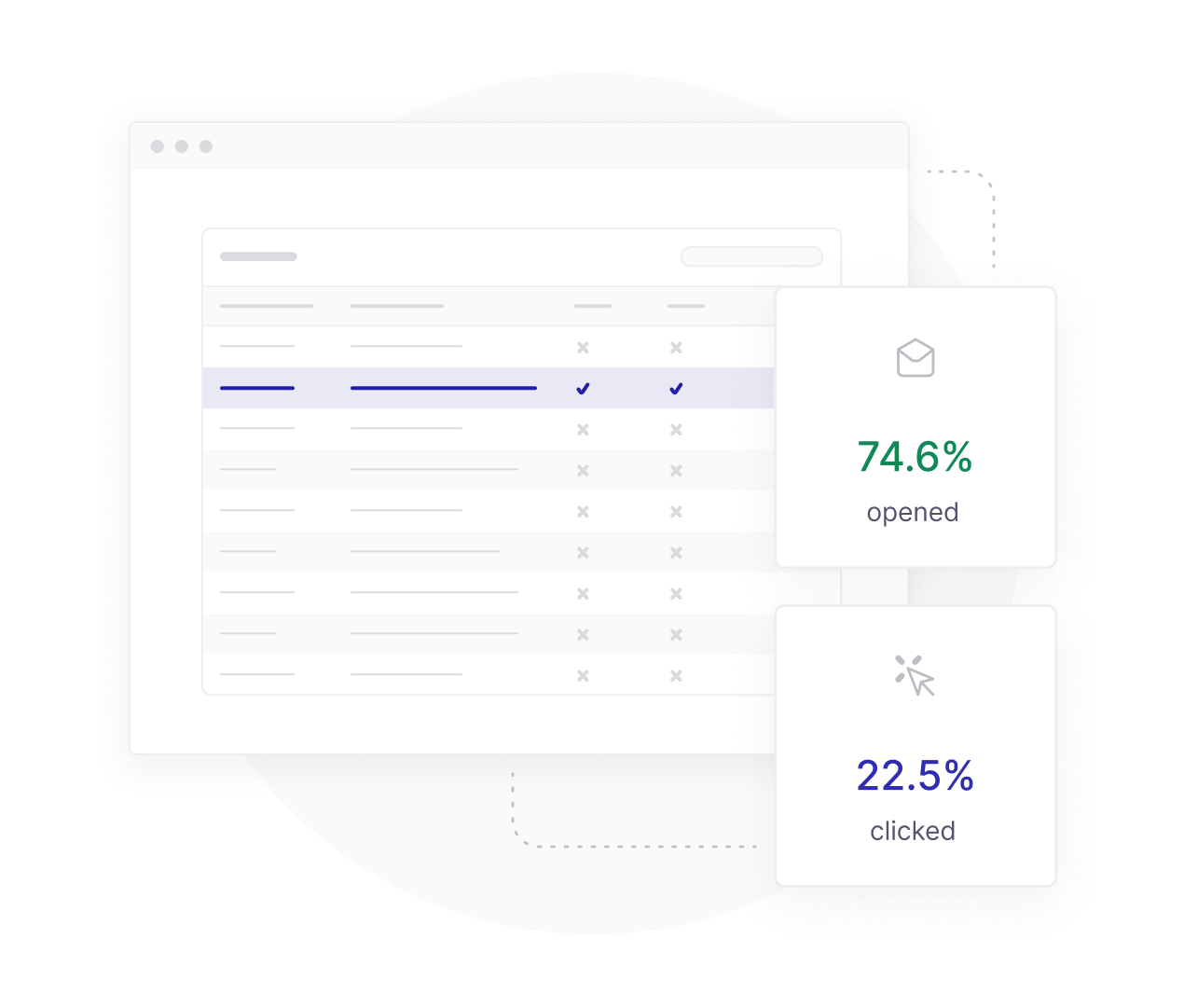
Email logs for everyone
Monitor email performance in any situation
For developers
Clear error messages and delivery confirmations that actually make sense.
For support teams
Verify message delivery to resolve customer questions about missing emails or notifications.
For business owners
Ensure critical business communications are reliably reaching customers and partners.
Frequently Asked Questions
What is an email log?
The email log contains information about each email. This includes the event timestamp, email recipient, and the details about each event. With this, you can find if it was sent and delivered successfully, or if there was an error somewhere along the way.
How can I see my email log?
You can find your email logs in your SendLayer dashboard with all the details of your recently sent messages.
How long are email logs stored?
Email logs are retained for between 3-30 days, depending on the plan you’re on.
How do I search for a specific email in the logs?
Use the search bar at the top of the logs page to search by recipient email address or keyword. You can also filter by event type (like “Sent” or “Failed”) using the dropdown menu, or filter by date using the date range selector.
Who should use SendLayer?
SendLayer can be used by anyone looking to reliably send their emails from software tools like WordPress, Shopify, Magento, BigCommerce, and more.
What’s required to use SendLayer?
If your CMS (content management system), or software, allows you to insert SMTP credentials, then you can use SendLayer. You will also need to be able to manage the DNS zones of your domain name through either your hosting provider or domain registrar.
Do I need coding skill to use SendLayer?
Absolutely not. We created SendLayer to be as user friendly as possible. If at any point you do need help, you can check out our library of documentation or contact us.
Do you offer a free trial?
Absolutely! You can get started with SendLayer for free.
Ensure reliable email delivery today
Get complete visibility into your email performance with SendLayer’s comprehensive logs.
More tools for email success
Beyond logs, SendLayer offers everything you need to send, monitor, and optimize your email delivery
Detailed Email Logs
Track the full email journey to verify that your emails are making it to their destination.
Open and Click Analytics
Check engagement on individual emails and filter them by status or recipient.
API Email Relay
Easily connect your website or app via API to power your email efforts.
SMTP Email Relay
An SMTP setup so easy that you only need to copy and paste credentials.
Email Analytics
Track the metrics that matter to you so you can optimize for performance.