We know Gmail is one of the most popular mail services around.
But if you’ve ever tried sending your WordPress emails through Gmail, you’ll know it can be complicated and time-consuming.
By the time you’ve dug through the Developer Console, set up an app, fumbled with the settings and credentials… it’s an hour later, and you’re still not done.
We designed Easy WP SMTP to be the simplest SMTP plugin for WordPress. We knew we needed to find a better way.
And we did!
Today, we’re delighted to reveal the new EASY Gmail mailer!
We’re giving our Easy WP SMTP Pro customers the easiest way to use Gmail to send their WordPress emails.
Forget creating apps and following tutorials. The connection process takes just a few clicks.
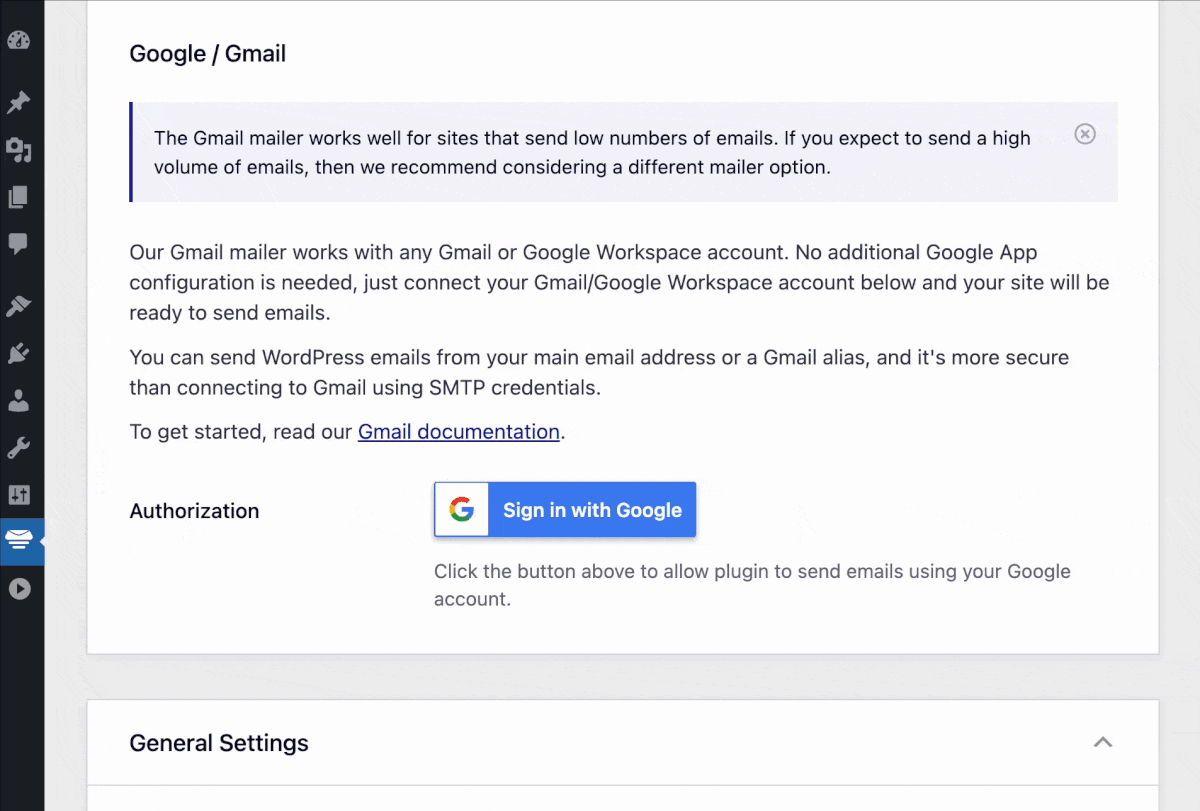
With Easy WP SMTP’s mailer for Gmail and Google Workspace, you can connect your site to Google and start using the Gmail API to send your emails in seconds.
Introducing the Gmail Mailer
Easy WP SMTP is the first plugin to make it easy to send WordPress emails with Gmail.
Log into your existing Gmail or Google Workspace account, give Easy WP SMTP permission to send emails on your behalf, and that’s it!
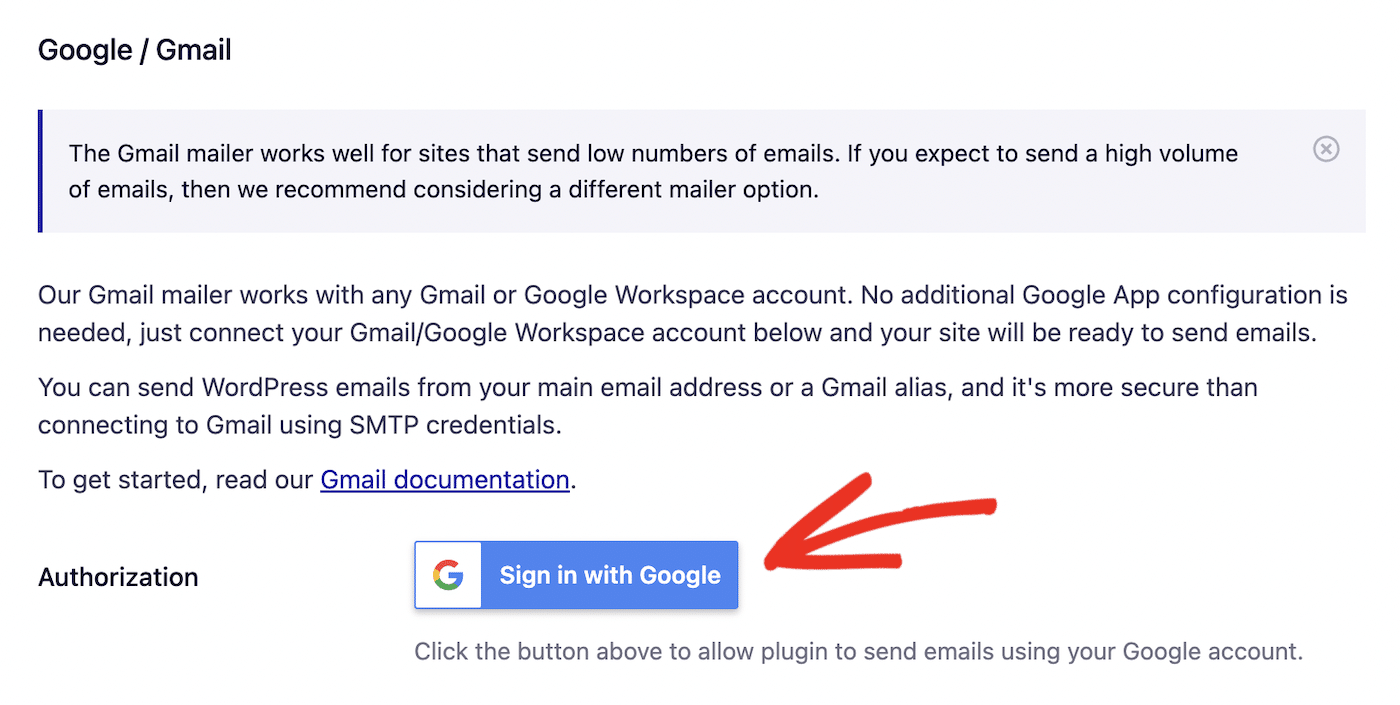
You can even choose to set an alias as your From email address if you want to send emails from your own domain ([email protected]) rather than Gmail.
The whole process is quick and easy, from installing the plugin to connecting your Google account.
For speed and ease of use, no other WordPress SMTP plugin can match it!
Pro mailer services are fantastic for professionals. But if you’re sending a low volume of emails from your site and don’t need the extra features, Gmail works just fine. Now you have the best of both worlds in Easy WP SMTP!
Send WordPress Emails With Gmail at the Click of a Button
Gmail’s SMTP service is reliable and free.
With Google’s email aliases, you can send emails from your own custom domain, so nobody will even know you’re using Gmail.
We made that easy too:
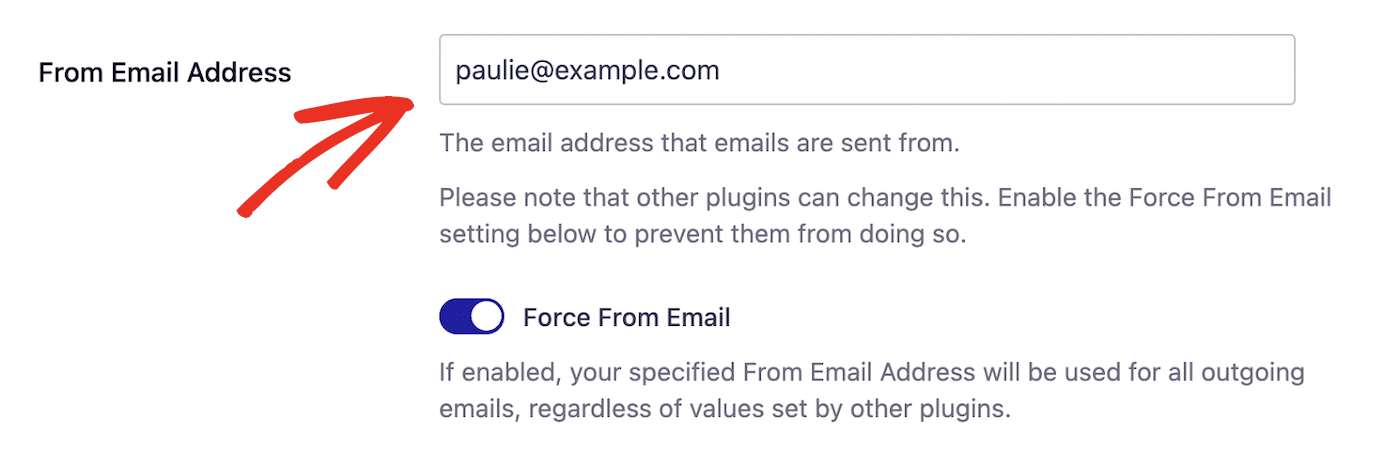
The Easy WP SMTP team has been working on getting this feature right for a long time. We’re excited to finally share it with you!
No tech jargon. No complicated procedures. A few clicks, and you’re connected.
No other WordPress SMTP plugin offers Gmail setup that’s this quick and easy.
What’s Next?
We’re thrilled to bring you this long-requested mailer option in Easy WP SMTP. Our goal is always to fix your WordPress email delivery problems in the quickest and easiest way possible.
We hope you’ll try it out and see just how simple it is to set up.
And there’s more on the way. We’re continuously updating and improving our plugin to make your life easier. So stay tuned!
Until then, if you have any feedback or feature suggestions, don’t hesitate to get in touch and let us know.
Jared

2 comments on "Announcing the New Gmail Mailer for Easy WP SMTP"
So I am just trying out your forms and sent in a question separately. If I join the pro with WPforms does that allow me to use this mailer without extra expense? If not, what is the extra cost? Thanks
Hi Cheryl!
Apologies if I’m misunderstanding your question. The Gmail mailer is included with the pro version of Easy WP SMTP, so you can get access to it by signing up to any of the paid plans on the pricing page: https://easywpsmtp.com/pricing/.
I hope this cleared things up for you but if you’re still unsure, please reach out to support who will be happy to help you further.