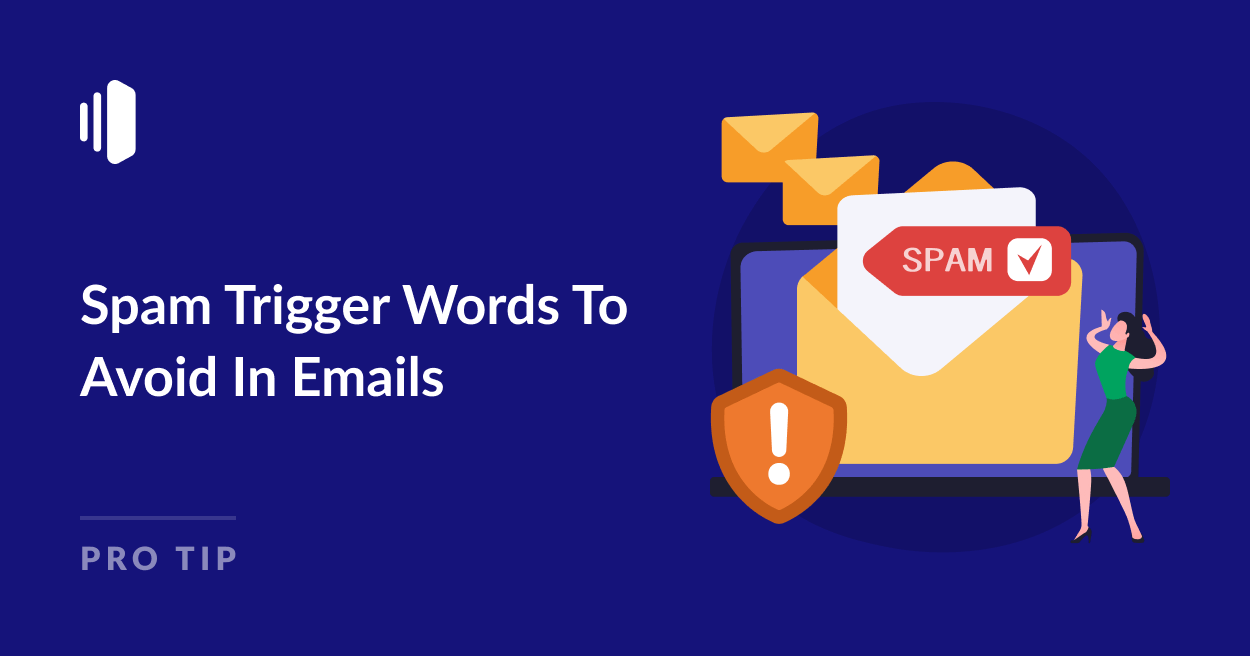Did you know that 45% of all emails end up in spam folders, with billions of legitimate messages never reaching their intended recipients?
In my years of experience working with brands in various sectors to optimize both their marketing and transactional emails, I’ve seen how a few poorly chosen words can spell disaster for a genuine message.
I’ve spent considerable time keeping up to date with the latest in email deliverability, spam filtering algorithms and email best practices to gather practical knowledge about what works and what doesn’t when it comes to inbox placement.
Whether you’re sending order confirmations, account notifications, or other critical transactional emails, these insights will help you craft more effective messages that actually get delivered, opened, and read by your users.
How Spam Filters Work
Spam filters have become incredibly sophisticated over the years. Most modern filters use a scoring system that evaluates multiple factors in your emails. When a message exceeds a certain threshold score, it gets redirected to the spam folder or blocked completely.
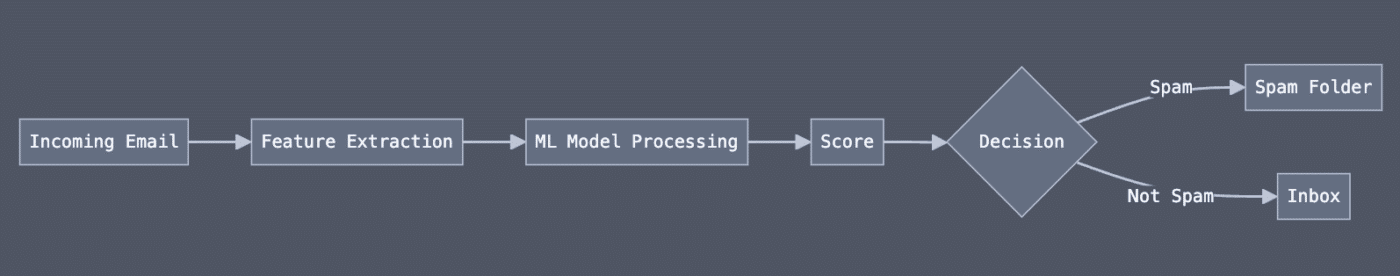
These filters employ complex algorithms that consider various factors, including:
- Sender reputation and authentication
- Email content and structure
- Recipient engagement history
- Technical elements like HTML code quality
- Presence of specific words and phrases (spam trigger words)
Trigger words play a key role in this scoring system. When filters detect certain phrases commonly associated with spam, they add points to your email’s spam score.
While no single word will automatically flag your message as spam, using several trigger words in one email significantly increases your chances of triggering these filters.
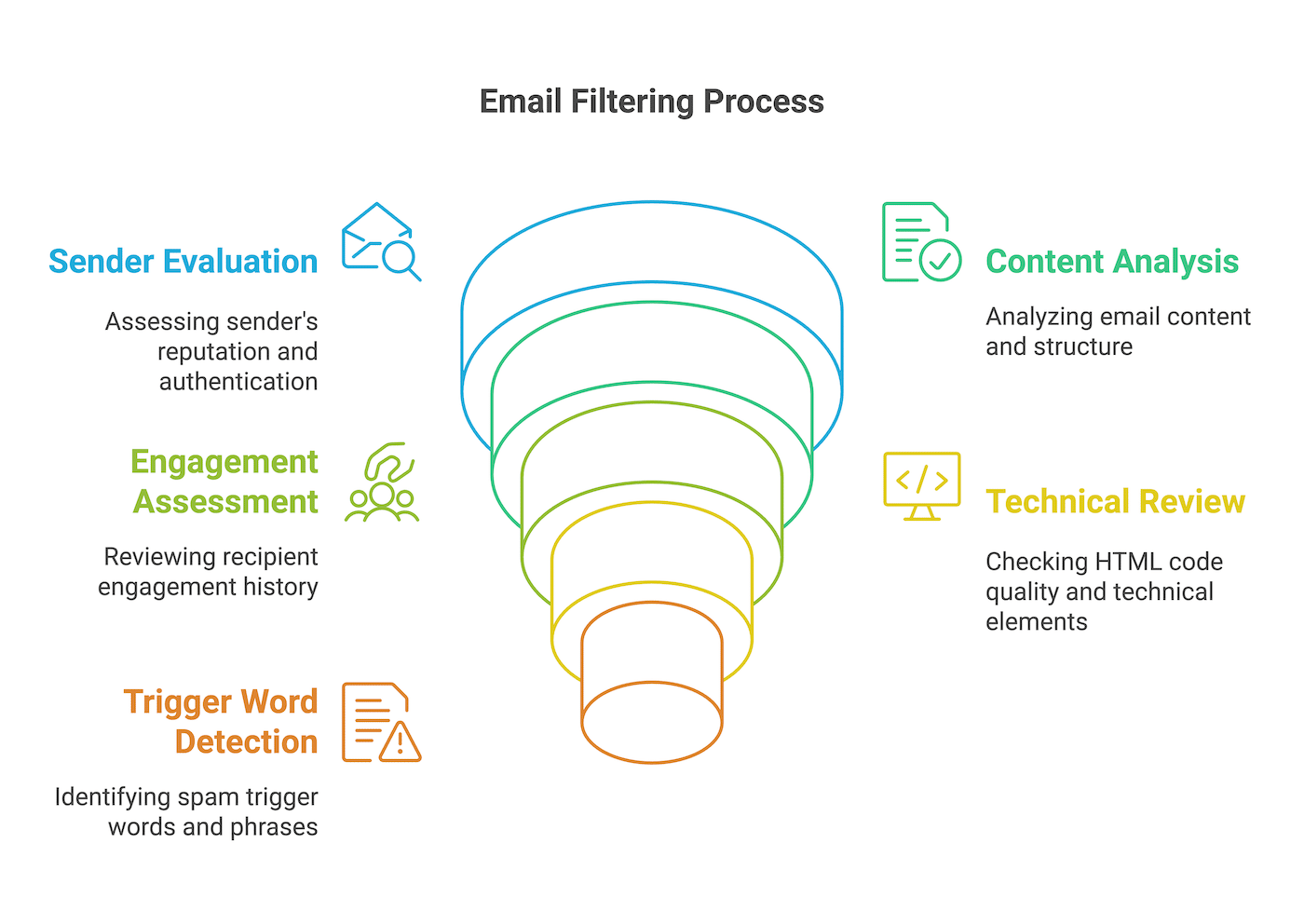
Today’s spam filters don’t just look at isolated words—they also analyze context, sender reputation, engagement history, and technical elements. However, trigger words remain one factor you can directly control in your transactional emails.
Why Spam Trigger Words Hurt Your Emails
When your transactional emails contain spam trigger words, several problems can occur:
Missed Deliverability
The most immediate issue is that important messages such as payment confirmations, shipping notifications, and password resets never reach your users’ primary inbox. This creates friction in the user experience and often leads to support tickets from confused customers.
Damaged Sender Reputation
Email service providers track how recipients interact with your messages. When emails consistently get marked as spam or deleted without being opened, your sender reputation suffers, making future deliverability even more challenging.
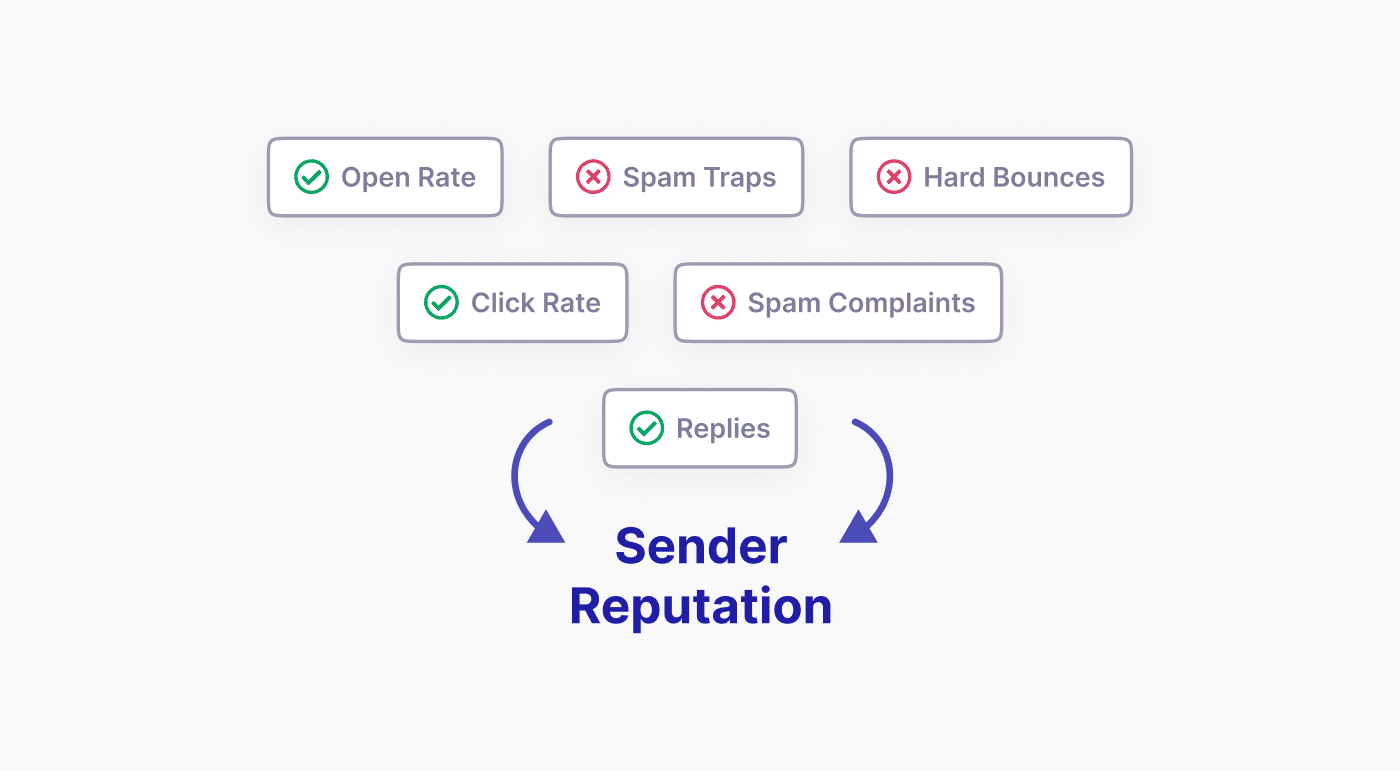
Lower Engagement Rates
Even if some of your emails make it to the inbox, using trigger words can make your messages appear less trustworthy.
For transactional emails that often contain important information or required actions, poor engagement directly impacts your business operations.
Account Penalties
Persistent deliverability issues can lead to penalties from your email service provider, including sending restrictions or even account termination in severe cases.
For users sending critical transactional emails, these consequences are particularly problematic. Your emails often contain time-sensitive information that users need to receive promptly—not discover days later in their spam folder.
Categories of Common Spam Trigger Words
I’ve researched and identified several categories of spam trigger words that can derail your carefully crafted messages. Understanding these categories will help you spot and avoid problematic terms in your own emails.
1. Overly Promotional Words
These are classic marketing terms that immediately make spam filters suspicious:
- “Free” (especially in subject lines)
- “Guaranteed”
- “Act Now”
- “Limited Time Offer”
- “Special Deal”
- “Exclusive”
- “Bargain”
- “Discount”
Have you ever noticed how promotional emails often end up in your spam folder? That’s because these words have been overused by actual spammers, making them red flags for filtering algorithms.
2. Financial Triggers
Words related to money are particularly scrutinized by spam filters:
- “Cheap”
- “Cash Bonus”
- “Make Money Fast”
- “Save Big”
- “Extra Income”
- “No Fees”
- “Million Dollars”
- “Financial Freedom”
- “Pure Profit”
Even if you’re sending legitimate transactional emails about payments or subscriptions, these terms can trigger spam filters when used carelessly.
3. Urgency and Fear Tactics
Creating false urgency is a common spammer technique that filters are programmed to catch:
- “Hurry”
- “Last Chance”
- “Don’t Miss Out”
- “Urgent”
- “Deadline”
- “Today Only”
- “Final Hours”
- “Time-Sensitive”
- “Now or Never”
While urgency can be important in transactional emails (like “Your password reset link expires in 1 hour”), overusing these terms can harm deliverability.
4. Sensational Language
Exaggerated claims often signal spam:
- “Miracle”
- “Unbelievable”
- “Amazing Results”
- “Revolutionary”
- “Life-changing”
- “Breakthrough”
- “Phenomenal”
- “Incredible”
- “Mind-blowing”
Even when you’re genuinely excited about your product or service, restraint is key for successful email delivery.
5. Shady Business Practices
Terms associated with questionable business models raise red flags:
- “No Obligation”
- “Risk-Free”
- “Earn Extra Cash”
- “No Hidden Costs”
- “Be Your Own Boss”
- “Unsecured Credit”
- “No Purchase Necessary”
- “Pre-approved”
These phrases have been used in so many scams that they’ve become permanently associated with spam.
6. Overused or Clichéd Phrases
Generic marketing language that lacks specificity often trips spam filters:
- “Once in a Lifetime”
- “Congratulations”
- “Click Below”
- “Dear Friend”
- “Special Invitation”
- “Important Notice”
- “Selected Specially”
- “Good News”
When sending transactional emails, specificity and personalization will serve you better than these vague phrases.
Remember, context matters! A single instance of these words won’t automatically send your email to spam, but multiple occurrences significantly increase the risk.
In the next section, I’ll show you how to avoid these problematic words in your emails and offer better alternatives.
How to Spot and Replace Spammy Words In Emails
Before hitting send on any transactional email, it’s worth taking a few minutes to review your content for potential spam triggers. Here are some practical ways to spot problematic language:
Use Spam Checking Tools
Several email testing platforms offer spam analysis features that will scan your content and flag potential issues. Tools like Mail Tester can help identify problematic content before it affects your deliverability.
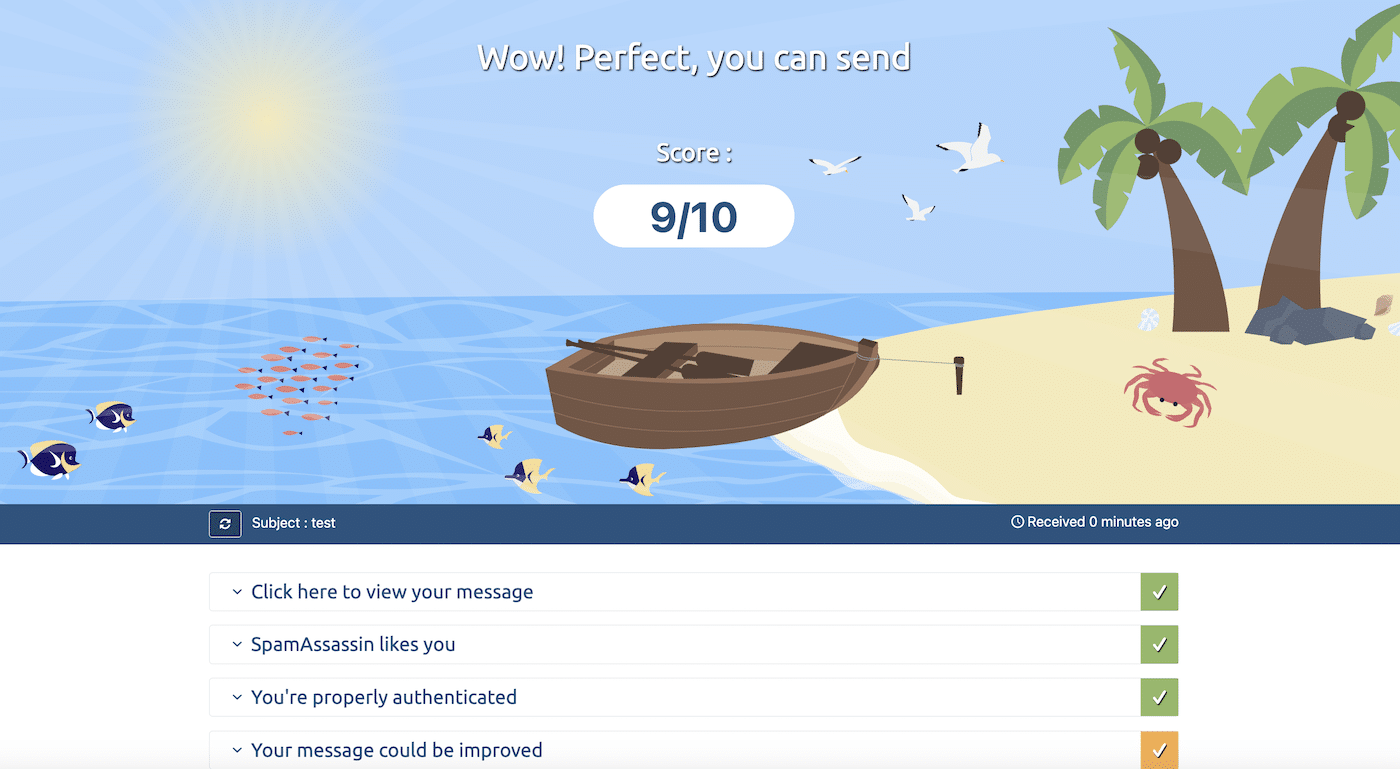
Make Use of AI Tools
Modern AI writing assistants can be incredibly useful for identifying spam trigger words in your email copy. These tools can analyze your content, highlight potentially problematic phrases, and even suggest alternatives that maintain your message while improving deliverability.
Create a Trigger Word Checklist
Keep a running list of problematic words relevant to your industry and communication style. Review your drafts against this list before sending.
Review Spam Score Reports
Some email service providers offer detailed spam score reports that can help you understand why your emails might be getting flagged. These reports often break down exactly which content elements are contributing to higher spam scores, allowing you to make targeted improvements.
Perform A/B Tests With Different Word Choices
If you’re unsure whether certain phrases are affecting your deliverability, try setting up simple A/B tests. Create two versions of your email—one with the potentially problematic language and one with alternative phrasing—and monitor which performs better in terms of inbox placement and engagement metrics.
Get a Second Opinion
Sometimes we become blind to our own writing habits. Having a colleague review important email templates can help catch trigger words you might miss.
Replace with Alternatives
When you spot spam trigger words in your copy, try these less problematic alternatives:
| Spam Trigger Word | Better Alternative |
| “Free” | “Complimentary” or “No Cost” |
| “Act now” | “We recommend taking action” |
| “Limited time” | “Available until [specific date]” |
| “Amazing deal” | “Valuable offer” |
| “Guarantee” | “Assurance” or “Promise” |
| “Click here” | “Learn more” or “View details” |
| “Don’t miss out” | “Available while supplies last” |
The key is to be more specific and straightforward rather than relying on marketing hype. For transactional emails, clarity is more important than persuasion.
To give you a better idea of how this might look in practice, here’s an example of an email that may trigger spam filters, and how it can be rewritten to improve deliverabilitity:
Spammy Version
Subject: Important! Your account needs immediate attention!
Dear Customer,
We’ve noticed that your free trial is about to expire! Act now to avoid any interruption to your service. For a limited time only, we’re offering you a special deal – 50% off your first month when you upgrade today!
Just click here to claim this amazing offer before time runs out! This is your last chance to lock in these savings!
Don’t miss out on all the incredible features you’ve been enjoying. Respond immediately to guarantee uninterrupted access!
Regards, Customer Service Team
Improved Version
Subject: Your trial ends March 21 – Renewal options
Hi Michael,
Your trial period for [Product Name] will end on March 21, 2025. To continue using the service without interruption, you’ll need to select a paid plan.
We’re currently offering new subscribers a 50% discount on their first month when upgrading from a trial. This promotion is available until the end of the week.
You can review plan options and apply this discount by visiting your account settings: [View Account Options]
If you have any questions about your subscription options, our team is available at [email protected].
Thank you for trying [Product Name], Emma Johnson Customer Success Team
This revised example maintains the same core information in both emails but shows how changing the language and presentation can significantly reduce spam triggers while keeping the essential message intact.
More Tips to Avoid Spam Filters
While trigger words play a significant role in spam filtering, several other factors contribute to your email deliverability. Here’s what else you should pay attention to:
Balanced Image-to-Text Ratio
Emails that are mostly images with minimal text often trigger spam filters. Aim for a healthy balance, with text making up the majority of your content. This is especially important for transactional emails, where critical information should always be in text format, not embedded in images.
Personalization
Generic emails that lack personalization are more likely to be flagged as spam. Include the recipient’s name in the subject line or greeting when possible, and ensure your transactional emails reference specific actions or purchases the user has made.
Avoid Excessive Formatting
Overuse of ALL CAPS, multiple exclamation marks (!!!!), colored text, and unusual fonts can trigger spam filters. Keep your formatting clean and professional, especially for transactional emails.
Watch Your Links
Too many links, especially to domains with poor reputations, can hurt deliverability. For transactional emails, include only essential links and ensure they point to legitimate, secure (HTTPS) destinations.
Technical Best Practices
Implementing these technical best practices can significantly improve your email deliverability:
- Authenticate your emails: Proper authentication is critical for deliverability. Implement SPF, DKIM, and DMARC to verify that your emails are legitimate and not spoofed.
- Maintain a clean email list: Regularly remove bounced emails, inactive subscribers, and role-based addresses (like info@ or admin@) from your list. High bounce rates and low engagement can damage your sender reputation and trigger spam filters.
- Set up proper feedback loops: Register for feedback loops with major email providers to receive notifications when recipients mark your emails as spam. This allows you to quickly identify and address deliverability issues.
- Monitor your IP and domain reputation: The reputation of the IP address you send from significantly impacts deliverability. SendLayer’s shared IP pools are carefully managed to maintain high deliverability, but it’s still important to monitor your sending reputation regularly.
- Test across email clients: Different email clients and providers have varying spam filter sensitivities. Test your emails across major platforms like Gmail, Outlook, Yahoo, and Apple Mail to ensure consistent deliverability.
Avoiding spam trigger words is an essential part of ensuring your transactional emails reach their destination. By understanding how spam filters work, recognizing problematic language, and implementing best practices, you can significantly improve your email deliverability.
Remember that context matters—a few trigger words won’t automatically doom your emails if they’re used appropriately and your overall sending practices are solid. Focus on providing clear, valuable information in your transactional emails, and use SendLayer’s delivery optimization features to further enhance your results.
The effort you put into crafting clean, spam-filter-friendly emails will pay off with better deliverability, increased engagement, and ultimately, a better experience for your users.
That’s it! Now you know how to avoid spam trigger words in your emails
Next, would you like to learn more about AI spam filters? Check out our guide to how AI spam filters work for more information.