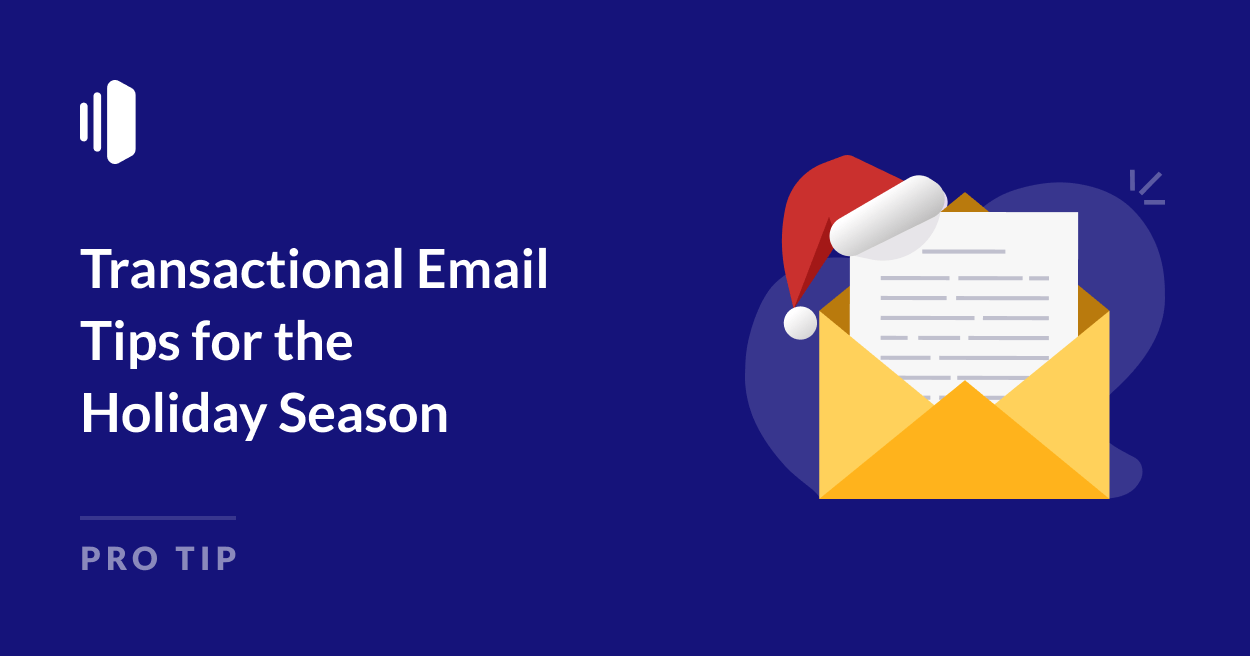It’s coming up to that time of year again. The web is awash with Black Friday offers, and before you know it, we’ll be deep into the holiday season – the busiest sales period of the year. Did you know that email volume is projected to increase by up to 60% during this period?
If you’re selling online, you’ve probably already mapped out your marketing emails for the next few months. But what about those behind-the-scenes emails that keep your business running smoothly?
I’m talking about order confirmations, shipping notifications, and restock alerts – those crucial transactional emails that your customers actually want to receive.
These automated messages might seem mundane, but they could be more important than you think. Over 94% of customers in a recent survey agreed that transactional emails are critical during the holiday season. So I’ve put together some tips to help you make the most out of every one.
1. Focus on Deliverability First
If you only do one thing to prepare for the upcoming rush, make it this: pay extra attention to ensuring your transactional emails hit the inbox promptly.
The last thing you want is for your order confirmations to take an unexpected detour to the spam folder or get delayed because your email service thinks you’re sending too many messages.
Here’s the simplest way to handle this: route your transactional emails through a dedicated provider rather than relying on free services like Gmail or the basic email that came bundled with your hosting

Transactional email services like SendLayer are built specifically to do one thing really well – make sure the emails generated by your website reach their intended recipient.
You’ll get more generous sending limits (perfect for those busy shopping days), plus the peace of mind of knowing your emails are being sent from a trusted IP with a spotless sending reputation – no sharing servers with spammers here!
You’ll also get detailed analytics to spot any deliverability issues fast, and the ability to send from a subdomain to protect your main domain’s reputation.
Already using SendLayer? You’re ahead of the game! But if you want to monitor your email deliverability, using tools like Google Postmaster Tools can be a good idea.
2. Make It Personal
We all know that personalization works wonders for marketing emails, but it’s just as powerful in transactional emails.
Think about it – these are emails your customers are actually expecting and wanting to open. Why not make them feel a bit more special?
Start with the basics: use their name (and spell it right!). But don’t stop there. Your transactional emails are packed with data that can make the message more relevant and engaging.
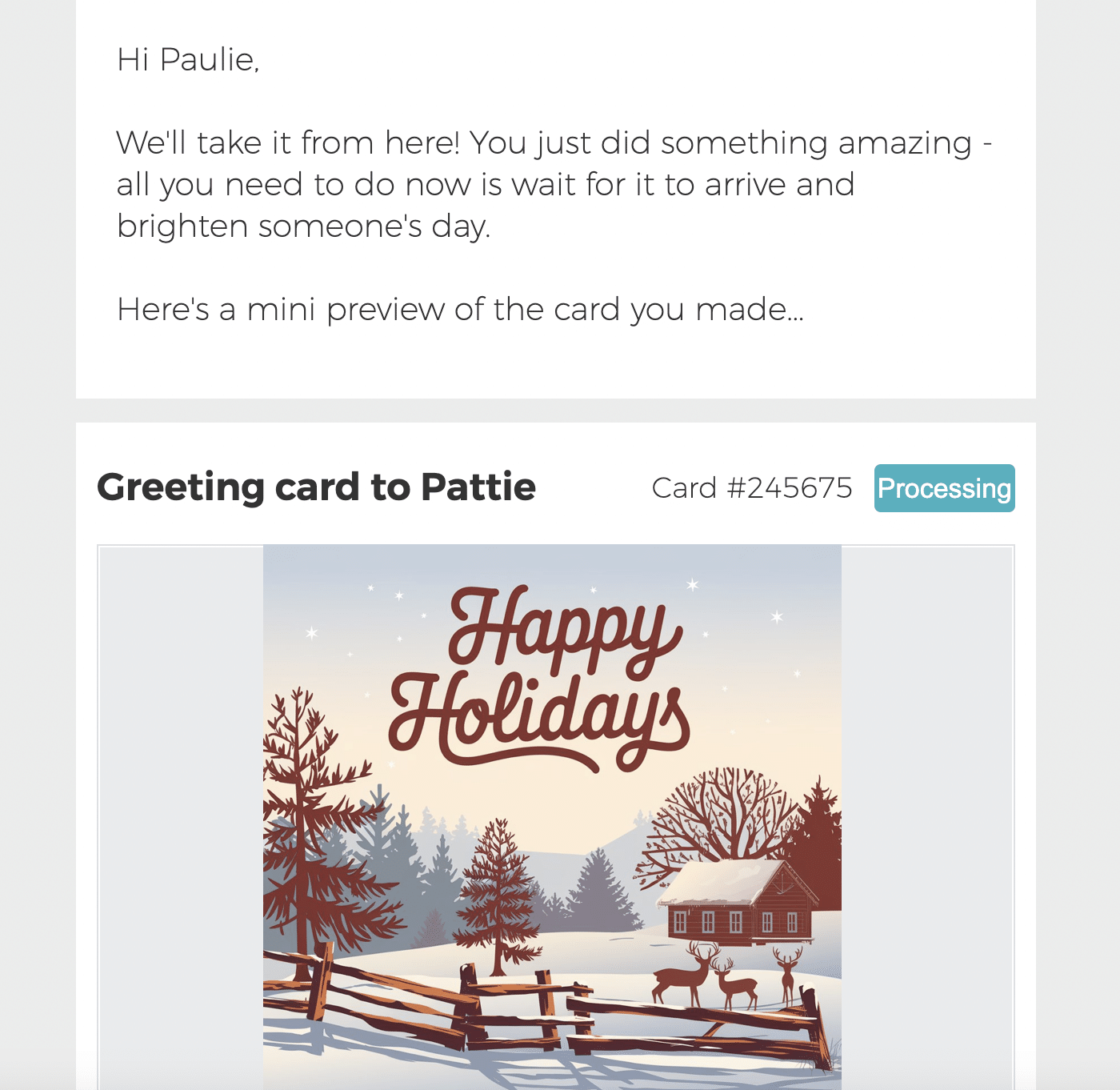
If they’ve just placed an order, mention what they bought. If it’s a shipping notification, include their delivery preferences. Shopping for the holidays is stressful enough – show your customers you recognize them and value their business.
Here’s a quick example. Instead of a generic “Your order has shipped,” try something like “Great news, Sarah! Your handcrafted ceramic mug is on its way to your office in Seattle.”
See the difference? It’s still a transactional email, but it feels more like a message from a friend than a robot.
Dynamic content can also be a great way to personalize and add more value to your transactional messages. For example, your email could automatically adapt to show different shipping estimates based on the customer’s location.
3. Spread Some Holiday Cheer 🎅
Who says transactional emails have to be all business? The holiday season is the perfect time to inject a little warmth and personality into your messages.
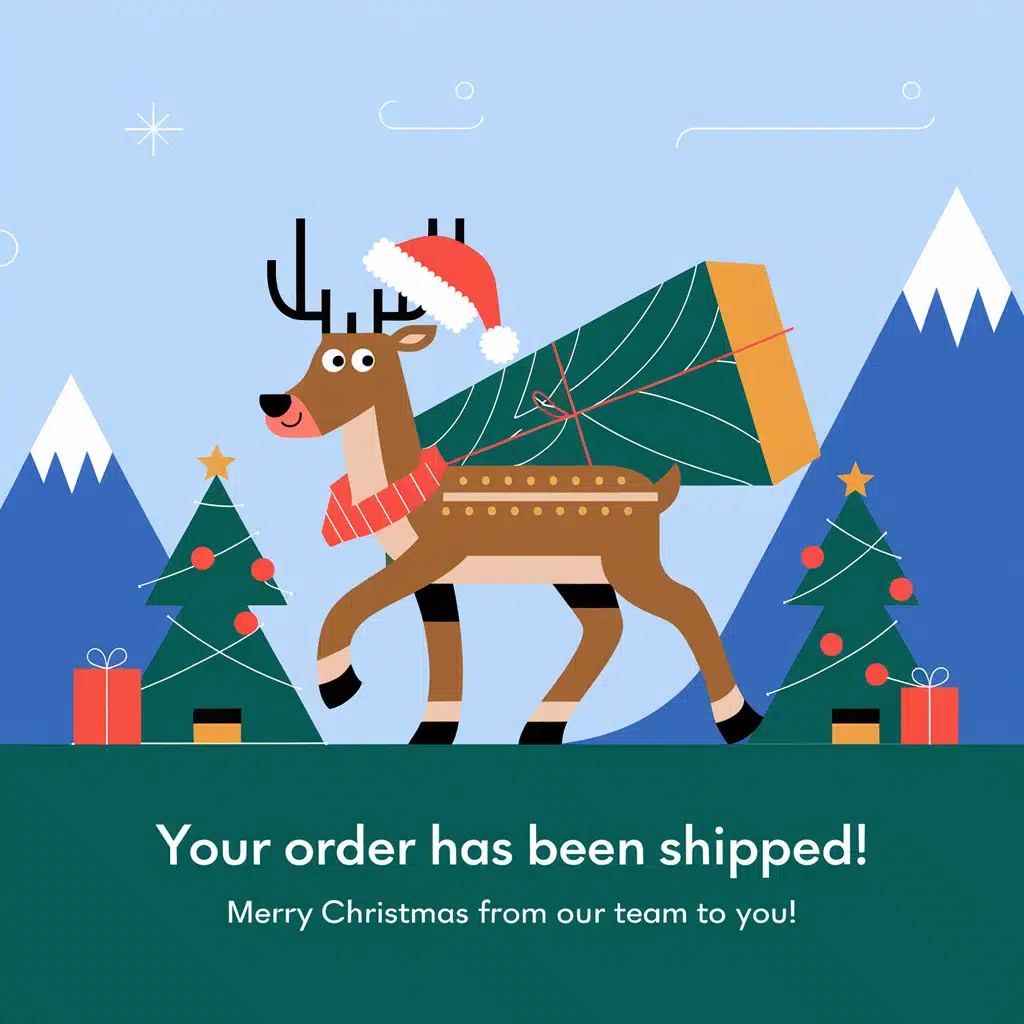
Try spicing up your subject lines with some seasonal flair – “Ho ho ho! Your holiday order is confirmed” adds a festive touch while still being clear about the message content.
Consider adding a simple holiday greeting or well-wish to your email body too. Something like “Wishing you a wonderful holiday season” can go a long way in making your automated messages feel more human.
Just remember to keep the main message clear and prominent – your customers still need to find their tracking number or order details easily and the key information should always be front and center.
4. Add Value Beyond the Transaction
Your transactional emails have a captive audience – why not use that attention to make your customers’ lives a little easier during the hectic holiday season?
This is your chance to go beyond just confirming orders or sharing tracking numbers.
For starters, include clear holiday shipping deadlines right in your order confirmations. Something like “Want this to arrive by December 24th? You’re all set! We’re on track to deliver by December 21st” can give your customers peace of mind.

This is also the perfect time to include gift receipt information or easy instructions for returns.
We all know someone who’s tricky to buy for, so making the potential return process clear from the start can actually encourage purchases.
Most importantly, make your customer service contact information crystal clear in every email.
Whether it’s a dedicated holiday support line or extended chat hours, let your customers know exactly how to reach you if they need help.
5. Optimize for Mobile and Quick Reading
Let’s face it – during the holidays, most of your customers are probably checking their emails between shopping trips, wrapping presents, or waiting in line for that peppermint latte.
That means they’re likely reading your messages on their phones, often in a hurry.

Start by putting the most important information where it’s impossible to miss. Tracking numbers, delivery dates, and order details should be the first thing they see. Use clear headings and plenty of white space to make your emails scannable at a glance.
Think about thumb-friendly design too. Make your buttons and links large enough to tap easily.
Remember, during the holiday rush, every second counts. The easier you make it for customers to find what they need quickly, the happier they’ll be – and happy customers tend to come back for more holiday shopping next year.
Remember, while marketing emails might bring customers to your store, it’s often these behind-the-scenes transactional emails that keep them coming back.
So take some time now to get them right – your customers (and your support team) will thank you when the holiday rush hits.
That’s it! Now you know how to improve your transactional emails for the holidays.
Next, would you like some tips on testing your emails? Check out our list of email testing best practices to optimize ROI.