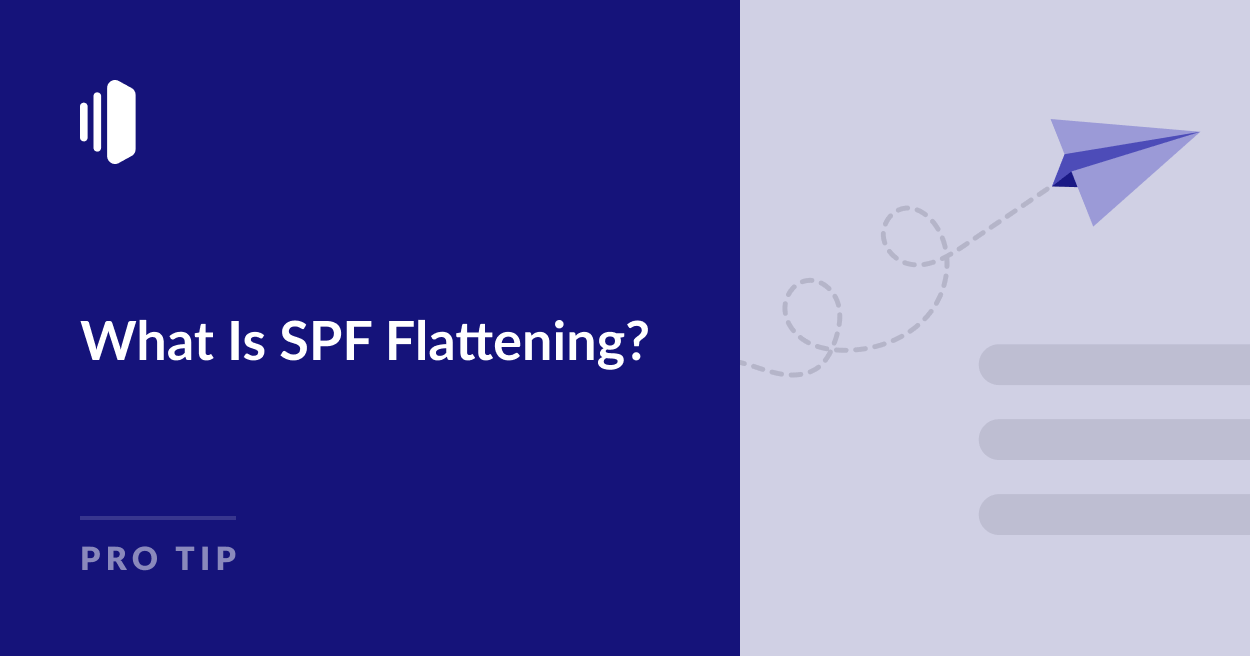If you have any interest in email deliverability, you might already know how crucial proper email authentication can be. One often-overlooked aspect of this is SPF flattening.
In this article, I’ll break down exactly what SPF flattening is, how it works, and how to implement it effectively.
What is SPF?
SPF, or Sender Policy Framework, is an email authentication protocol designed to prevent email spoofing and improve email deliverability. It’s essentially a list of authorized senders for your domain.
An SPF record is a type of DNS record that lists all the authorized sources for your domain’s emails. It typically looks something like this:
v=spf1 include:_spf.google.com include:spf.protection.outlook.com ~allThis record indicates that Google’s mail servers and Outlook are authorized to send emails for your domain.
What Is SPF Flattening?
SPF flattening is the process of simplifying and optimizing your SPF record. It becomes necessary because SPF records are limited to a maximum of 10 DNS lookups
As businesses grow and start using multiple email services, SPF records can become complex and hit these limits. This can result in a “Too many DNS lookups” error.
SPF flattening involves replacing all the “include” mechanisms in your SPF record with the actual IP addresses they represent, reducing DNS lookups and potentially shortening the overall length of your SPF record.
How SPF Flattening Works
To understand the value of SPF flattening, it’s important to get to grips with exactly how it optimizes your SPF record.
Before we get into flattening, let’s consider a typical SPF record for a business using multiple email services:
v=spf1 include:_spf.google.com include:spf.protection.outlook.com include:send.aweber.com include:spf1.hubspotemail.net ~allThis record uses several “include” mechanisms, each of which requires a DNS lookup to resolve. Remember, SPF has a limit of 10 DNS lookups per check. If any of these included domains have their own includes, you can quickly hit this limit.
The SPF Flattening Process
SPF flattening works by resolving all these “include” statements into their constituent IP addresses. Here’s how the flattening process works:
We start with the original SPF record.
- Check Record: The process checks the original SPF record to see if it contains any “include” mechanisms.
- DNS Lookup: If it does, for each “include” mechanism, the flattening process performs a DNS lookup to find the SPF record it points to.
- Recursive Resolution: This process repeats until all “include” statements are replaced with actual IP addresses.
- Removing Duplicates: Once all IP addresses are collected, duplicates are removed to optimize the record.
- Consolidating IP addresses: Where possible, individual IP addresses are consolidated into IP ranges to make the record more concise.
- Simplifying the syntax: Removing unnecessary qualifiers (like +, -, ~, ?) to make the SPF record as clear, efficient, and easy to maintain as possible, while still accurately representing the intended email sending policy.
The result is the final flattened SPF record.
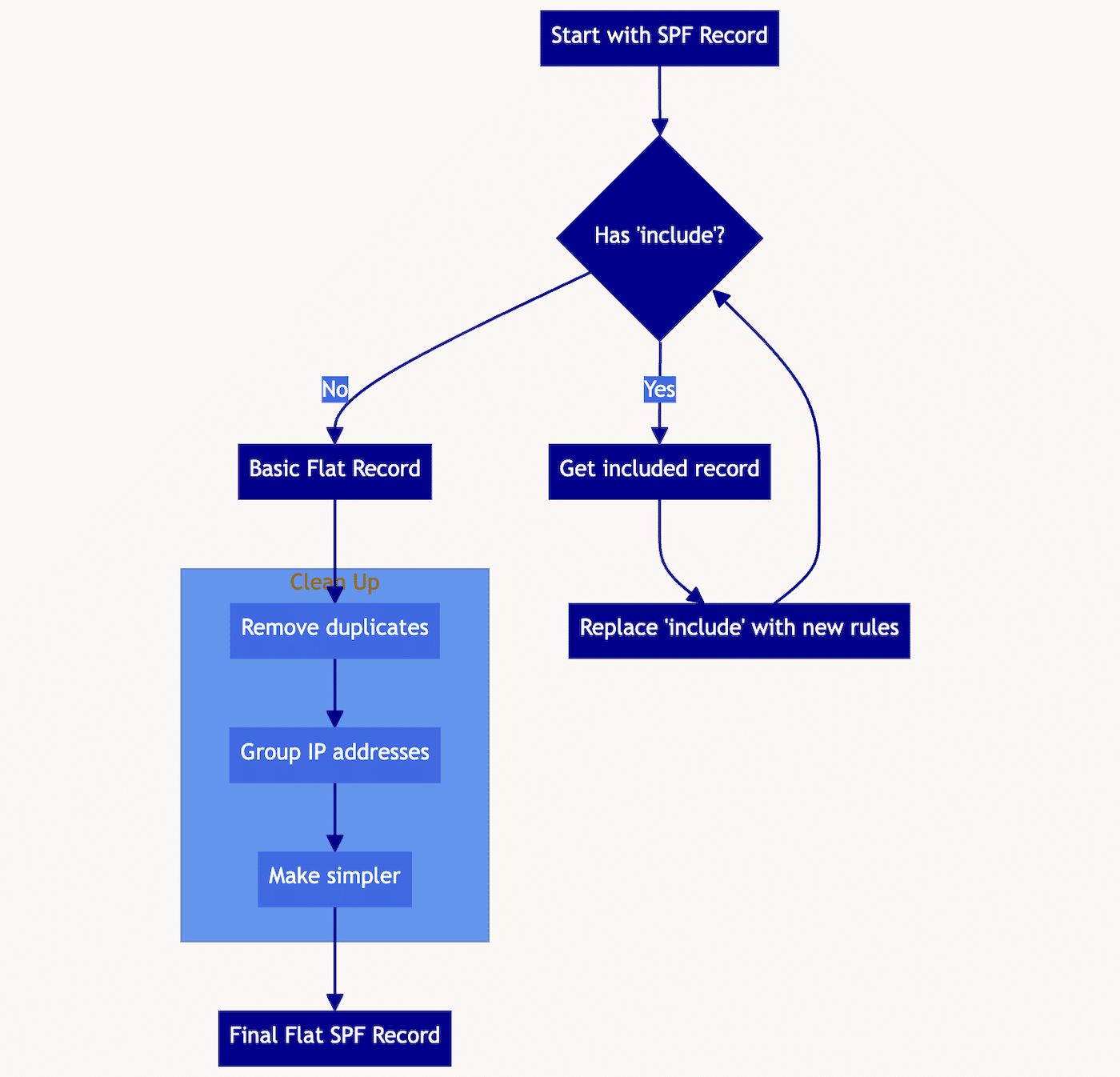
After flattening, our example SPF record might look something like this:
v=spf1 ip4:192.0.2.0/24 ip4:198.51.100.0/24 ip4:203.0.113.0/24 ip4:192.0.2.126 ip4:198.51.100.54 ~allBenefits of SPF Flattening
If you think SPF flattening sounds like a slightly complicated process, you’re right. But the result flattened record has several advantages that can make it worth the effort:
Reduced DNS Lookups
When you flatten your SPF record, you’re essentially combining all the separate pieces into one big, easy-to-read list.
Now, when a mail server wants to check if an email is really from you, it only needs to look at this one list, instead of chasing down multiple records. This makes the whole process much quicker and more straightforward.
Improved Performance
Because the mail server doesn’t have to spend time looking up multiple records, it can check your SPF record much faster.
This faster checking can mean your emails get delivered more quickly. It’s a small difference for each email, but when you’re sending thousands of emails, those small time savings add up.
Greater Control
Flattening your SPF record makes it easy to see exactly which IP addresses are allowed to send emails that claim to be from your domain.
This clear view makes it easier for you to manage your email sending policy. If you need to add or remove an IP address, you can see exactly what’s there and make changes confidently.
Easier Troubleshooting
When all your authorized IP addresses are listed in one place, it’s much easier to spot problems.
If someone complains that they’re not receiving your emails, you can quickly check if the IP address you’re sending from is on the list. This can save you a lot of time and headaches when trying to figure out email delivery issues.
In essence, SPF flattening simplifies your email authentication process. It makes things faster, clearer, and easier to manage.
While it might take a bit of work upfront to flatten your SPF record, the benefits in terms of efficiency and control are usually well worth the effort.
Practical Tips for Maintaining Your Flattened SPF Record
When you’re flattening your SPF record, there are a few important things to keep in mind. Think of them as SPF flattening best practices:
Watch Your Record Length
When you flatten your SPF record, everything inside gets expanded so your record might get longer. There’s a limit to how long it can be – no more than 255 characters.
For most small businesses, this isn’t a problem. But if you have a lot of email senders, you might need to get creative. In rare cases, you might need to split your record into more than one string.
Set a Short “Expiry Date” at First
When you make changes to your SPF record, it takes time for all email service providers to get the new version. To help with this, you can set something called a TTL (Time to Live).
A shorter TTL means the old version “expires” faster, so ESPs get the new version quicker. When you first flatten your SPF record, it’s a good idea to set a short TTL. This way, if you need to make changes, they’ll take effect faster.
Keep Your Record Up to Date
The internet is always changing, and so are the IP addresses that your email providers use.
Your flattened SPF record is like your personal phone book – you need to keep it up to date. Make sure to check it regularly and update any IP addresses that have changed.
If this sounds like a lot of work, don’t worry! There are tools out there, like the one from MxToolbox, that can help you manage your SPF record automatically.
Remember, flattening your SPF record is about making things simpler and more efficient in the long run. While there are a few technical things to keep in mind, the benefits usually outweigh the extra effort. And with the right tools and regular check-ups, you can keep your email system running smoothly and securely.
Common Questions About SPF Flattening
How often should I update my flattened SPF record?
It’s good practice to review your SPF record monthly and update it whenever you change email service providers or they notify you of infrastructure changes.
Can I flatten my SPF record myself, or should I hire an expert?
While it’s possible to do it yourself, SPF flattening can be complex. If you’re not confident in your DNS and email authentication knowledge, consulting with an expert is advisable. Alternatively, you can use an online tool to automate the flattening process by reconstructing your SPF record automatically when you add new records to your domain.
Will SPF flattening alone solve all my email deliverability issues?
While SPF flattening can significantly improve deliverability, it’s just one piece of the puzzle. Implementing DKIM and DMARC, along with following other email best practices, is recommended for optimal results.
What happens if I make a mistake in my flattened SPF record?
Errors in your SPF record can lead to legitimate emails being marked as spam or rejected. Always test your record thoroughly before implementing it, and have a rollback plan in case of issues.
Is there a way to automate SPF flattening?
Some advanced email authentication platforms offer automated SPF flattening. However, for most small businesses, a manual approach with regular reviews is sufficient.
Taking Your Email Deliverability to the Next Level
Remember, email authentication is an ongoing process. Stay informed about best practices, regularly review your SPF record, and don’t hesitate to seek expert help when needed.
And most importantly, make sure you’re using a reliable email provider that promises high delivery rates and protects your domain from spam complaints and blocklists.
That’s it! Now you know what SPF flattening is.
Next, would you like to learn about the difference between different sending methods? Check out our tutorial on SMTP vs API for more information.