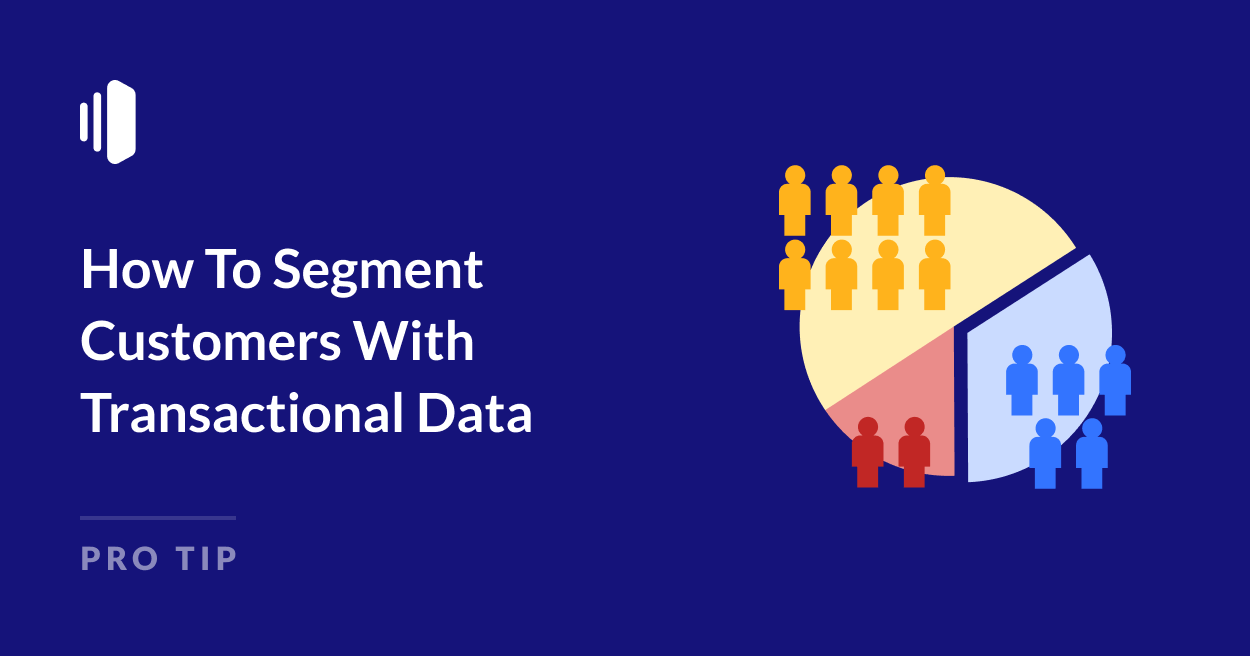Did you know that transactional emails have 4x higher open rates than marketing emails? That’s a huge opportunity to connect with your audience – but only if you’re using the right strategies.
What if your transactional emails could do more than just confirm orders or reset passwords? What if they could actually build stronger customer relationships and drive sales?
By understanding your customers’ individual needs and preferences, you can craft transactional emails that are more relevant and engaging. Here’s a step-by-step guide to implementing transactional segmentation in your email program.
What Is Transactional Segmentation?
Transactional segmentation allows you to group customers based on their unique interactions with your business. Instead of focusing on broad demographics (like age or location), you might consider their purchase history, the types of products they buy, how often they buy, how much they spend, and how they engage with your transactional emails.
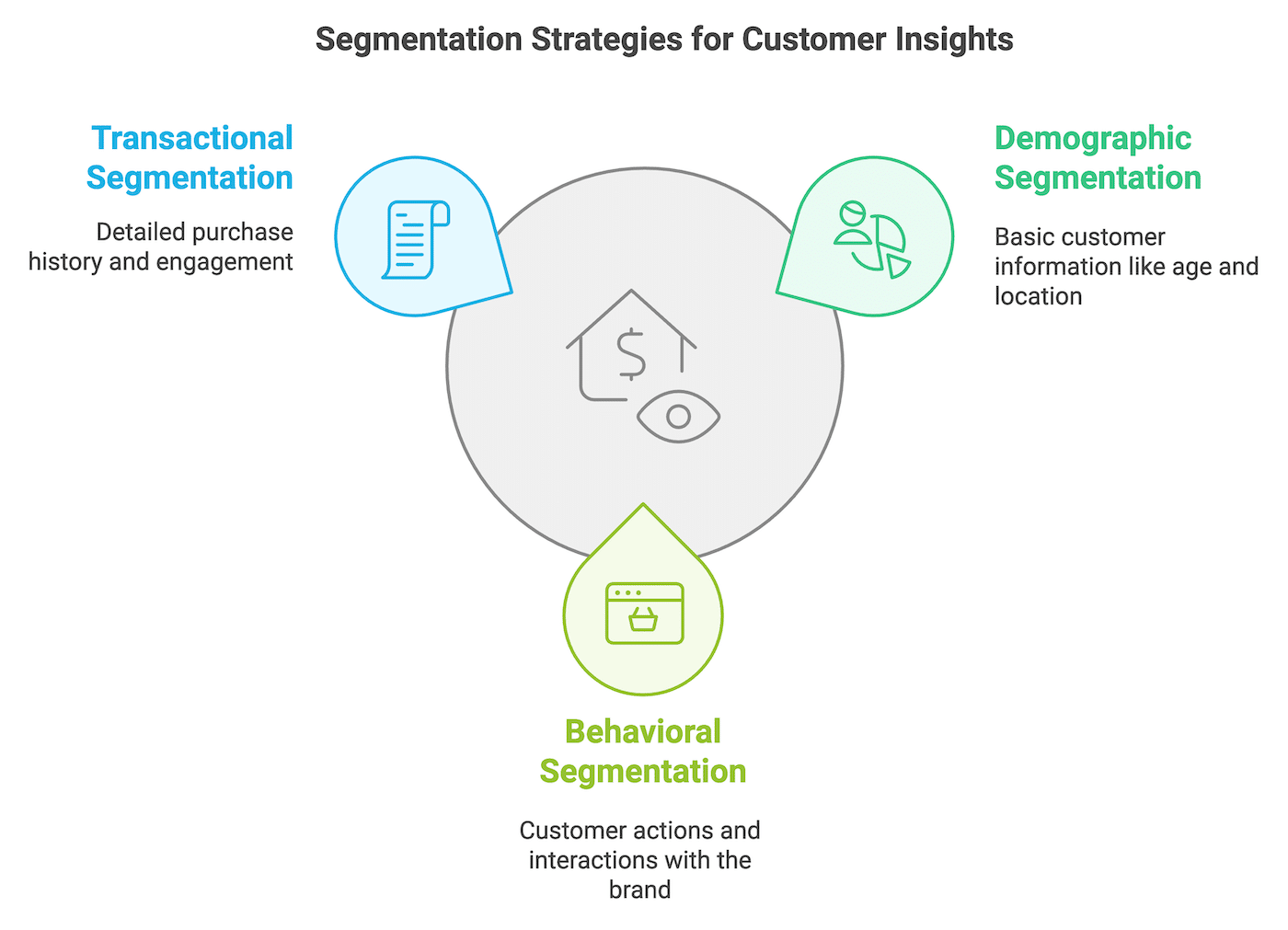
By understanding these individual behaviors and preferences, you can craft emails that are truly relevant and valuable to each customer. This leads to higher engagement, increased conversions, and stronger customer relationships.
For example, you can:
- Welcome first-time buyers with helpful tips and resources.
- Offer loyal customers exclusive deals and early access to new products.
- Encourage customers who frequently abandon their carts to complete their purchase with a gentle nudge or a special discount.
To get these messages to your customers at the right time and ensure they land in the inbox, you’ll need a reliable transactional email provider like SendLayer.
Transactional segmentation is so powerful because it reveals the value each customer brings and how they uniquely engage with your products or services.
How to Segment Customers With Transactional Data
All sounding good so far? To really make the most of transactional segmentation, you need to have a clear strategy.
1. Gather Your Data
First, you need the right data. What kind of information can you glean from your transactional emails and related systems?
- Email Events: Track opens, clicks, bounces, and unsubscribes for each email type (order confirmations, shipping updates, password resets, etc.).
- Purchase History: Log what customers buy, when they buy it, and how much they spend.
- Website Activity: If possible, tie in website behavior. Do certain customers consistently browse specific categories? Do they abandon carts frequently?
- Support Interactions: Have they contacted customer support? What were their issues?
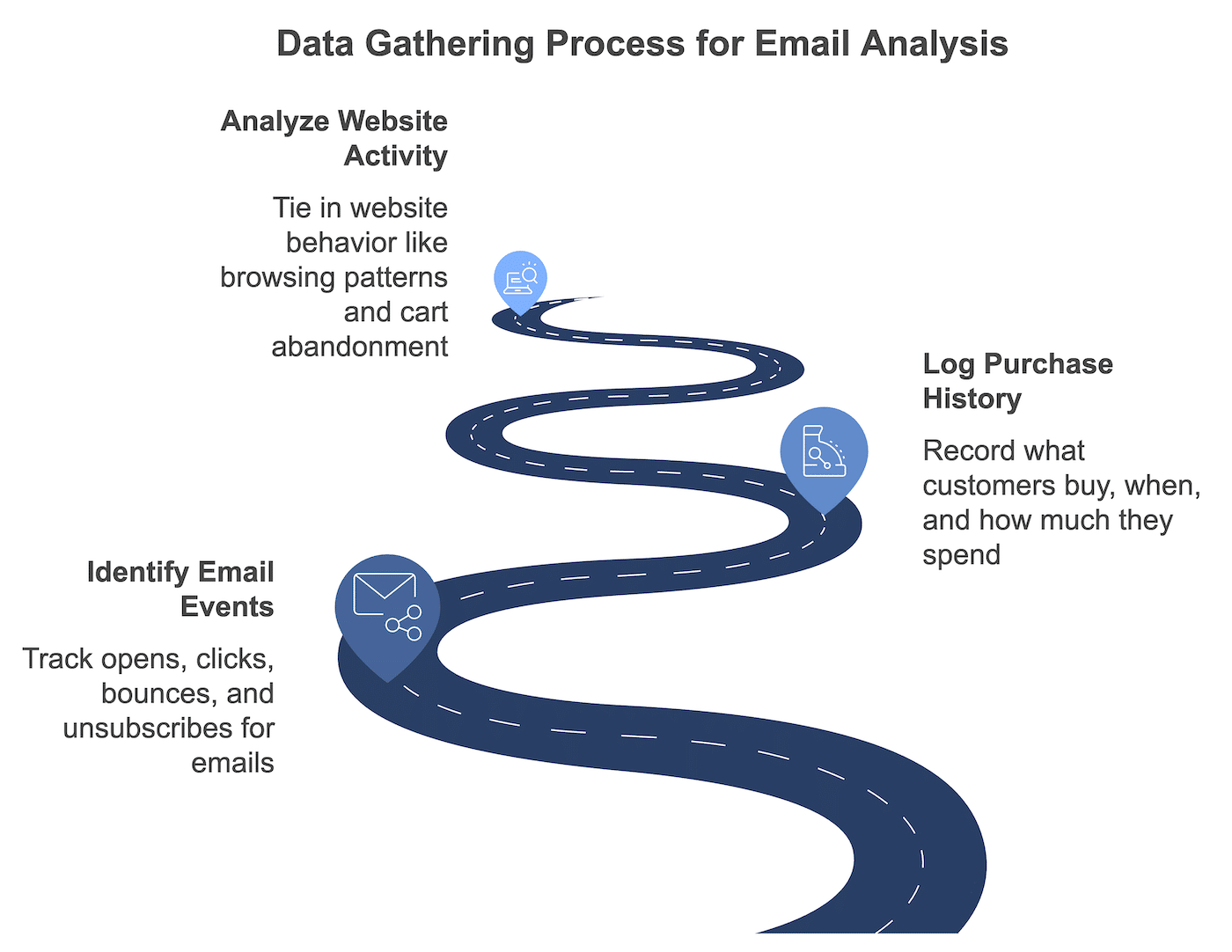
2. Choose Your Segmentation Method
Now, what do you do with all that raw data? Here are a few common approaches:
RFM Analysis
RFM (Recency, Frequency, Monetary) analysis is a classic segmentation technique that’s particularly valuable for transactional emails. It groups customers based on three key factors:
- Recency: How recently did the customer make a purchase?
- Frequency: How often do they buy from you?
- Monetary Value: How much do they spend on average?
How to use RFM in transactional emails:
- Identify your best customers: Those with high RFM scores (recent purchases, frequent orders, high spending) deserve VIP treatment. Send them exclusive offers, early access to new products, or personalized thank-you notes.
- Re-engage lapsed customers: Customers with low recency scores haven’t purchased in a while. Win them back with targeted discounts, product recommendations based on their past purchases, or reminders about items left in their cart.
- Reward loyal customers: Customers with high frequency scores are your loyal fans. Recognize their loyalty with special offers, loyalty programs, or early access to sales.
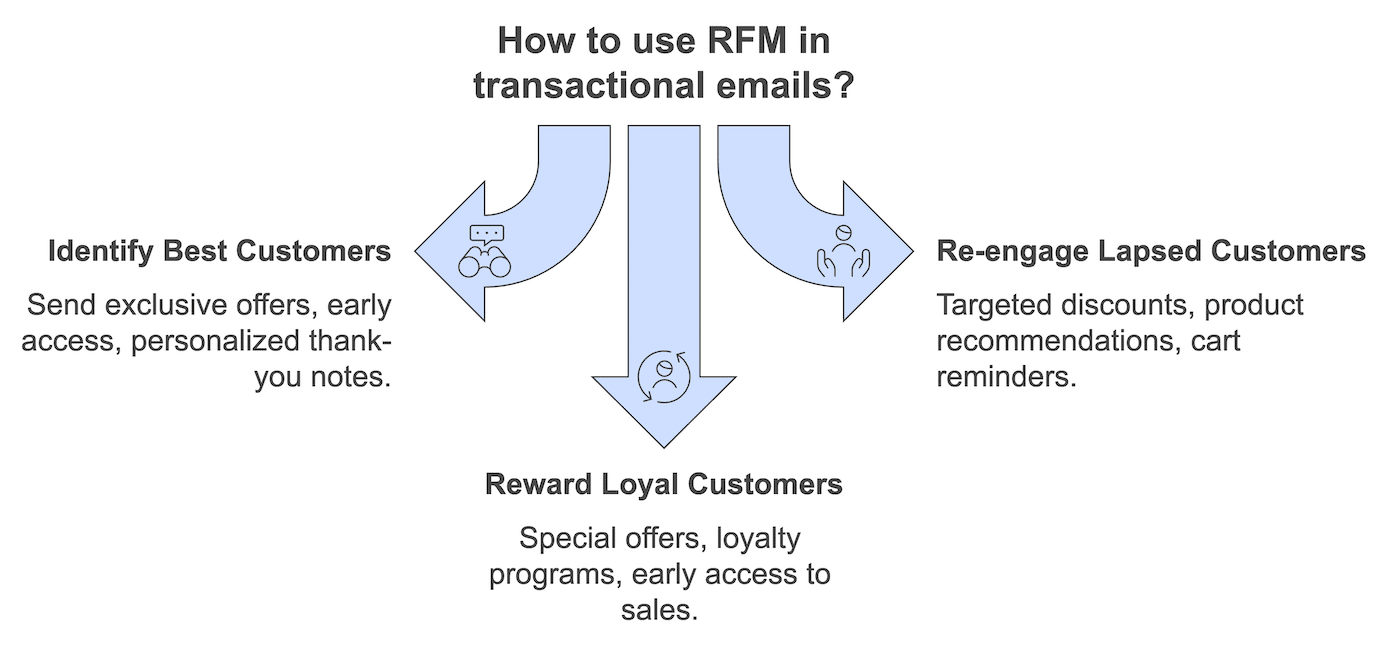
Example:
Imagine you’re a clothing retailer. You could segment customers based on their RFM scores and send them targeted emails like:
- High RFM: “As a valued customer, you get early access to our new summer collection!”
- Low Recency: “We miss you! Here’s a 20% discount to welcome you back.”
- High Frequency: “Thank you for being a loyal customer! Enjoy free shipping on your next order.”
Engagement-Based Segmentation
This method focuses on how customers interact with your transactional emails. Key metrics to track include:
- Open rates: How many people open your emails?
- Click-through rates: How many people click on links within your emails?
- Email replies: Do customers reply to your emails?
- Forwards and social shares: Do customers share your emails with others?
Remember, you can get some of this information from your SendLayer email log.
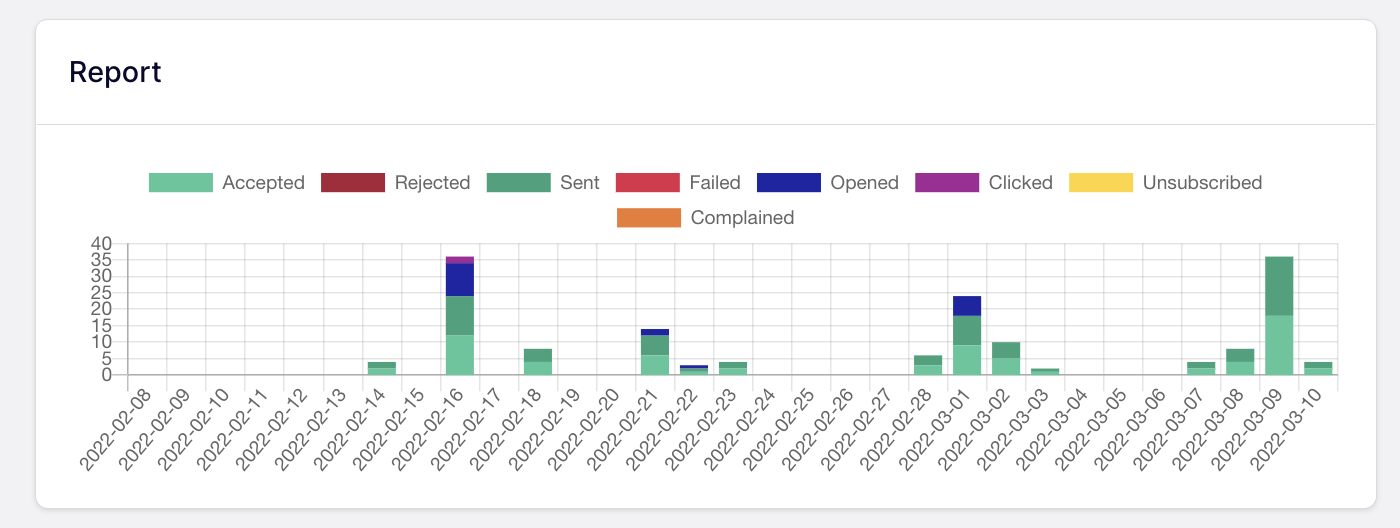
How to use engagement data in transactional emails:
- Tailor content based on open rates: For segments with high open rates, you can experiment with more promotional content or personalized recommendations. For segments with low open rates, focus on optimizing your subject lines and preheader text.
- Re-engage inactive subscribers: Send targeted re-engagement emails to those who haven’t opened or clicked on your emails in a while. Offer incentives or highlight valuable content to win them back.
- Identify your most engaged subscribers: Reward those who consistently open and click on your emails with exclusive content, early access to sales, or special offers.
Example:
If a segment consistently opens your shipping confirmation emails but rarely clicks on the “track your order” link, you might consider redesigning that section of the email to make it more prominent and user-friendly.
Behavior-Based Segmentation
This method groups customers based on specific actions they take within your transactional emails or on your website.
- Password resets: Do certain customers frequently reset their passwords?
- Account updates: How often do customers update their account information?
- Support requests: Do they contact customer support often?
- Abandoned carts: Do they add items to their cart but not complete the purchase?
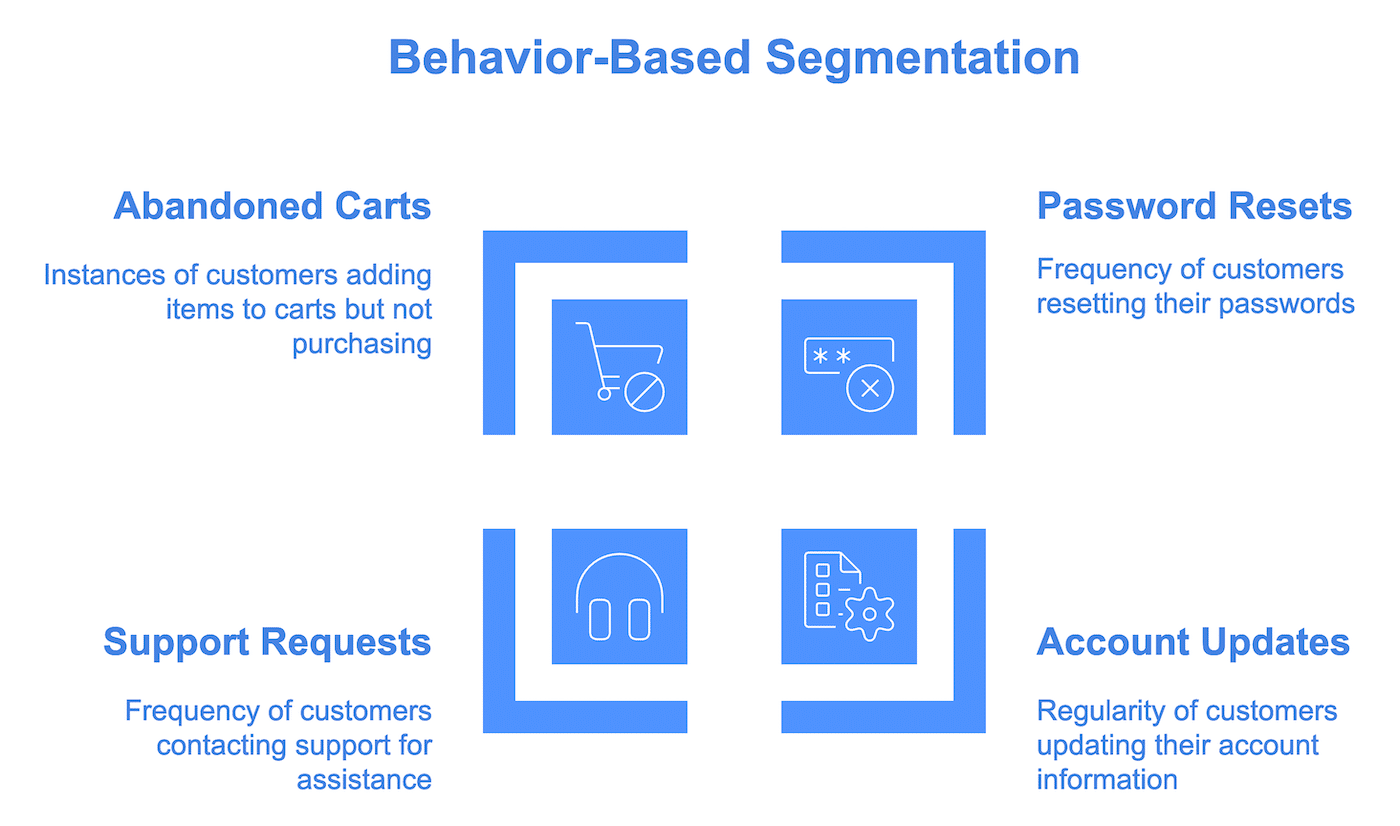
How to use behavioral data in transactional emails:
- Provide proactive support: If a segment frequently resets their passwords, you could send them helpful tips on password security or offer to enable two-factor authentication.
- Offer personalized onboarding: For new customers, trigger a series of welcome emails that guide them through your website or app and highlight key features.
- Recover abandoned carts: Send automated emails to customers who abandon their carts, reminding them of the items they left behind and offering incentives to complete the purchase.
Example:
If a segment of customers consistently abandons their carts at the payment stage, you might consider sending them an email that reassures them about your site’s security and offers different payment options.
Product-Based Segmentation
This method segments customers based on the types of products they purchase, their purchase frequency, and their average order value.
- Product categories: What types of products do they buy most often?
- Purchase frequency: How often do they buy specific products?
- Average order value: How much do they typically spend on each product category?
How to use product data in transactional emails:
- Recommend related products: After a purchase, send an email suggesting complementary products or accessories.
- Offer personalized discounts: Target customers with discounts on products they frequently purchase or categories they browse often.
- Create product-specific email series: Develop email sequences that provide valuable information or tips related to specific products.
Example:
If a customer frequently buys coffee beans from your online store, you could send them a transactional email after each purchase with brewing tips, information about new coffee varieties, or exclusive discounts on their favorite blends.
3. Implement and Analyze
Most email marketing platforms offer features to help you segment your audience and automate personalized emails.
When it comes to your transactional emails, you can set up automated emails and email series that are triggered by certain actions.
- Use built-in segmentation tools: Many services allow you to create segments based on the data you’ve collected.
- Set up automated email flows: Trigger specific emails to be sent based on customer behavior or segment membership.
- Monitor your results: Keep a close eye on your email metrics (open rates, click-through rates, etc.) to see what’s working and what’s not. Don’t be afraid to experiment and refine your segments over time.
Transactional emails are a goldmine of opportunity. With the help of transactional segmentation, you can transform these essential messages from standard notifications into personalized experiences to connect with each customer and drive business growth.
That’s it! Now you know how what transactional segmentation is.
Next, would you like to make sure you’re getting the best result from every transactional email? Check out our guide to transactional email design for some pro tips and examples to improve engagement with your emails.