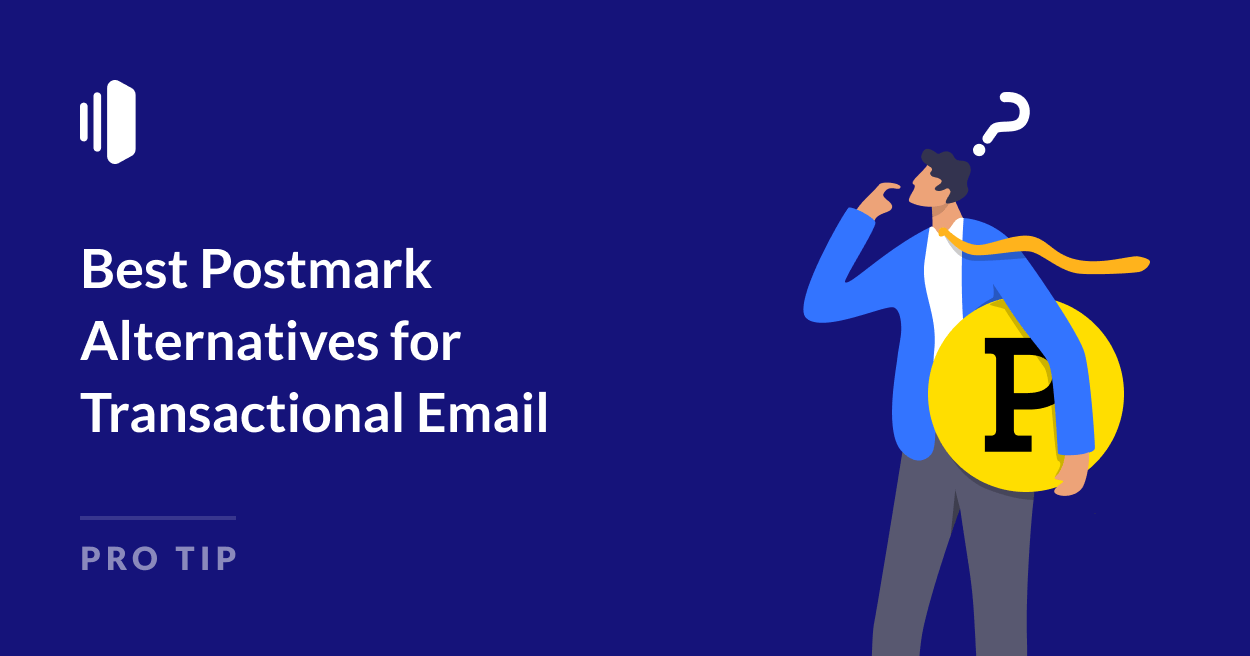Are you looking for Postmark alternatives for sending your transactional emails?
Postmark is a popular SMTP service and email API for transactional emails with some nice extras like email templates. But if you’re looking for a service that offers better email reliability and deliverability, there are plenty of alternatives to consider.
In this roundup of Postmark alternatives, I’ll introduce some different transactional providers to consider and give you an overview of what you get with each service so you can find an email provider that’s reliable, cost-effective, and easy to use.
1. SendLayer: Simplicity Meets Reliability
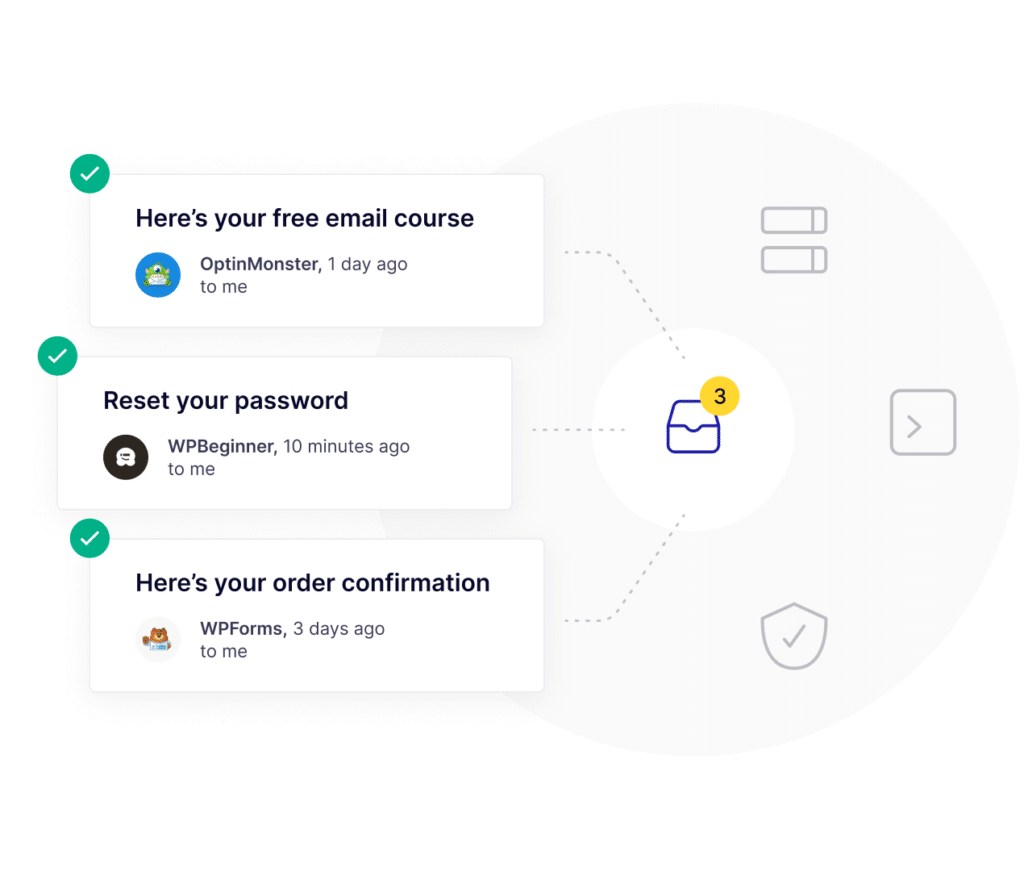
Yes, I’m biased – but I truly believe SendLayer is one of the best transactional email services out there and it offers fantastic value for money.
SendLayer was built to address the common pain points businesses face with transactional emails. The platform combines ease of use with powerful features, making it an ideal choice for businesses of all sizes.
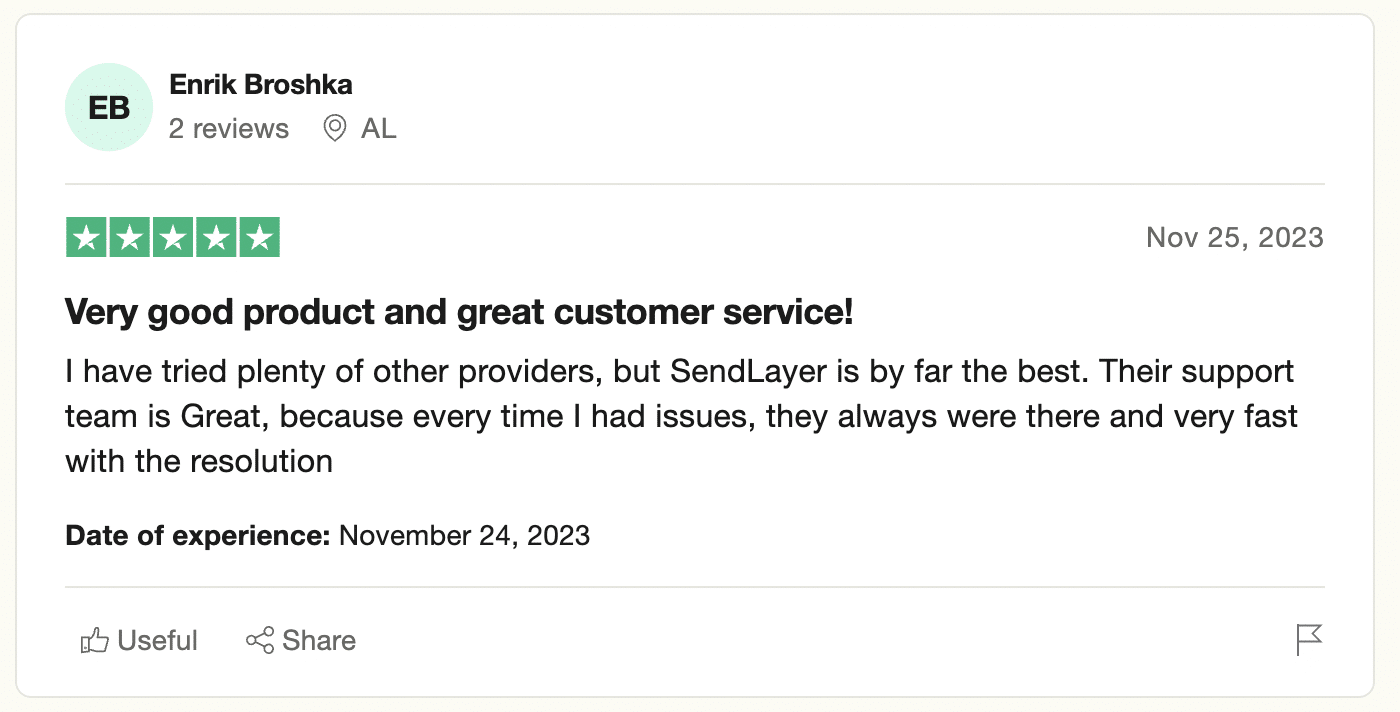
Key Features:
- Lightning-fast setup: Get started in minutes with an intuitive interface and comprehensive documentation. Step-by-step guides ensure you can configure your account correctly, even if you’re new to email services.
- Robust deliverability: SendLayer uses advanced email infrastructure and proper DNS setup guidance ensure your emails reach their destination. You also get detailed instructions on setting up SPF, DKIM, and DMARC records to maximize your deliverability rates.
- Real-time analytics: Track opens, clicks, and delivery status with a user-friendly dashboard. Instantly get insights into engagement patterns and potential delivery issues.
- Seamless integrations: Easy integration with popular platforms like WordPress,WooCommerce, Joomla, Laravel, Help Scout, and more. SendLayer APIs are designed to work smoothly with your existing tech stack, minimizing integration headaches.
- Scalable infrastructure: Whether you’re sending 100 or 10,000 emails, there are plans to suit your needs.
- Dedicated support: There’s a team of email experts, always ready to assist you. Get personalized support to help you optimize your email setup and resolve any issues quickly.
| How does SendLayer compare? |  | 
|
| Simple Setup | ||
| Data Visualizations | ||
| Spam Score Checking | ||
| Email Tracking | ||
| Emails in Free Tier | 200 | 100 |
| Monthly Pricing | $5 | $15 |
| Free Trial |
Pricing: Plans start at $5/month for 1,000 emails.
With SendLayer you’re getting a service built on the principles of simplicity and reliability. Plus, the team is always working on new features and improvements based on customer feedback.
2. SMTP.com: The Old Pro
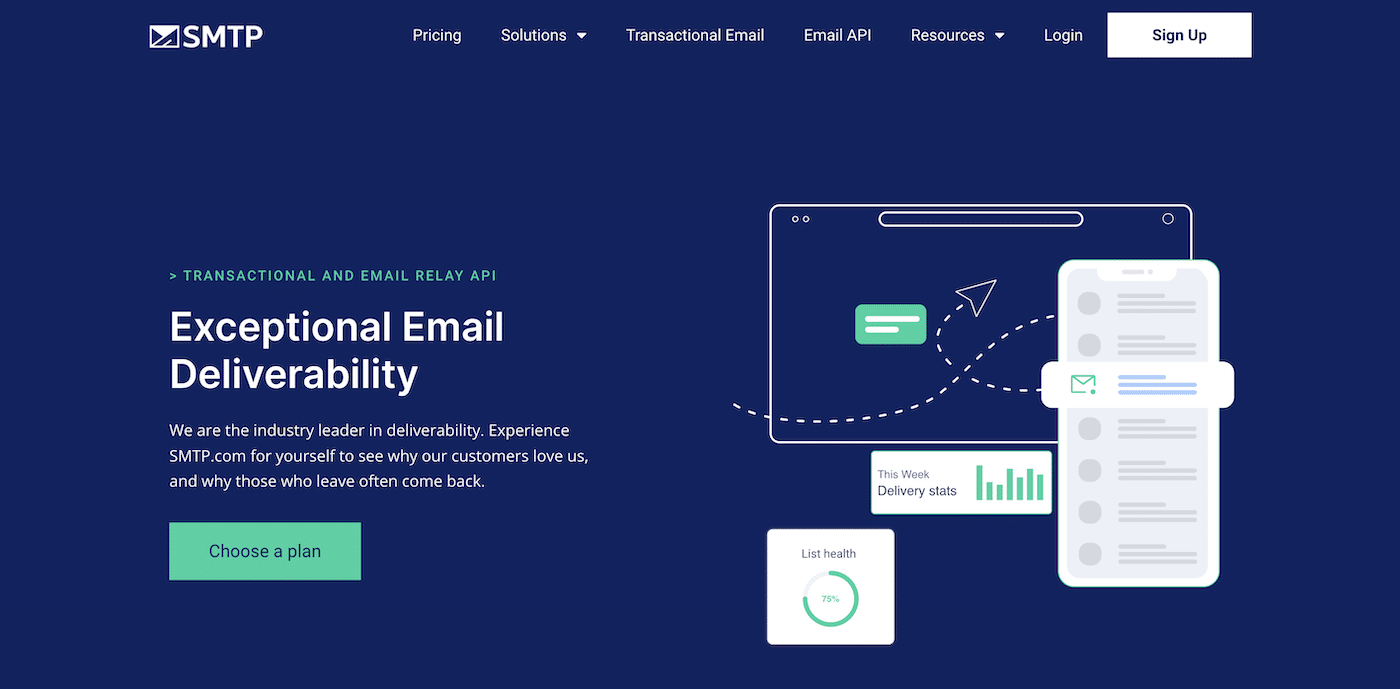
SMTP.com has been in the email game for over 20 years. They’ve seen it all and adapted to keep up with the changing email world.
Here’s what they’re known for:
- Speedy delivery: They pride themselves on getting emails out super fast. This is great when you need to send time-sensitive stuff like password resets.
- Reputation guardian: They’ve got tools to help keep your sender reputation in good shape. This is a big deal for making sure your emails actually reach inboxes.
- Detailed tracking: Their analytics tools give you the lowdown on how your emails are performing. You can see who’s opening, clicking, and more.
- Always-on support: They’ve got customer service available 24/7. If you hit a problem, there’s always someone there to help.
SMTP.com also offers some nifty extras like cleaning up your email lists. This helps keep your contact list healthy and improves your chances of reaching inboxes.
Pricing: Plans start at $25/month for 50,000 emails.
The downside? SMTP.com might be a bit much for smaller businesses or those just starting out. Their interface can also be a bit tricky if you’re not super tech-savvy.
3. Brevo: Solid All-Rounder
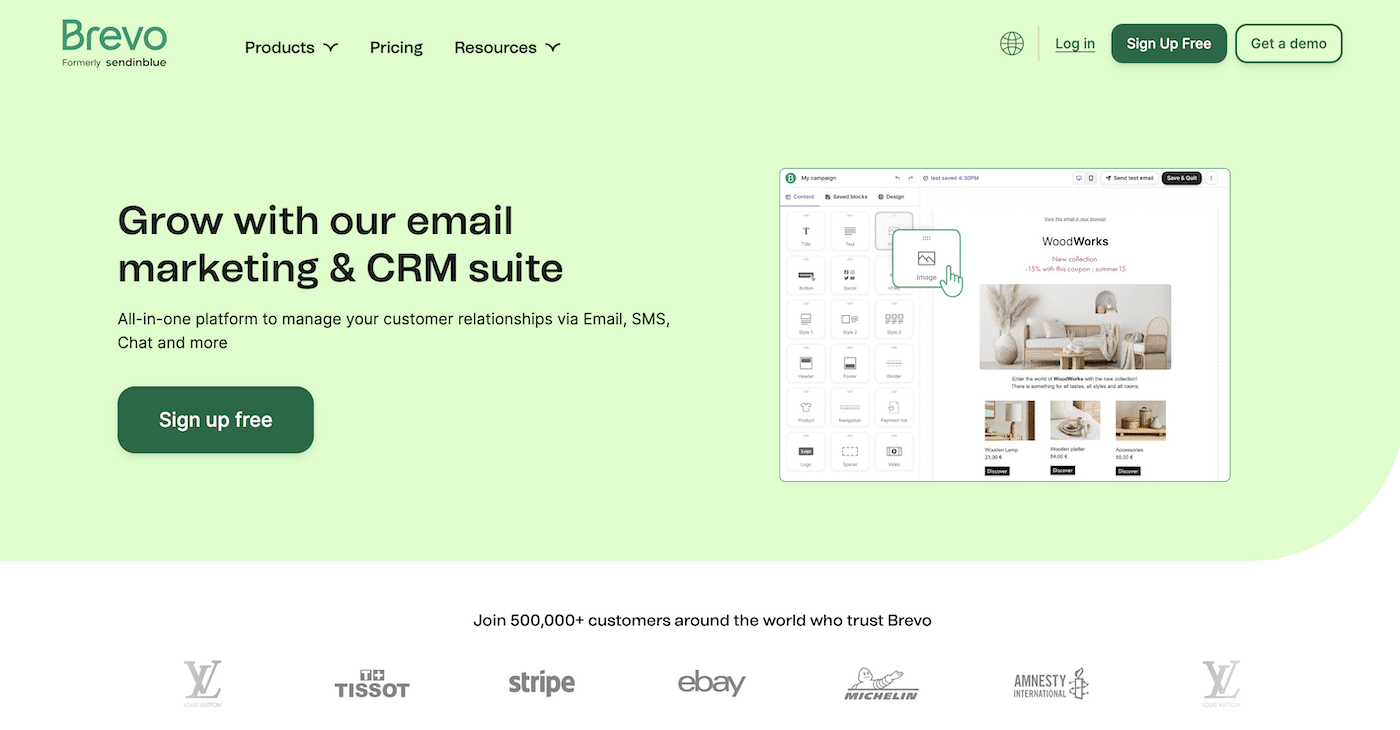
Brevo, which used to be called Sendinblue, is like a Swiss Army knife for email. They handle both transactional and marketing emails, which can be handy if you want everything in one place.
Here’s what Brevo brings to the table:
- One-stop-shop: You can manage all your emails – both transactional and marketing – from one dashboard. This can make life easier if you’re juggling both types.
- Easy design tools: They’ve got a drag-and-drop editor that makes creating good-looking emails a breeze. No design skills needed!
- Smart automations: You can set up complex email sequences for different scenarios. This is great for things like welcome series or re-engaging customers.
- Built-in contact management: Their CRM features help you keep track of customer info, which can make your transactional emails more relevant.
Brevo also offers SMS marketing if that’s something you’re into. It can be useful if you want to reach customers through multiple channels.
Pricing: Plans start at $25/month for 20,000 emails.
The catch? While Brevo does a lot of things, they might not be as focused on transactional emails as some specialized services. Some users say the transactional features feel a bit less developed compared to the marketing tools.
4. Mailgun: Advanced Management Tools
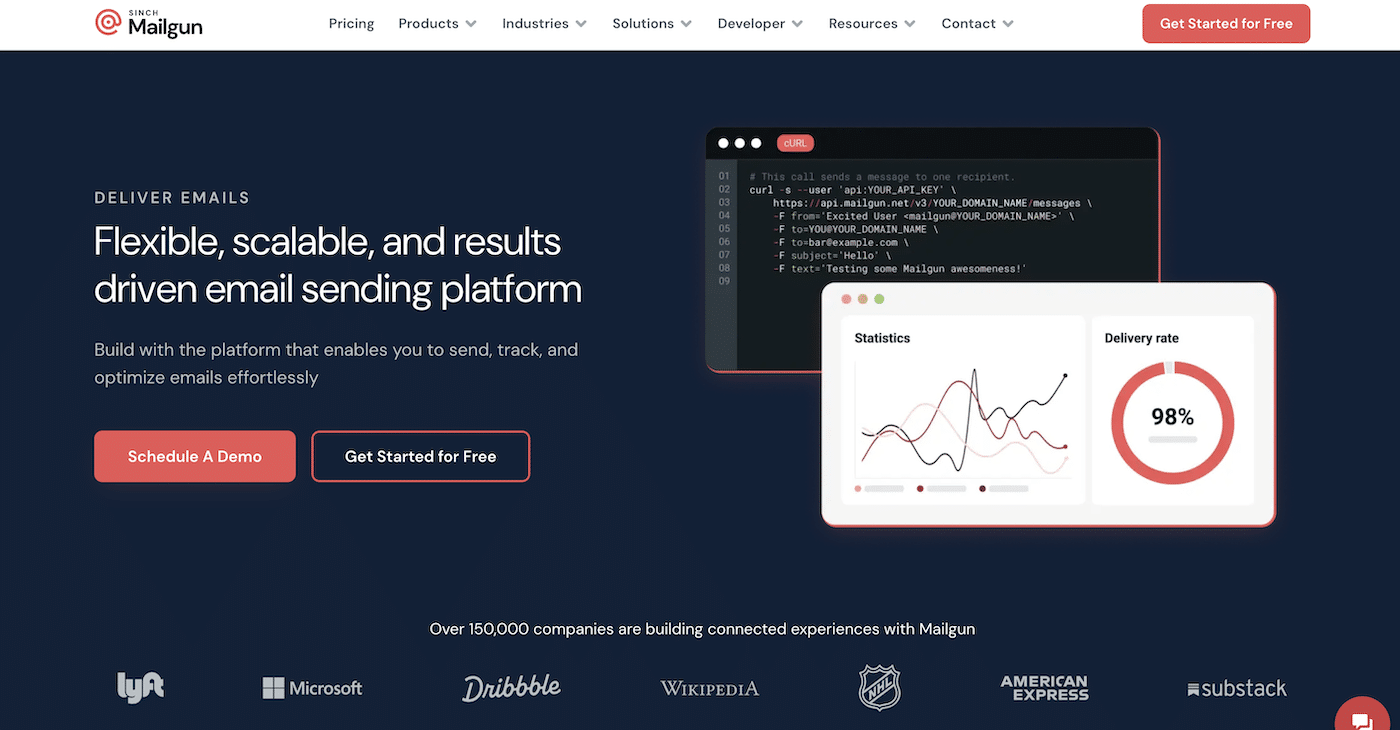
Mailgun is built with developers in mind. If you like to get under the hood and tweak things, this might be right up your alley.
Here’s what Mailgun offers:
- Powerful API: Their API is flexible and well-documented. This means you can customize pretty much everything if you’ve got the coding chops.
- Email checker: They’ve got advanced tools to clean up your email lists and check addresses in real-time. This helps keep your delivery rates high.
- Smart routing: You can set up rules to handle incoming emails automatically. This is great for things like support tickets or automated responses.
- Detailed logs: They provide in-depth data on every email sent, received, or bounced. This makes troubleshooting a lot easier.
Mailgun also has a cool feature called “Inbox Placement” that gives you a heads up on where your emails are likely to land – inbox, spam folder, etc.
Pricing: Plans start at $35/month for 50,000 emails.
The downside? Mailgun can be a bit overwhelming if you’re not technically inclined. It’s got a steeper learning curve than some other options, especially for those new to email infrastructure.
5. SendGrid: Flexible and Scalable
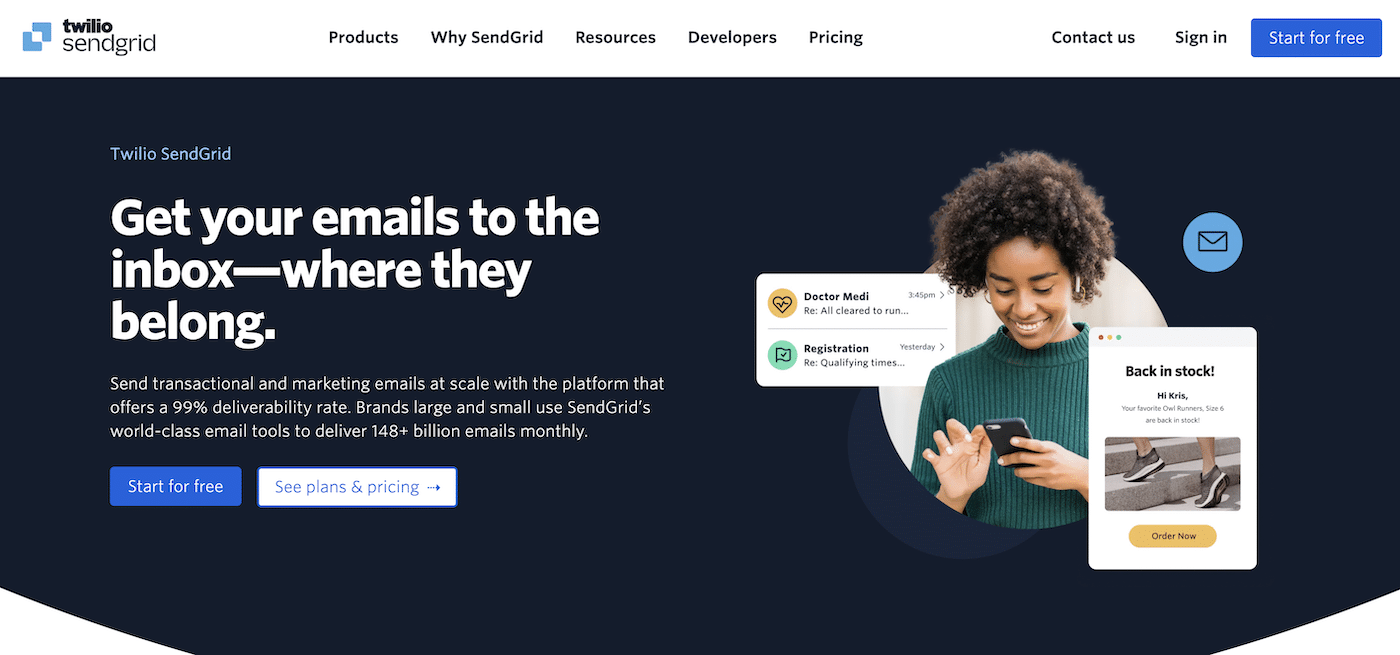
SendGrid has made a name for itself by handling both transactional and marketing emails, even at really high volumes.
Here’s what SendGrid brings to the table:
- Flexible sending: You can send emails via SMTP or their Web API. This lets you choose the method that works best with your current setup.
- Design tools: They’ve got a drag-and-drop editor and customizable templates. This makes it easier for non-techies to create and edit email designs.
- Detailed reporting: Their analytics cover all the important stuff – delivery rates, opens, clicks, and more.
- IP management: For bigger senders, they offer dedicated IP addresses. This gives you more control over your sender reputation.
SendGrid also has an Email Validation API, which helps you check if email addresses are valid before you send. This can help reduce bounces and protect your sender rep.
Pricing: Plans start at $19.95/month for 50,000 – 100,000 emails. There’s a free 60-day trial which allows you to send up to 100 emails a day.
The catch? Some users say SendGrid’s interface can be a bit confusing, especially when you’re just starting out. There are so many features that it can sometimes be hard to find what you’re looking for. Plus, there’s no free tier and it’s more expensive than some other options.
6. Amazon SES: The Bargain Option
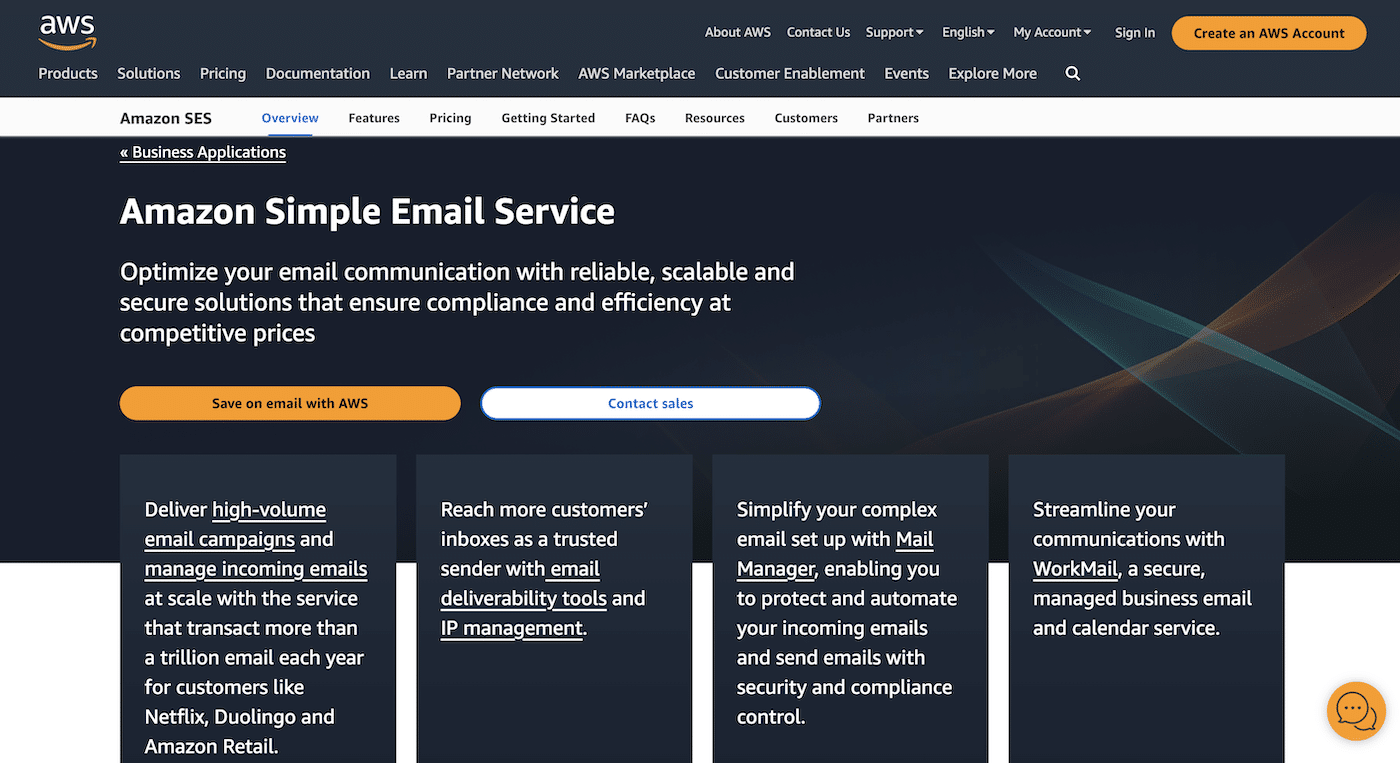
Amazon Simple Email Service (SES) is part of the Amazon Web Services family. It’s known for being super cheap, especially if you’re sending loads of emails.
Here’s what Amazon SES offers:
- AWS integration: If you’re already using other AWS services, SES fits right in.
- Pay-as-you-go: You only pay for what you use. There are no upfront costs or minimum fees.
- Reliable delivery: It uses Amazon’s massive infrastructure, so emails tend to get delivered quickly and reliably.
- Flexible setup: You can send emails via SMTP or their API, whichever works best for you.
SES also lets you hook up your email data to other AWS services like CloudWatch. This can be handy for advanced monitoring and analytics.
Pricing: $0.10 per 1,000 emails sent.
Amazon SES is pretty bare-bones compared to specialized email services. Setting things up can be tricky if you’re not tech-savvy, and there’s not much in the way of user-friendly features or dedicated support, so keep this in mind before your eyes light up at the price!
Choosing the Best Postmark Alternative for You
Picking the right transactional email service is a big deal. It can make the difference between smooth sailing and constant headaches when it comes to communicating with your customers.
While all these services have their strong points, I honestly believe SendLayer offers the best mix of reliability, ease of use, and affordability and is the best Postmark alternative for developers and small businesses.
I encourage you to give SendLayer a try. With the free trial, you can send 200 emails and see for yourself how easy and effective our service is.
Remember, the right email service should make your life easier, not harder. It should let you focus on growing your business, knowing your important emails are being handled reliably.
That’s it! Now you know how the best Postmark alternatives
Next, would you like to learn why your emails sometimes end up in the spam folder? Read our guide on why your email provider has deliverability issues for more information.