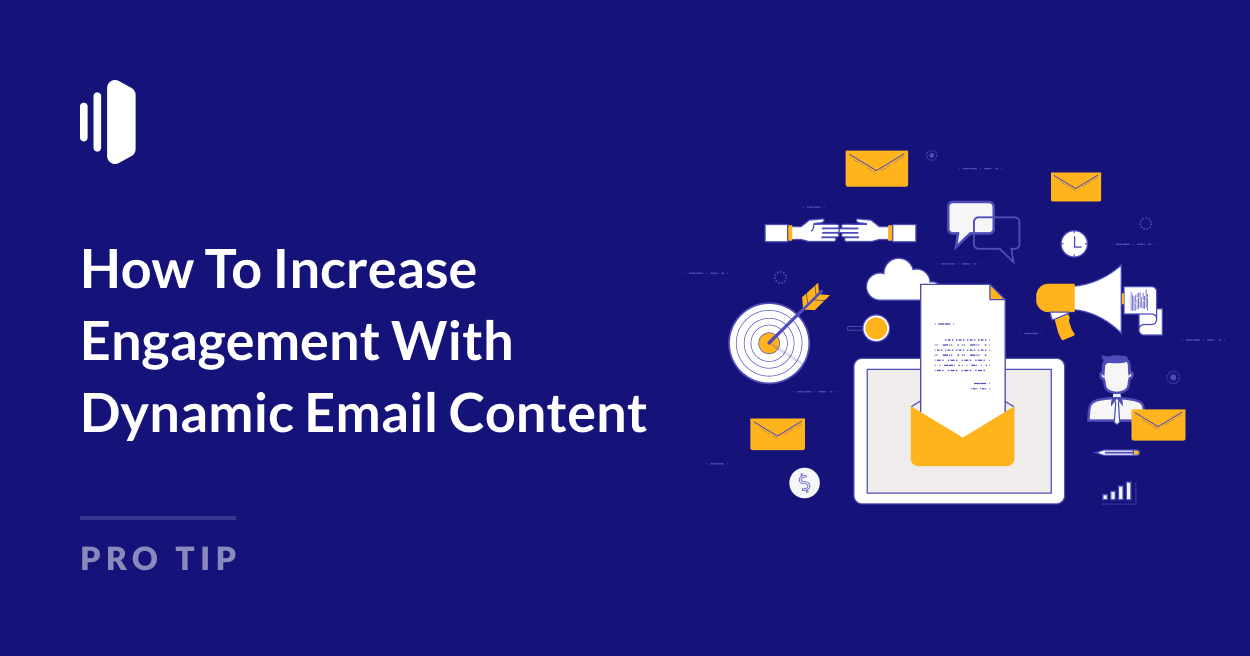Every day, millions of customers open transactional emails expecting the basics – order confirmations, shipping updates, password resets. Most are forgettable. Functional, but forgettable.
But here’s the reality: transactional emails see 4-8x higher open rates than marketing messages. Each email is an opportunity to strengthen customer relationships and drive revenue.
Strategic automation could be your ticket to higher engagement and customer loyalty. In this guide, I’ll take a look at some ways to integrate dynamic content into your transactional messages and offer some tips to help you make the most of every email.
What Is Dynamic Email Content?
Gone are the days of “Dear valued customer” emails. Dynamic content transforms your transactional emails from static messages into personalized experiences that adapt in real-time.
When a customer triggers an action – like making a purchase or requesting a password reset – your email automatically pulls in relevant information about them, their behavior, and their preferences.
Here’s how it works:
1. Data Collection: Your website and data platforms gather and store valuable information about your users – from basic details like name and location to complex behavioral data like purchase patterns and engagement history.
2. Template Variables: Instead of static text, your email templates contain dynamic placeholders (like {first_name} or {order_status}). These variables act as containers that will be filled with personalized content when the email is generated.
3. Real-time Integration: When a transactional trigger occurs (like a purchase or password reset), the relevant data is accessed.
3. Personalized Delivery: The final email is uniquely assembled for each recipient, combining your template with their specific data. This creates a tailored experience that feels personal and relevant, rather than a generic mass message.
| Type | Examples |
| User Data | Name, location, and account details Purchase history and preferences Account status and activity Custom user segments and tags |
| Behavioral Triggers | Abandoned cart contents Recently viewed items Payment status Shipping updates |
| Real-time Elements | Live order tracking Account balance updates Dynamic product recommendations Countdown timers for time-sensitive actions |
| Conditional Content | Different content blocks based on user segments Language variations based on location Device-specific layouts A/B tested elements |
Benefits of Using Dynamic Content in Transactional Emails
Let’s face it – nobody gets excited about a plain text order confirmation. But what if that same email could work harder for your business while providing a better customer experience? That’s the beauty of dynamic content.
Higher Engagement Rates
Your transactional emails are already rockstars, with average open rates of around 80%. But why stop there?
When customers see content that speaks directly to them, they’re more likely to click through and take action.
You won’t be including direct sales messages in your transactional emails (or at least you shouldn’t be) but winning opens and clicks for these messages can set the stage for later marketing emails.
Improved Customer Experience
Dynamic content turns every transactional email into a personalized experience.
For example, you can create order confirmations that don’t just list what was bought, but show real-time delivery progress.
Adding value in this way keeps your customers happy. And a happy customer is more likely to stay loyal to your brand and have a higher lifetime value.
Better Deliverability
Want to know the best way to keep your emails out of spam? Make them impossibly relevant.
Engaged customers mean better sender reputation. Relevant content means fewer unsubscribes. And all of this means your emails are more likely to land in the inbox.
Of course, it’s still important to use a reliable transactional email provider to ensure optimal delivery. SendLayer not only offers a superior email infrastructure but also protects your domain reputation to keep your critical messages out of the spam folder.
Examples of Transactional Emails With Dynamic Content
Ready to see these benefits in action? Let’s take a look at some real-world examples that’ll make your transactional emails work harder than ever.
Just Eat: Order Confirmation Email
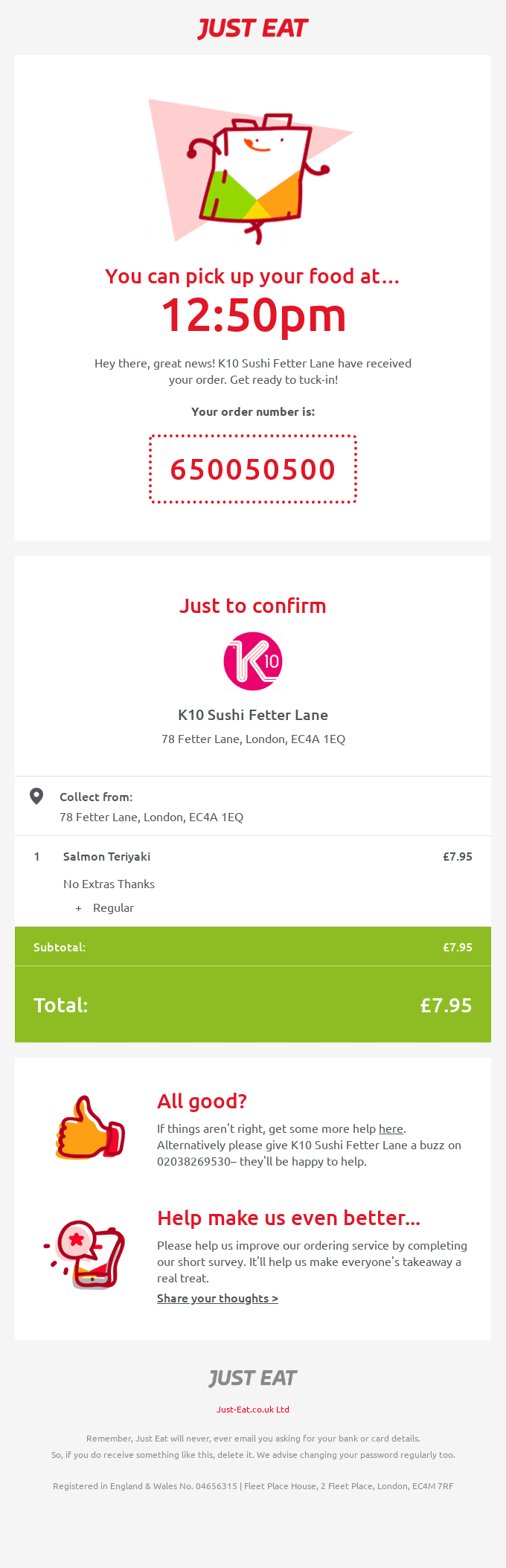
Let’s look at how Just Eat nails their order confirmation email with dynamic content:
Smart Time Display The prominent pickup time is dynamically generated based on the restaurant’s preparation time and current order volume. This immediate, specific information reduces customer anxiety and sets clear expectations.
Location-Based Personalization The email automatically pulls in the specific location details and full address, making it effortless for customers to find their pickup spot. Each franchised location can maintain its own branding while keeping the core Just Eat experience consistent.
Order Details Every line item is dynamically populated with current prices, customizations , and accurate subtotals. This transparency builds trust and reduces support queries.
This email demonstrates how dynamic content transforms a basic order confirmation into a comprehensive, trustworthy customer experience. Every element serves a purpose while maintaining Just Eat’s friendly, confident brand voice.
Hers: Order Confirmation Email
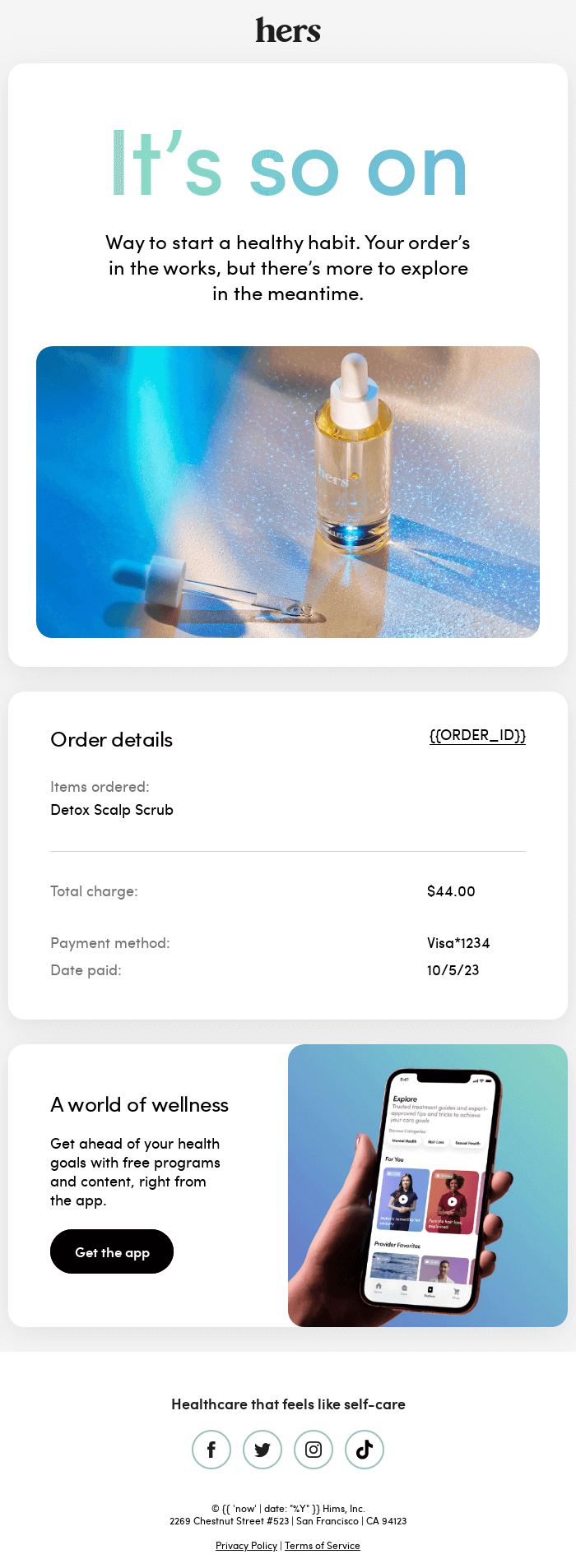
Here’s how Hers uses dynamic content to turn a basic order confirmation into a wellness journey starter:
Personalized Product Context The “Way to start a healthy habit” headline is dynamically chosen based on the Detox Scalp Scrub purchase – different products would trigger different encouraging messages that align with the customer’s implied goals.
Secure Transaction Display The order details section includes:
- Masked credit card info
- Order ID formatted for easy support reference
- Purchase date in the user’s local timezone
This email goes beyond transaction details to create a holistic customer experience. Every element reinforces Hers’ brand promise of personalized healthcare while maintaining their clean, modern aesthetic.
LinkedIn: Comment Notification Email
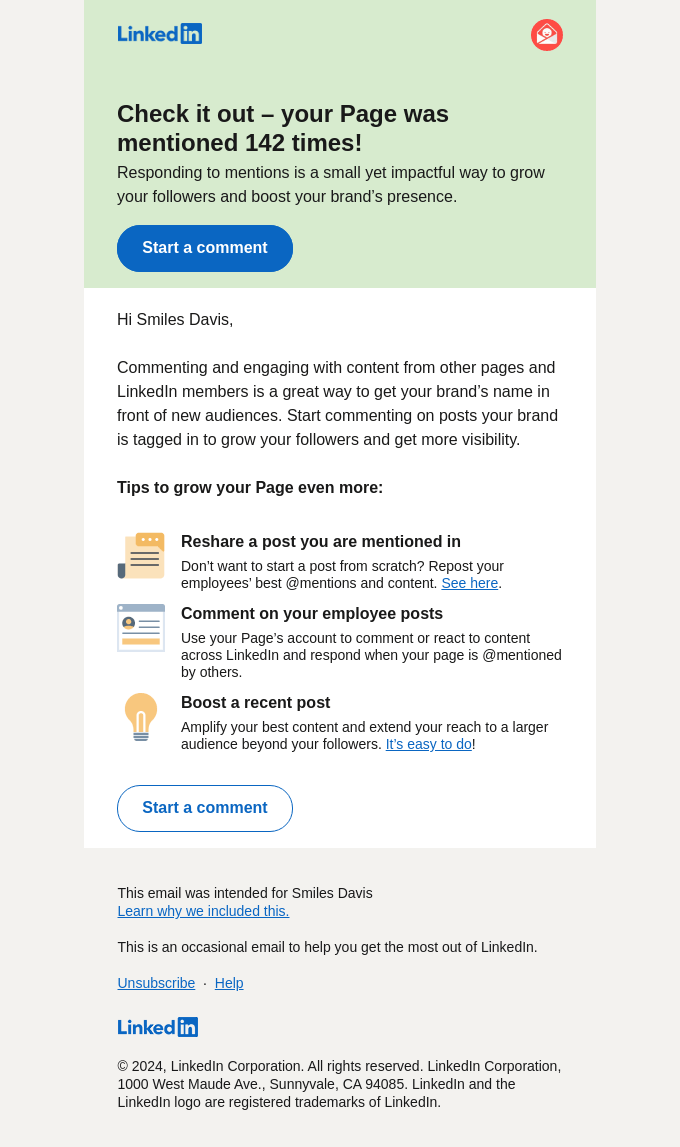
Here’s how LinkedIn uses dynamic content to transform engagement metrics into action items:
Personalized Achievement Spotlight The “142 mentions” metric is dynamically tracked and updated, creating a sense of accomplishment. The number serves as social proof of the page’s growing influence.
Custom Growth Tips The email adapts its recommendations based on:
- Current engagement levels
- Page size and industry
- Recent posting activity
- Employee engagement patterns
Smart Call-to-Action The “Start a comment” button likely links directly to the most recent or highest-performing mention, reducing friction for engagement.
LinkedIn masterfully uses data to turn a simple notification into a growth opportunity, complete with personalized next steps and clear value propositions.
Google Maps: Customer Appreciation Email
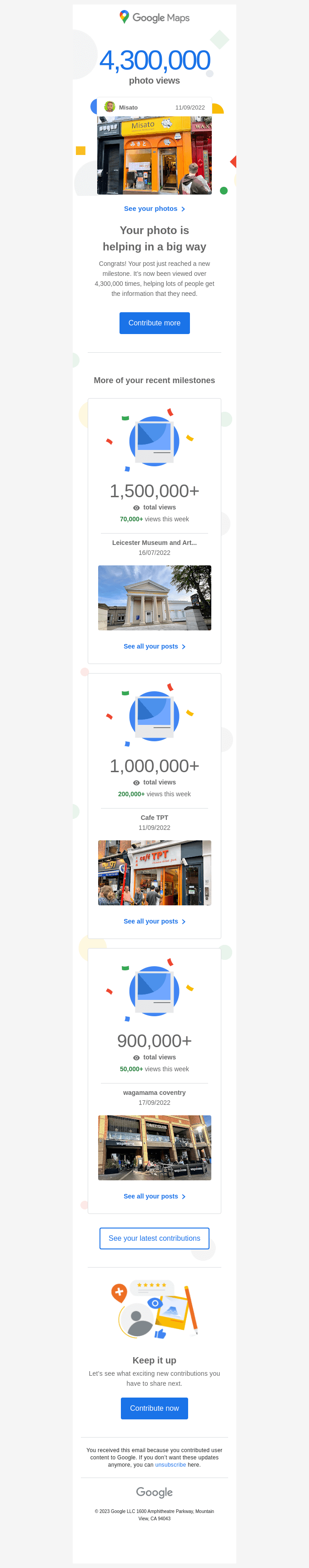
Google Maps shows how to turn milestone notifications into a compelling engagement story with an email triggered automatically when certian metrics are hit:
Progressive Achievement Display
- Main milestone: 4.3M views highlighted prominently
- Supporting milestones create a journey: 1.5M, 1M, 900K views
- Weekly view counts add context and immediacy
Dynamic Engagement Metrics Real-time data shows impact:
- “70,000+ views this week”
- “200,000+ views this week”
- Running totals with “+” indicators suggesting ongoing growth
Smart Call-to-Action The “Contribute now” button appears after proving value through metrics, making it a natural next step rather than just another ask.
This email brilliantly uses dynamic content to transform dry view counts into a compelling narrative of community impact, encouraging continued engagement through proof of value.
Fitbit: Shipping Confirmation Email
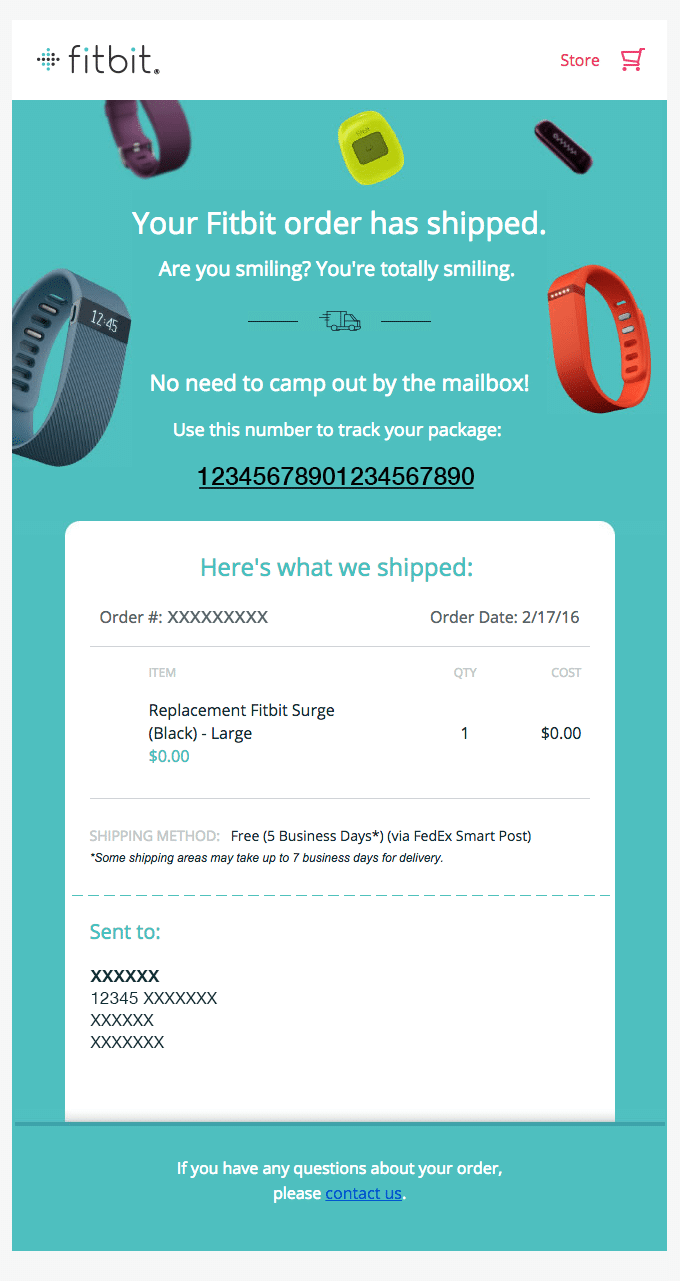
Here’s how Fitbit uses dynamic content to make shipping notifications engaging:
Playful Product Context The background graphics dynamically match the ordered product (Fitbit Surge), while the copy “You’re totally smiling” reflects the excitement of a fitness journey beginning.
Smart Shipping Details
- Tracking number prominently displayed
- Delivery estimate based on location
The email transforms a standard shipping notification into an exciting milestone in the customer’s fitness journey, while maintaining all the crucial tracking information. The dynamic content ensures everything from delivery estimates to product imagery is personalized to this specific order and customer location.
Sling: Abandoned Cart Reminder Email
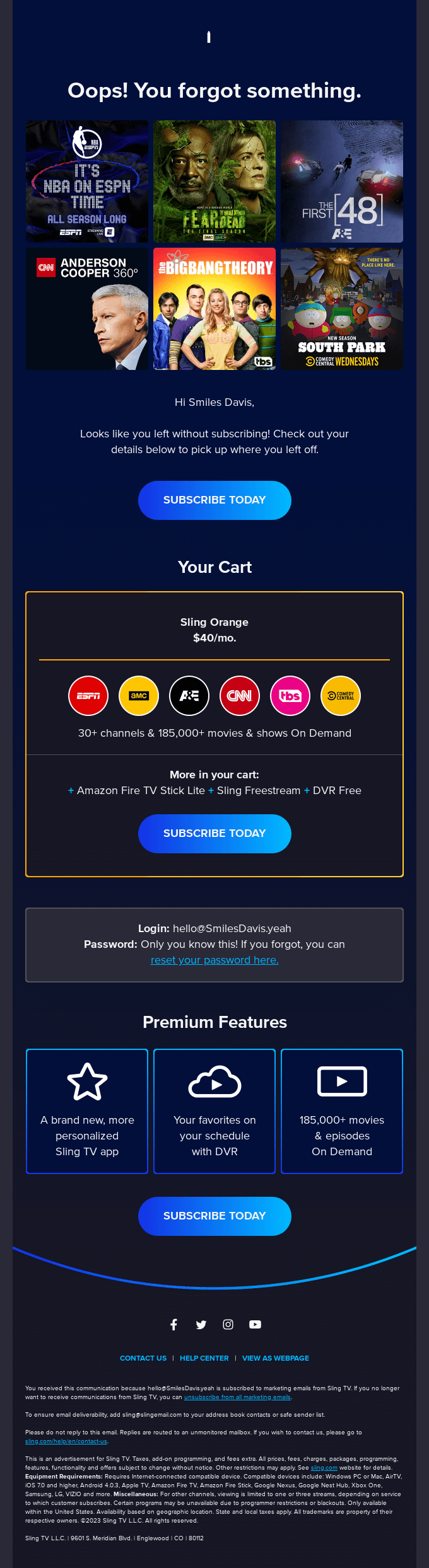
Here’s how Sling TV turns an abandoned cart email into a personalized entertainment pitch:
Content-Based Hook
The image grid smartly showcases content based on the user’s viewing patterns. Each thumbnail is carefully selected based on previous viewing history and peak watching times.
Smart Package Reminder
The cart contents tell a story about value. The Sling Orange package bundled with an Amazon Fire TV Stick Lite and free DVR is a combination likely based on this customer’s viewing habits and device preferences.
Custom Feature Highlights
The “Premium Features” section zeros in on benefits that matter most to this specific viewer, giving concrete value to the subscription.
This email transforms what could be a basic cart abandonment reminder into a compelling story about personalized entertainment value.
New Balance: Welcome Email
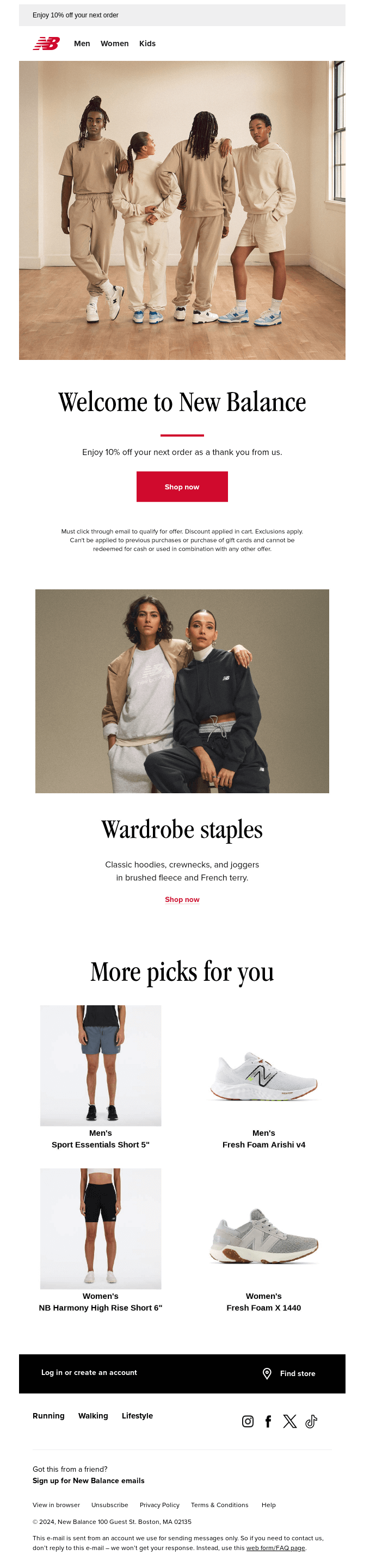
Here’s how New Balance crafts a welcome email that’s both personalized and purposeful:
Smart Welcome Incentive The 10% discount offer sits beneath lifestyle imagery that matches the browsing history – in this case, athletic leisurewear. The terms are dynamically displayed based on regional requirements and loyalty program status.
Style-Based Recommendations The “More picks for you” section is cleverly curated:
- Men’s and Women’s Sport Essentials shorts suggest active lifestyle intent
- Fresh Foam running shoes match previous browsing patterns
- Product mix reflects this customer’s demonstrated interest in both performance and lifestyle gear
This welcome email does double duty – offering immediate value through the discount while building long-term engagement through personalized product recommendations.
That’s it! Now you know how to create more engaging transactional emails with dynamic content.
Next, would you like to see more abandoned cart emails? Take a look at our round-up of abandoned cart email examples for some more ideas.