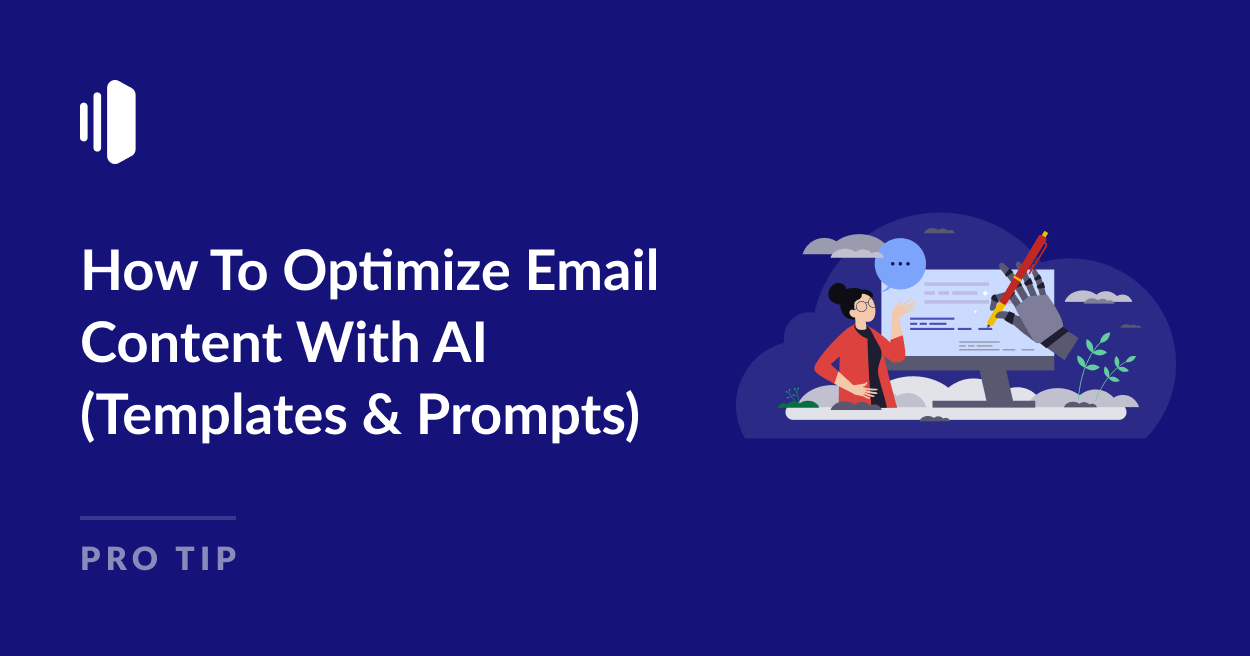If you want to know how to optimize your email content for better deliverability, higher engagement, and more conversions, AI could help!
It’s easy to overlook transactional emails when you’re planning your overall marketing strategy, but these automated emails are a golden opportunity to communicate with your customers and reinforce your brand.
In this article, we offer some suggestions for how you can use AI to assist you in crafting emails, particularly your transactional messages. We’ve included some transactional email templates to get you started and AI prompts that will help you customize them for your business in record time.
Why Optimize Transactional Email Content?
Transactional emails are automated emails triggered by user actions such as purchases, account updates, or password resets.
For many, these emails are all business and are treated as such. And there’s good reason not to mess with their simplicity.
For one, if you request a password reset, you want to get an email with the link to reset your password as quickly as possible, not paragraphs of irrelevant text.
Secondly, it’s not recommended to mix marketing content into transactional emails, as this can damage deliverability. Transactional emails often include important information so it’s crucial that your messages reach the inbox and maintain high open rates. The last thing you want is users marking them as spam and damaging your sender reputation.
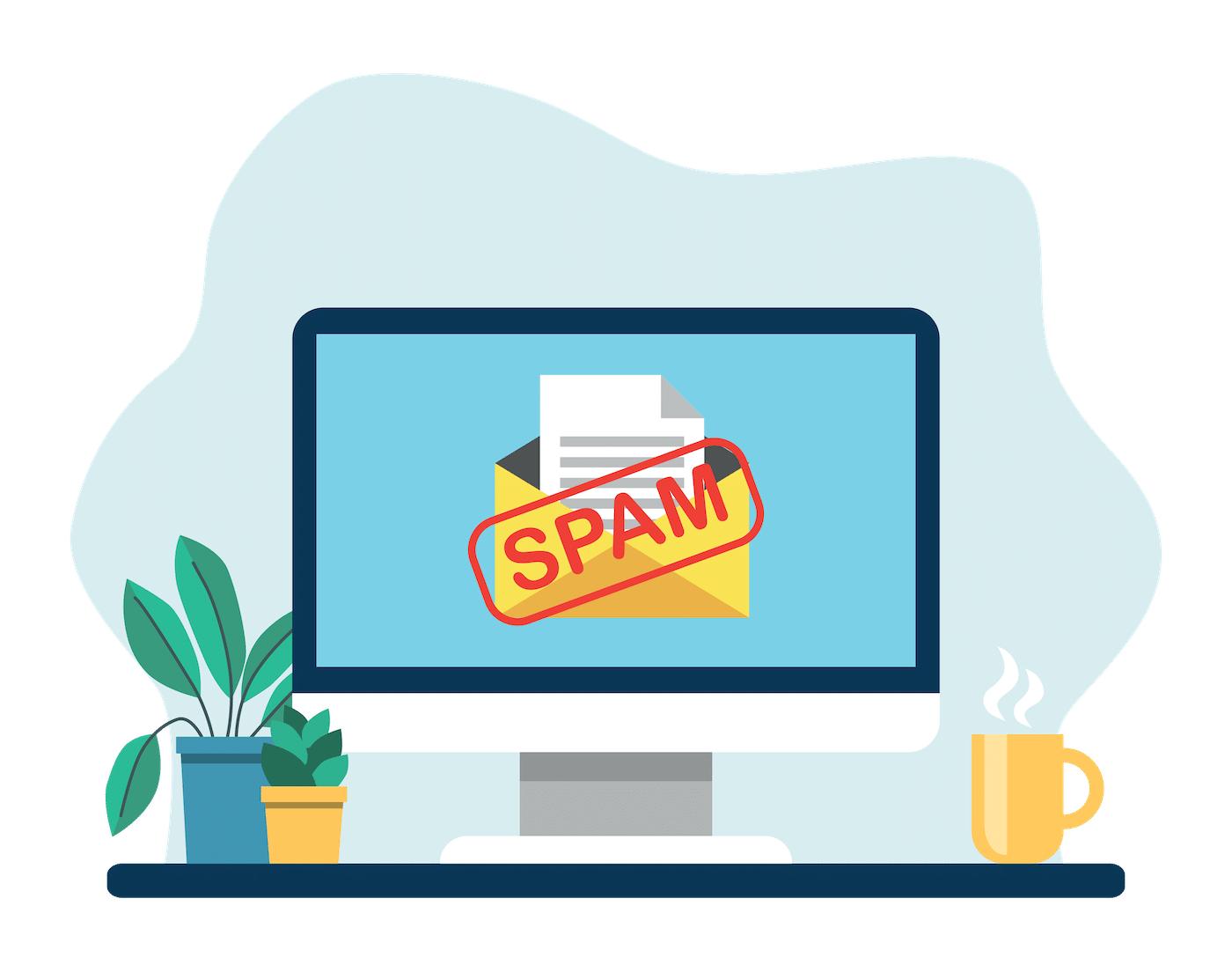
But despite their utilitarian nature, these automated emails still offer a valuable opportunity to connect with the reader, and perhaps encourage them to take further action.
How To Write Better Transactional Emails With Artificial Intelligence
We’ve already covered how to improve transactional email design, and today we’ll look at the copy. The words you write have power, and it’s important to know how to use that power to your advantage!
If you’re no copywriter, you’ll definitely want to keep reading. AI writing assistants like ChatGPT have made it faster and easier than ever before to craft a good email, as long as you can string together a couple of basic sentences.
Use this article as a guide to help you get started with optimizing your transactional emails using AI and see how you can transform them into opportunities for engagement and branding.
What Is an AI Writing Assistant?
AI writing assistants are software tools powered by artificial intelligence, specifically designed to aid in the writing process.
AI assistants like ChatGPT use technologies like natural language processing (NLP) and machine learning to understand instructions you write in normal language and produce text that can be almost indistinguishable from something a human would write.
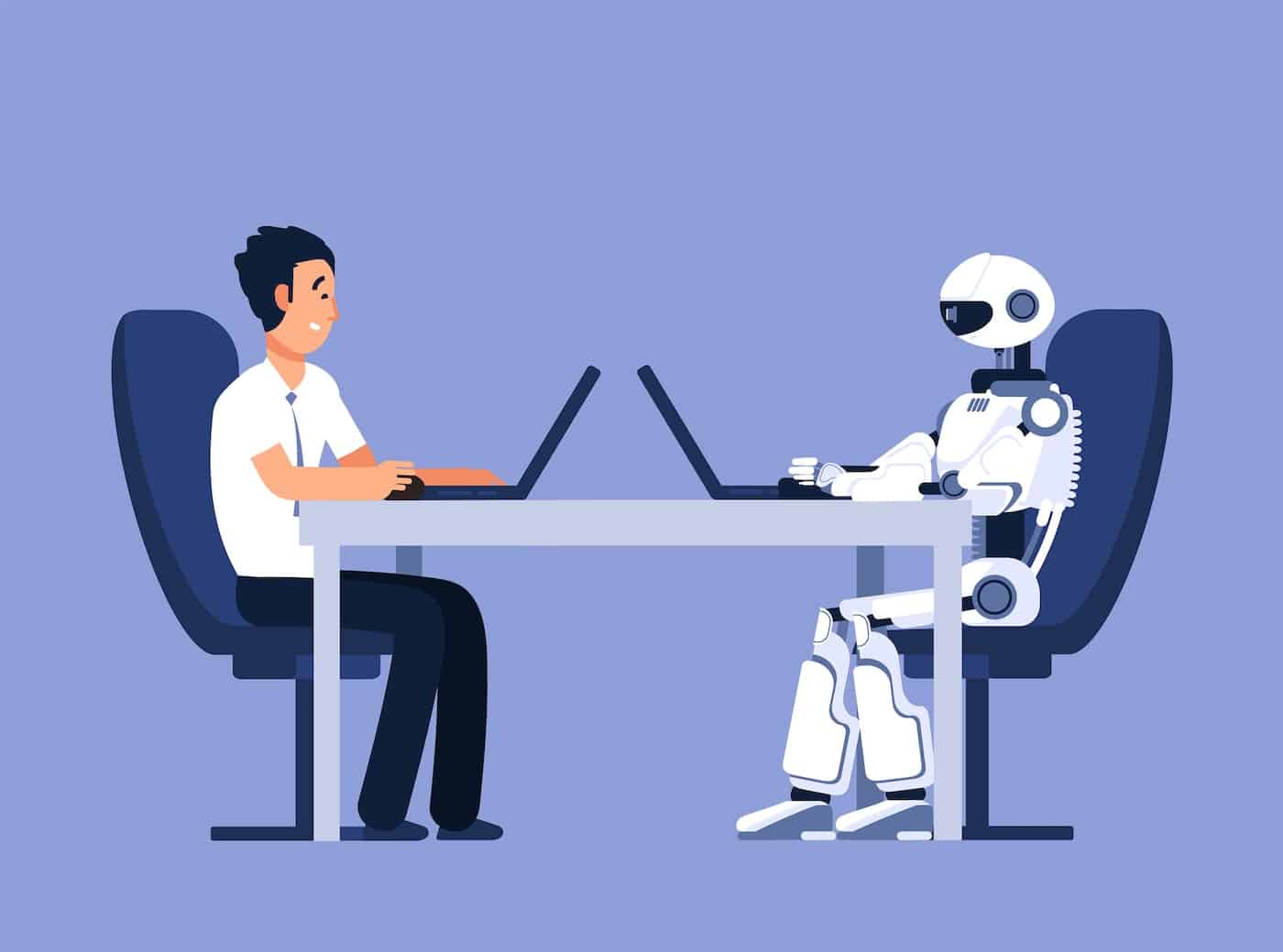
While just a few years ago, computer-generated text would have needed a lot of editing and human intervention to make it read well, today’s AI writing software can produce natural-sounding content in a range of styles from a basic prompt or input.
You can also ask AI models for suggestions to improve text you have already written, which can be particularly helpful for speeding up your workflow.
How AI Can Improve Your Email Copy
There are many different ways you can use AI to help you write better transactional emails.
1. Improve Efficiency and Speed
AI writing assistants significantly reduce the time it takes to draft copy. They can write entire emails, generate suggestions, and complete an email you’ve already started based on a few input phrases.
If it previously took you an hour to write 500 words of text, AI can reduce this time to just a few seconds.
2. Better Quality Content
If writing isn’t your strong point, there’s no need to stress – AI to the rescue! Tools like spelling and grammar checkers have been using AI for years to improve content and the latest generation of tools just take this one step further.
Whether you want to convert a quick draft into a compelling message to drive conversions or English isn’t your first language and you need a little help polishing your copy, AI can be your best friend.
3. Adjusting Tone
Do you think your transnational emails sound a little too formal and you’d like them to be more friendly and upbeat to match your brand voice? Just ask your AI assistant to re-write your copy in your chosen tone.
You can also use this feature to adjust emails for different target audiences, making each message more relevant and personal.
4. Creative Inspiration
Even if you’re not half bad at writing email copy, coming up with fresh new ideas can be a challenge. AI writing assistants can provide inspiration and ideas you may not have considered, helping to overcome writer’s block.
5. Consistency in Brand Voice
Maintaining a consistent tone and style across your emails and all your content is crucial for brand identity. But this can be a challenge, especially if you have multiple writers. AI can help to ensure all your copy sounds consistent and make changes where necessary to bring it more in line with your brand voice.
Templates and Prompts for AI-Optimized Emails
It can be tricky to get the right balance between functionality and engagement when you’re writing transactional emails.
Using a basic template as a starting point and customizing it with the help of AI can significantly speed up and streamline the process.
Here are some basic templates and prompts specifically designed for transactional emails, which can be enhanced using AI writing assistants like ChatGPT.
1. eCommerce Order Confirmation Email Template
Subject: [AI-Generated Email Subject Line based on Product or Service]
- Opening: Personalized greeting using the customer’s name to attract the reader’s attention.
- Order Details: Concise summary of the order
- Next Steps or Additional Information: Friendly note on what to expect next (e.g., shipping details) or additional resources (like FAQs or support links).
- Closing: A thankyou message, with an AI-crafted line encouraging further engagement (e.g., checking out related products).
2. Shipping Notification Email Template
Subject: [AI-Suggested Subject Line Reflecting Shipping Status]
- Introduction: Brief, personalized note acknowledging the order’s progress.
- Shipping Details: Clearly state shipping information, estimated delivery date, and any tracking details.
- Additional Support: Offer additional support options or resources, tailored by AI based on customer history.
- Closing: End with a friendly note or a call to action, like inviting feedback upon receipt.
3. Account Update Notification Template
Subject: [AI-Created Subject Line Relevant to Account Update]
- Greeting: Personalized opening acknowledging the user.
- Update Information: Detailed explanation of the account update.
- User Action (if needed): Clear instructions for any required user action in the form of bullet points, made succinct and user-friendly by AI.
- Assistance Offer: A line offering further assistance, personalized by AI based on user interaction.
You can see the powerful effect a simple copy change can have in the payment expiration transactional email example below
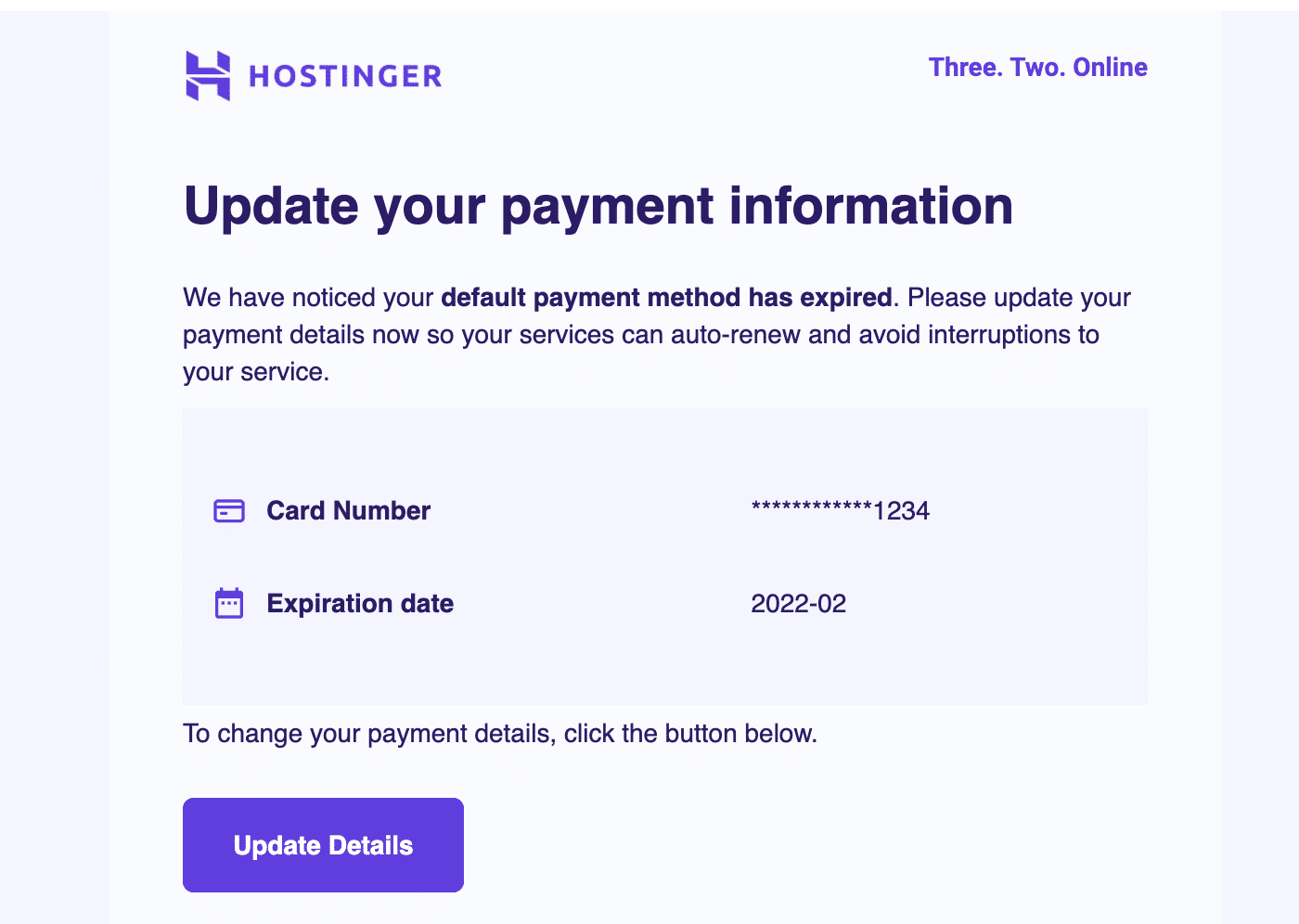
Rather than simply prompting the user to update their card details, the email clearly states the benefits of updating (avoiding interruptions to service.)
AI can be helpful in helping you spot opportunities like this in your transactional emails and tweaking the copy to compel the reader to take action.
To further optimize your emails, try setting up A/B testing and experimenting with subject lines, CTAs, and copy to see which versions of your messages are most effective.
AI Prompts for Customizing Transactional Emails
- For Password Reset Emails: “Generate a reassuring and clear message for a password reset email, ensuring the tone is friendly and the instructions are easy to follow.”
- For Payment Receipts: “Create a concise and polite payment receipt message, including transaction details and a note of appreciation for the purchase.”
- For Account Reactivation Notices: “Draft an engaging and encouraging email for reactivating a dormant account, highlighting new features or offerings.”
- For Cart Abandonment Reminders: “Compose a persuasive yet friendly reminder about an abandoned cart, possibly including a special offer or recommendation.”
- For Subscription Renewal Alerts: “Develop a proactive and informative message for upcoming subscription renewals, emphasizing benefits and a sense of urgency.”
Using these templates and prompts and the help of AI, you can create transactional emails that are not only efficient but also add value to the customer experience.
More Tips for Email Content Optimization
Aside from the actual copy and design, there are a few other optimization strategies you should keep in mind if you want to get the most out of your emails:
Choose a Reliable Email Service Provider
Selecting a reliable email service provider is critical for transactional emails. Your ESP should offer high email deliverability rates, analytics, and the ability to handle large volumes of emails.
You may consider using a dedicated transactional email service like SendLayer. SendLayer is optimized for speed and deliverability so your important transactional emails will reach your recipients’ inboxes swiftly and consistently and stay out of the spam folder.
The SendLayer dashboard also provides you with valuable data to track your email metrics such as open and click rate and spot any deliverability issues related to bounce rate or spam reports.
Utilize Personalization
You don’t need to restrict personalization to your marketing emails. In fact, incorporating personal touches into transactional emails can significantly enhance the user experience.
This might include using the recipient’s name, referencing their past purchases, or tailoring the rest of the email content to suit their individual needs.
Authenticate Your Emails
Email authentication is essential to protect your brand’s reputation and improve deliverability.
Mail providers like Google and Yahoo now require SPF, DKIM, and DMARC message authentication to help verify your emails’ legitimacy.
They prevent spammers from spoofing your domain and ensure your emails are trusted by email servers.
Ensure Your Emails are Mobile-Friendly
With the increasing use of mobile devices to check emails, it’s vital to ensure your emails are mobile-friendly. This means using responsive design so that transactional emails and messages sent to your email list look good and are easy to read on any device.
Include a Clear CTA
Even transactional emails can benefit from a well-placed call to action to encourage a desired action, though their focus should not always be driving sales.
A CTA button in a transactional email could encourage feedback on a recent purchase, invite customers to follow your brand on social media, or simply drive them back to your website.
Using AI to assist in transactional email optimization can make a huge difference to your productivity, your conversion rates, and the effectiveness of your messages.
Tools like ChatGPT offer an accessible way to craft compelling, personalized, and effective email content. Now, even with limited copywriting skills, you can easily create transactional emails that reinforce relationships and drive more interactions with your brand.
That’s it! Now you know how to optimize transactional emails with AI
Next, would you like to learn about the difference between transactional and marketing emails? Take a look at our beginner’s guide to transactional email for more information.