After working in email marketing and deliverability for years, I’ve come to appreciate just how crucial it is to keep every message secure. I’ve seen small businesses lose the customer trust they’d worked so hard to build because of a single spoofed email.
Most people assume that if their emails are “sending,” they’re fine. But email security and strong deliverability go hand in hand. When you implement proper protections—like setting up SPF, DKIM, and DMARC—you’re protecting your domain and also giving inbox providers good reasons to trust your messages.
Understanding Email Threats
Email scams are becoming more sophisticated every year. The days of easily spotted “Nigerian Prince” emails are long gone.
Now, scammers use personalized messages, official-looking designs, and even AI-generated content to trick people into sharing sensitive information.
Phishing schemes are still a major concern to both businesses and individuals, with an estimated 3.5 billion phishing emails sent every day.
These attacks often disguise themselves as invoices, shipping updates, or customer service requests. One unfortunate click, and you might hand over login credentials or install malware without even realizing it.
Spoofing is another sneaky tactic. Attackers masquerade as well-known brands or even your own domain to dupe recipients into believing the email is genuine. This can be devastating for small businesses if customers start associating your brand with spam or fraudulent activity.
No matter the method, all these threats share a common goal: to exploit weaknesses in your email setup.
That’s why investing a little time in proper security measures can save you from a world of trouble later on.
Let’s take a look at a few straightforward ways to keep your email system safer while still ensuring your messages reach the inbox.
Essential Steps to Strengthen Your Email Security
Even the savviest business owners can overlook basic steps that make a huge difference in protecting both their own inboxes and the emails they send to others.
Here are a few tried-and-true ways to boost your email security without piling on too much extra work:
1. Use Strong Passwords and Two-Factor Authentication (2FA)
Do you use the same password for almost everything? Guilty! But I’ve learned from experience that this is not the best idea, despite convenience.
Luckily password security and management has come a long way in recent years. Secure password management apps like 1Password make it easy to use strong, unique passwords that are difficult to crack without needing a photographic memory or writing them down.
Two-factor authentication is another must if you’re working with particularly sensitive data or anything that may compromise the security of other accounts. For example, I use 2FA on my Apple, Google, and social media accounts.
2FA means that it’s not enough to have the right password. When you log in, a one-time password (OTP) will be generated and sent via SMS/Whatsapp, email, or an authenticator app. You’ll need to get both passwords right before you can access the account.
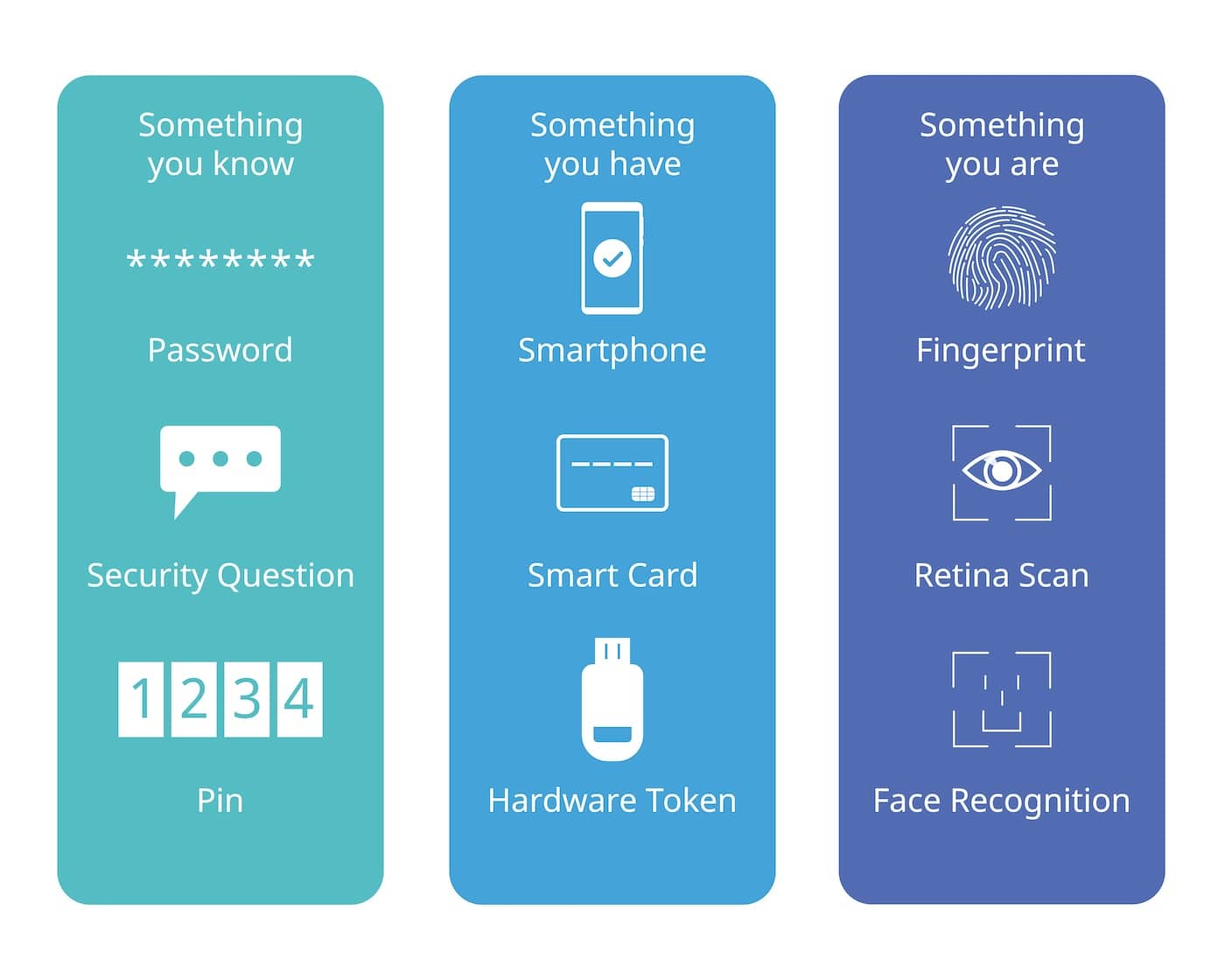
2. Keep Software and Devices Updated
Nothing makes cybercriminals smile more than outdated software. Email clients, plugins, and operating systems should always be kept current.
It’s all too easy to delay updates because you’re “too busy,” but those minutes you save can lead to big headaches later if a known vulnerability is exploited.
3. Train (and Remind) Your Team
According to cybersecurity studies such as the CrowdStrike Global Threat Report, human error is one of the leading causes of data breaches.
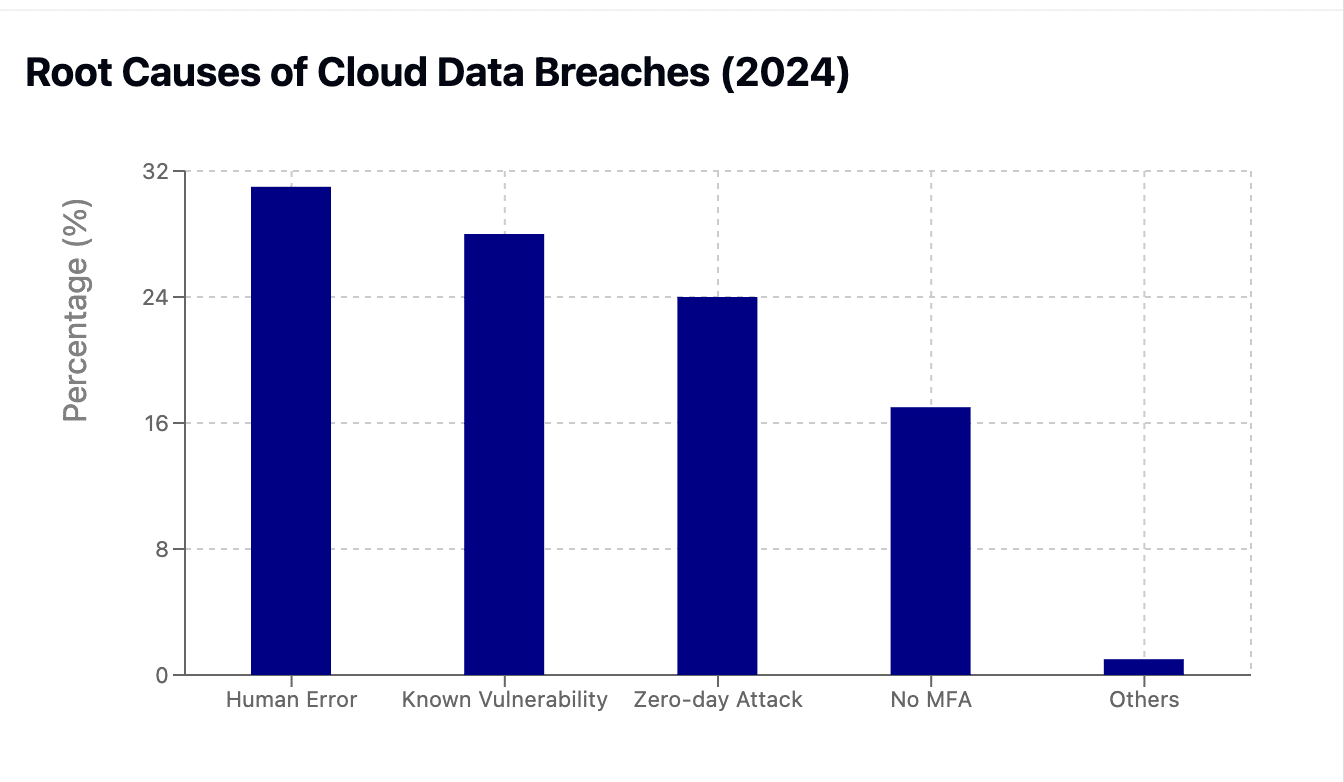
Whether it’s a coworker clicking on a shady link or responding to a suspicious attachment, all it takes is one slip-up before you’re facing an email security disaster.
Regular reminders about phishing emails, spoofed addresses, and questionable attachments can help your entire team stay alert.
4. Configure SPF, DKIM, and DMARC
These authentication protocols help incoming mail servers to file your mail as “secure” and deliver it to the inbox instead of bouncing it back or sending it to the spam folder.
- SPF verifies that an email is sent from an authorized server.
- DKIM attaches a digital signature to each message, proving it hasn’t been tampered with.
- DMARC aligns SPF and DKIM results, offering detailed reports and letting you decide how to handle messages that fail.
Not only do these measures protect your domain from being spoofed, but they also show inbox providers you take security seriously—improving your deliverability in the process.
Email authentication used to be an optional extra but this is no longer the case. With big providers like Gmail and Yahoo now refusing unauthenticated emails, it’s essential to set up SPF, DKIM, and DMARC records for your email sending domain to ensure deliverability.
5. Back Up Important Data
Even the most secure system can get compromised. That’s why I always recommend backing up your emails and important documents regularly.
It’s the kind of safety net you hope you’ll never need but will be thankful to have if disaster strikes.
With these basics in place, you’ll already be ahead of many common threats. Next, I’ll take a closer look at a few extra safeguards and how they fit into a solid email security strategy.
How SendLayer Can Strengthen Your Email Security
I’ve used multiple email services over the years, and I can say that a good platform does more than just send messages—it offers robust security too.
If you want to send emails from your website but don’t know where to start with authentication, SendLayer walks you through the process of verifying your domain, setting up SPF and DKIM, and making sure everything is configured correctly on your DNS records.
SendLayer also offers easy-to-read deliverability metrics. Keeping an eye on bounce rates and engagement can be a valuable early-warning system for potential security issues.
If something looks off—like a sudden spike in failed sends—it might mean someone’s trying to spoof your domain or you’ve accidentally misconfigured a setting.
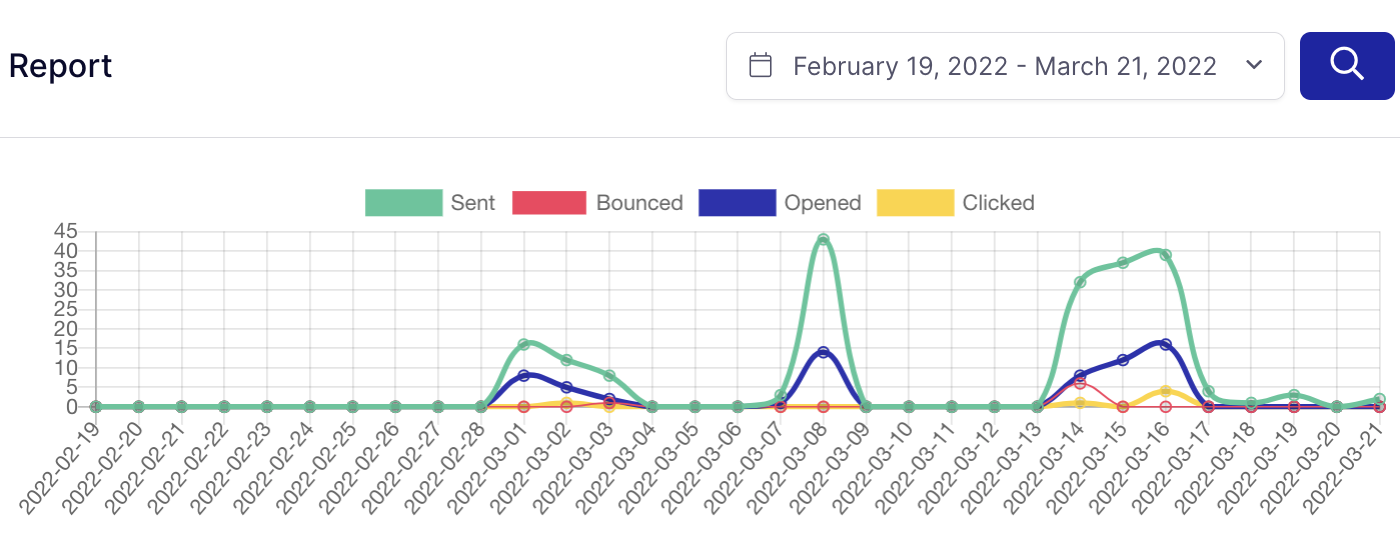
On top of that, using a reputable email service can give you peace of mind that your messages aren’t going to hit blacklists because of poor sending practices. After all, the last thing you want is to lose trust with inbox providers (and your audience) due to something as preventable as improper authentication.
While no single tool can guarantee total security, choosing a platform that takes authentication and deliverability seriously is a big step in the right direction. It lets you focus on growing your business instead of constantly worrying about whether your emails are landing—or getting you flagged as a security risk.
Staying Ahead of Evolving Threats
Even the most robust security measures can become outdated if you’re not keeping an eye on new tactics and trends.
Cybercriminals are constantly refining their methods—so it’s a good idea to regularly review your email security practices and policies.
1. Monitor Your Email Performance
Tools that show you bounce rates, spam complaints, and engagement can be a goldmine of data. If you notice unusual activity—like a sudden surge in bounces—it might signal a security or deliverability issue. Address it quickly to maintain trust with inbox providers.
2. Stay Informed on Security Best Practices
I subscribe to a couple of cybersecurity newsletters and forums, and they’re incredibly helpful for staying in the loop about emerging threats and prevention tips. Staying educated keeps you one step ahead of criminals who thrive on outdated systems and unprepared users.
3. Conduct Routine Audits
Every so often, I’ll go through my email configurations and settings to make sure everything is still aligned—SPF, DKIM, DMARC records, and server settings. It’s also wise to spot-check user permissions, especially if you’re using a shared inbox or multiple senders.
4. Plan for the Worst
Even if you do everything right, breaches can happen. Have a backup and recovery plan in place, so you’ll know exactly what to do if your email account or domain is compromised. This includes having a way to communicate with your subscribers or customers in case your primary channel is temporarily affected.
By taking a proactive approach, you’ll be far less likely to be a target for cybercriminals and far more prepared to handle whatever security threats come your way.
Ultimately, you’ll benefit from a secure, trustworthy, and high-performing email program that supports your business rather than exposing it to risk.
At the end of the day, the goal is to protect your domain and your recipients. A secure email environment builds trust with your customers, partners, and inbox providers—all of which can positively impact your deliverability too.
That’s it! Now you know how to improve your email security
Next, would you like to learn more about supression lists? This useful feature can help to protect your domain reputation. Learn more about email supression lists in our full guide.
