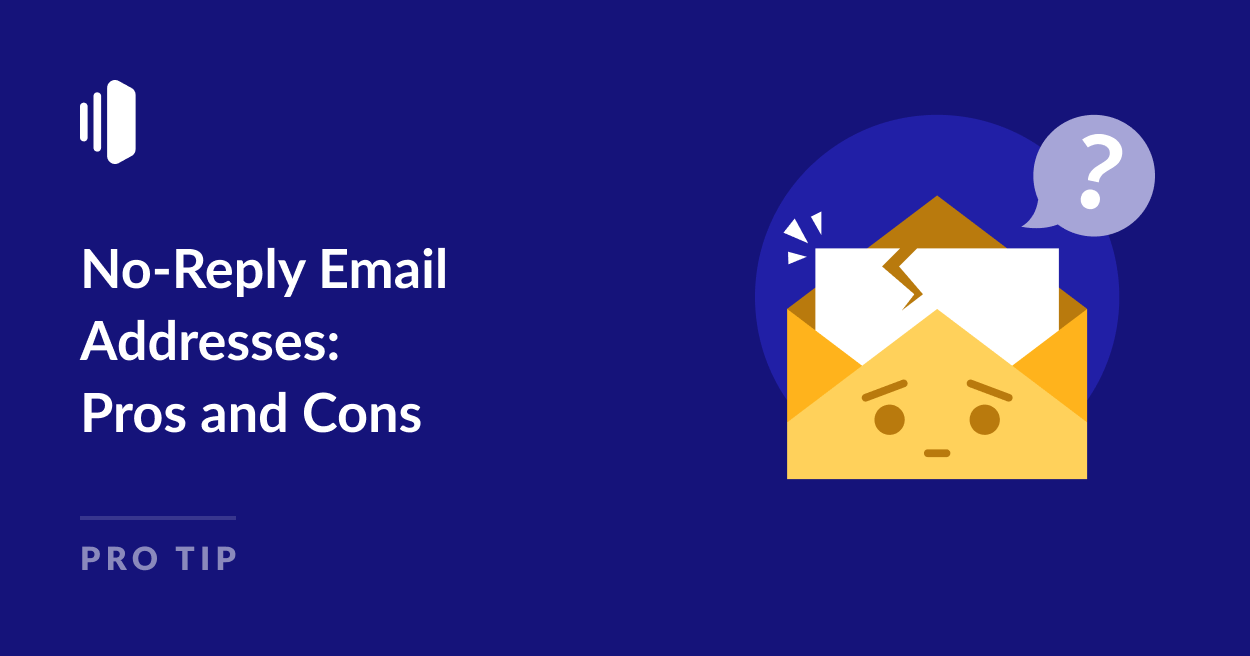Imagine this scenario: you receive an email from a company about an exciting new product or service. Eager to learn more, you hit “Reply” to ask a question or seek additional details. But instead of going to a real person, your message disappear, never to be seen again. The dreaded no-reply email has struck again.
No-reply email addresses are exactly what they sound like – email accounts that don’t accept incoming messages. Companies often use them to send one-way notifications, updates, or marketing materials to customers and subscribers. The intention is to prevent replies from clogging employee inboxes.
However, email engagement is crucial for building relationships and driving conversions. So, the no-reply approach can do more harm than good. An email customers can’t respond to simply comes across as impersonal and frustrating.
While no-reply emails may seem efficient, they can severely undermine engagement, deliverability, and the overall customer experience. In this post, I’ll examine both the pros and cons to help you decide if no-reply addresses make sense for your business.
The (Supposed) Pros of No-Reply Emails
There are some potential advantages to using no-reply email addresses:
Managing Inbound Volume
For large companies sending millions of emails, no-reply addresses can significantly reduce the number of incoming reply messages.
This helps prevent employee inboxes from becoming overwhelmed and virtually impossible to manage efficiently.
Before modern email tools, no-reply may have been one of the only viable options for very large senders.
Protecting Sender Identity
No-reply emails allow companies to mask the actual individual sender’s email address from all recipients. This obscures the sender’s identity, which can sometimes be helpful as a security or anti-spam measure.
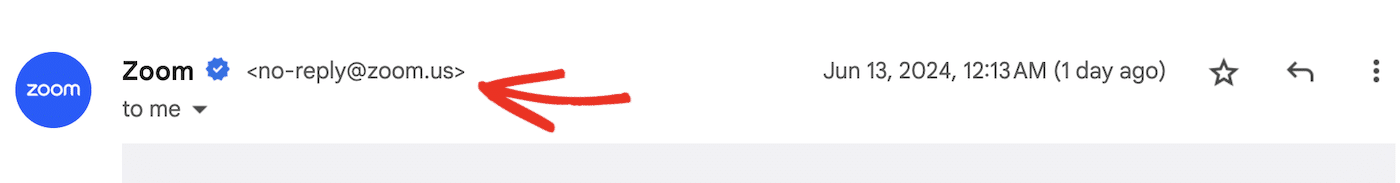
Automating Processes
No-reply addresses are still frequently used for automated transactional emails that don’t necessarily require a human reply.
Order confirmations, password resets, payment receipts, and similar notifications are often sent from no-reply addresses.
Since these are one-way communications not expecting a response, stripping the reply functionality seems to make sense.
However, think carefully before you opt for efficiency on the business side at the expense of the customer. Someone receiving an email order confirmation, for example, may well want to ask a question about delivery and it can be a frustrating experience when you can’t simply reply to the email to do this.
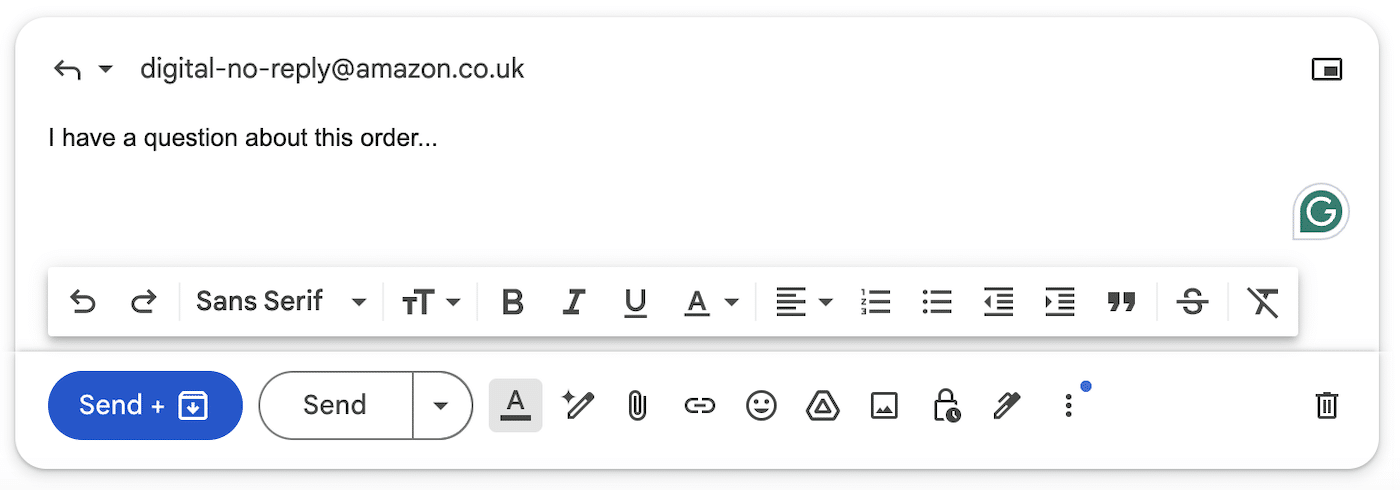
These “pros” of no-reply emails don’t always hold as much weight as you might think – especially as companies now have access to modern customer service platforms.
Between shared team inboxes, prioritization rules, and powerful filtering capabilities, even huge enterprises can efficiently manage huge volumes of inbound emails without relying on no-reply addresses.
The (Very Real) Cons of No-Reply Emails
While no-reply emails may seem like a good idea at first consideration, they come with some major downsides that shouldn’t be ignored:
Damage to Sender Reputation
Many spam filters are designed to catch and block messages sent from no-reply email addresses. These filters see one-way communications that don’t allow responses as a red flag. So emails sent from a no-reply address often get filtered into the recipient’s spam folder before they ever reach the inbox.
Users are also more likely to manually mark messages as spam if they’re frustrated about not being able to reply to an email.
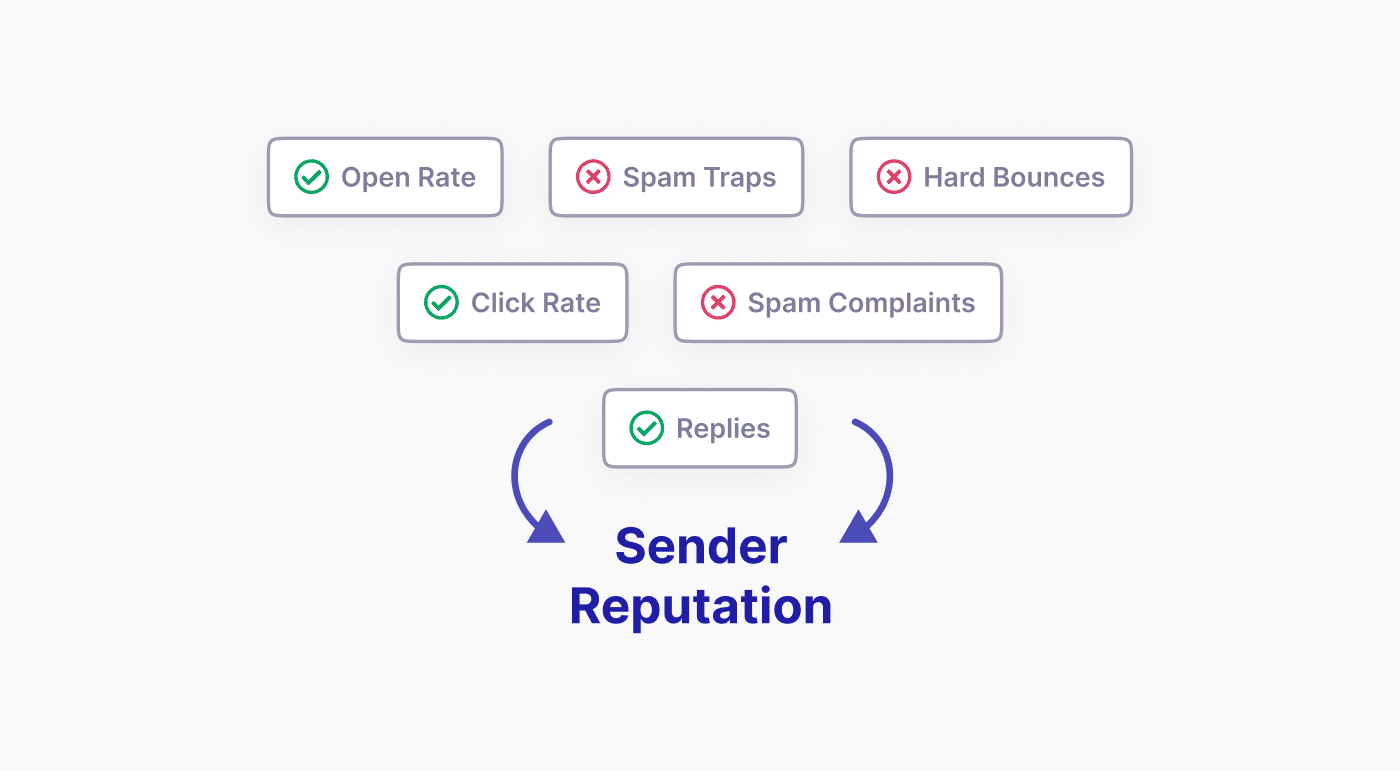
Increase spam reports are a warning signal to email service providers and there’s a good chance this can impact your sender reputation. A poor sender reputation means more of your emails end up in spam folders – or blocked entirely.
Missed Opportunities for Engagement
Emails are a valuable channel for communication with your customers or users. And like most forms of communication, they work best when used as a proper conversation rather than a one-way message.
By removing the ability to reply, you miss out on valuable engagement opportunities. Those replies could contain feedback to improve products and services, uncover new sales leads, or alert you to customer service issues.
Negative Customer Experience
Customers these days expect a personalized experience. And receiving an automated message from a no-reply email address is the exact opposite.
This, combined with the frustrating experience of having an email reply bounce back to you could seriously damage your brand-customer relationships. In fact, there’s a good chance your customers could abandon you in favor of your competitors if they come across as friendlier and easier to contact.
In far too many cases, the outdated practice of no-reply addresses creates more problems than it solves.
Smart email senders understand that building a genuine back-and-forth conversation with subscribers is where the real value lies.
Enhancing Your Email Deliverability
One effective way to maintain engagement while ensuring efficient email delivery is to use a dedicated SMTP service like SendLayer.
SendLayer offers a robust transactional email service that ensures your important emails such as order confirmations and password resets reach the inbox while allowing for genuine two-way communication.
SendLayer includes several features to protect your sender reputation and boost deliverability such as sending emails from a subdomain, a dashboard to track opens and spam reports, and an email suppression list.
By using SendLayer a your transactional email service, you can enjoy the benefits of efficient email management without damaging that all-important customer experience.
Alternatives to No-Reply Emails
Rather than shutting down the conversation entirely with no-reply addresses, there are better solutions that let the customer reply to your messages without the hassle at your end.
Dedicated “Reply-To” Addresses
Instead of no-reply, set up dedicated email addresses for different purposes like customer support ([email protected]), sales inquiries ([email protected]), etc.

This allows you to segment incoming messages into the appropriate inbox while still keeping the line of communication open.
Automated Responses
Use autoresponder emails to automatically acknowledge incoming messages and let customers know when they’ll receive a full response.
You can also set up auto-replies with basic information, troubleshooting based on common inquiries, and links to your knowledge base or other sources of customer support.
Contact Forms
On your website, provide easy-to-use contact forms where customers can submit questions or feedback.
Forms let you gather inquiries without displaying an email address that could be targeted by spam bots.
You can include links to your contact and feedback forms in the emails you send out and encourage users to use them as the main communication channel rather than replying to the email.
Don’t “No-Reply” Your Way Out of the Conversation
At the end of the day, no-reply email addresses create more problems than they solve.
These days, there are just too many better options that let you properly wrangle those incoming emails without completely shutting down the conversation channels.
If you need more personalized advice for your business or situation, feel free to get in touch with the SendLayer team of email delivery experts, who will be happy to help you find a solution.
That’s it! Now you know the pros and cons of no-reply email addresses.
Next, would you like to learn some more tips for avoiding spam complaints? Check out our tutorial on how to reduce your spam complaint rate for more information.