What Is Causing This Error?
The error message ‘InvalidAuthenticationToken’ usually appears when there’s been a change related to your Microsoft account. This could be as simple as a password update or activating Multi-factor Authentication (MFA). Variations of this error include ‘invalid_grant: AADSTS50076’ and ‘invalid_grant: AADSTS50079’.
Such changes can cause the access token to become invalid. The token can also expire if unused for 90 days, as part of Microsoft’s security features.
When using an SMTP plugin like WP Mail SMTP with the Outlook mailer, you’ll need to update your authorization.
Resolving the Error – Solution
To resolve the ‘InvalidAuthenticationToken’ error and its related variants using WP Mail SMTP, you need to refresh your token.
To do so, start by going to WP Mail SMTP » Settings and selecting the General tab. Next, scroll to the bottom of the page and click the Remove Connection button.
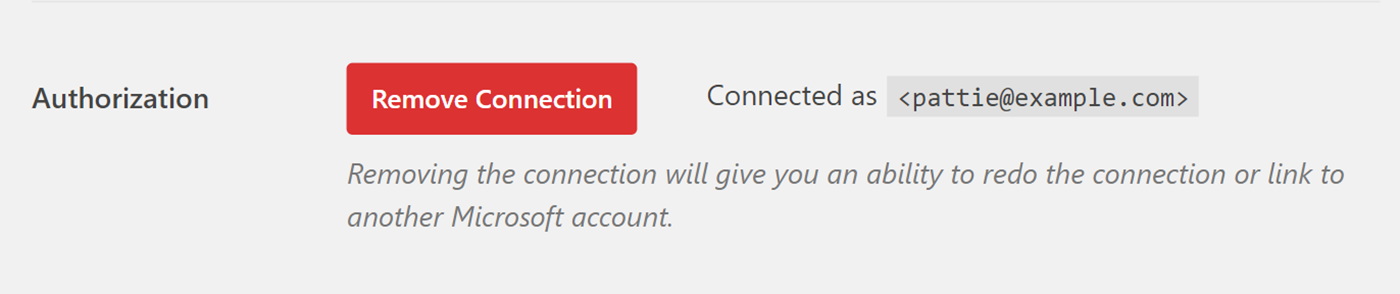
Once the page has reloaded, click Allow plugin to send emails using your Microsoft account next.
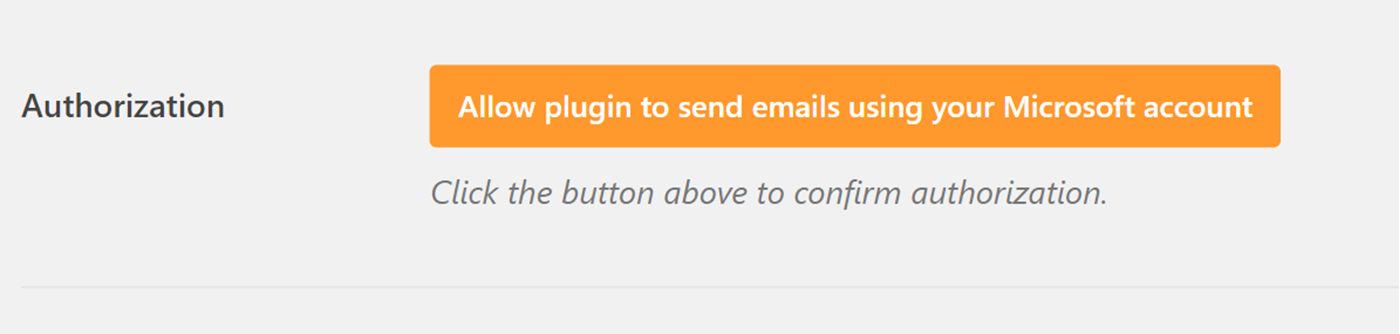
That’s it! Now you know how to resolve the ‘InvalidAuthenticationToken’ error.
If you’d like to learn how to troubleshoot other common errors, check out the following docs: