Are you ready to send emails over SMTP with SendLayer?
SMTP (Simple Mail Transfer Protocol) is an email protocol for securely sending and relaying emails across the internet. Using SMTP is the simplest way to improve email deliverability, which means your email is more likely to make it to its destination.
In this tutorial, we’ll show you all you need to integrate your site or app with the SendLayer SMTP server.
Note: SMTP limits the total size of emails, including content and attachments, to a maximum of 10 MB. If you need to send larger emails or attachments, you can use the SendLayer API, which allows up to 25 MB.
Before getting started, be sure to:
Accessing Your SMTP Credentials
To start sending transactional emails with SMTP, you’ll need to access your SMTP credentials. To locate your SMTP credentials, log in to your SendLayer dashboard, then click on Settings in the navigation menu.
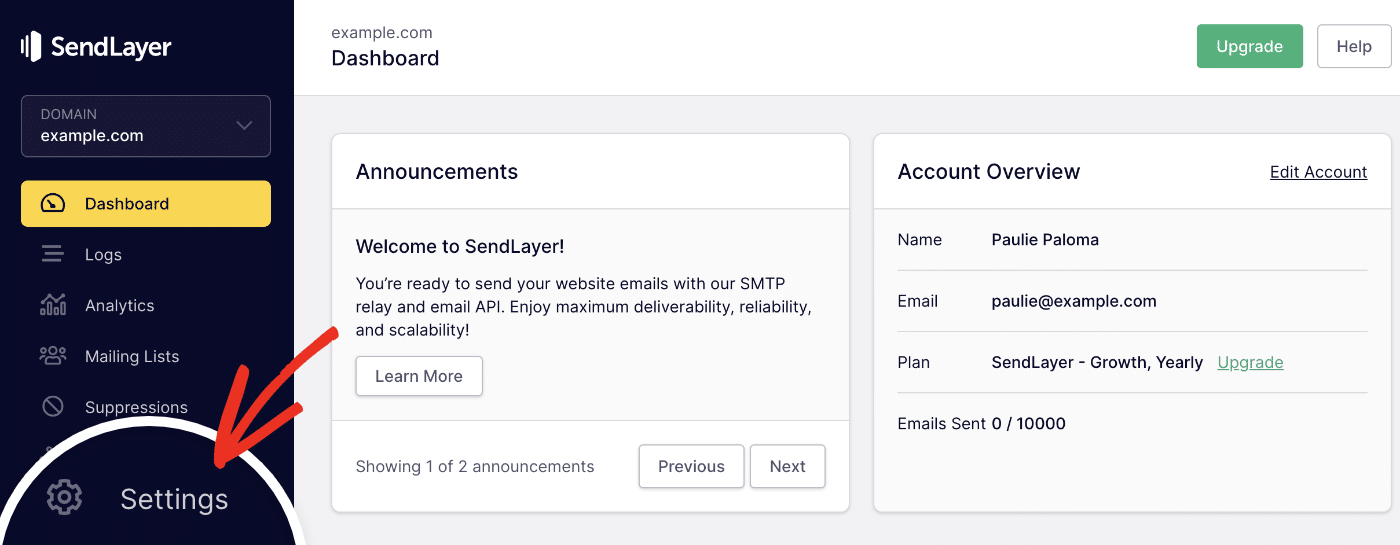
On the next page, click on the SMTP Credentials tab.
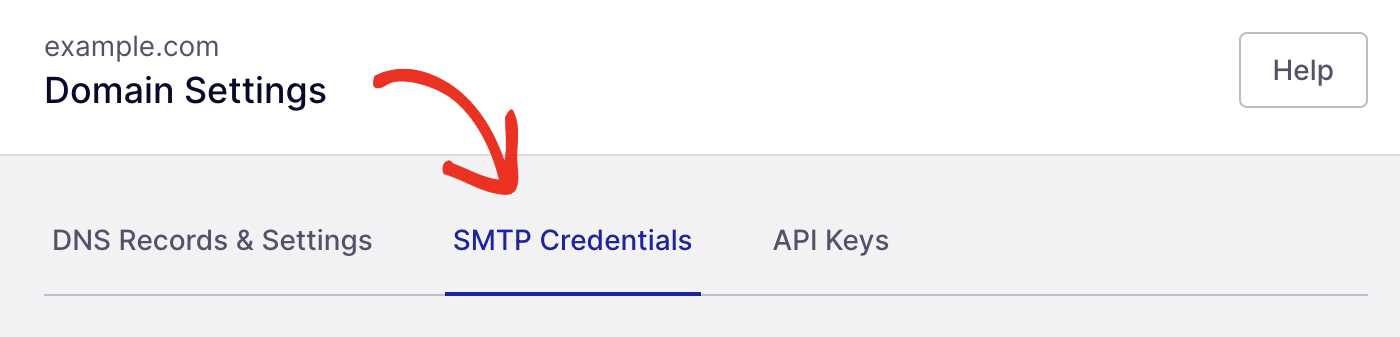
Here you’ll see your existing SMTP credentials that are automatically created when you authorize your domain.
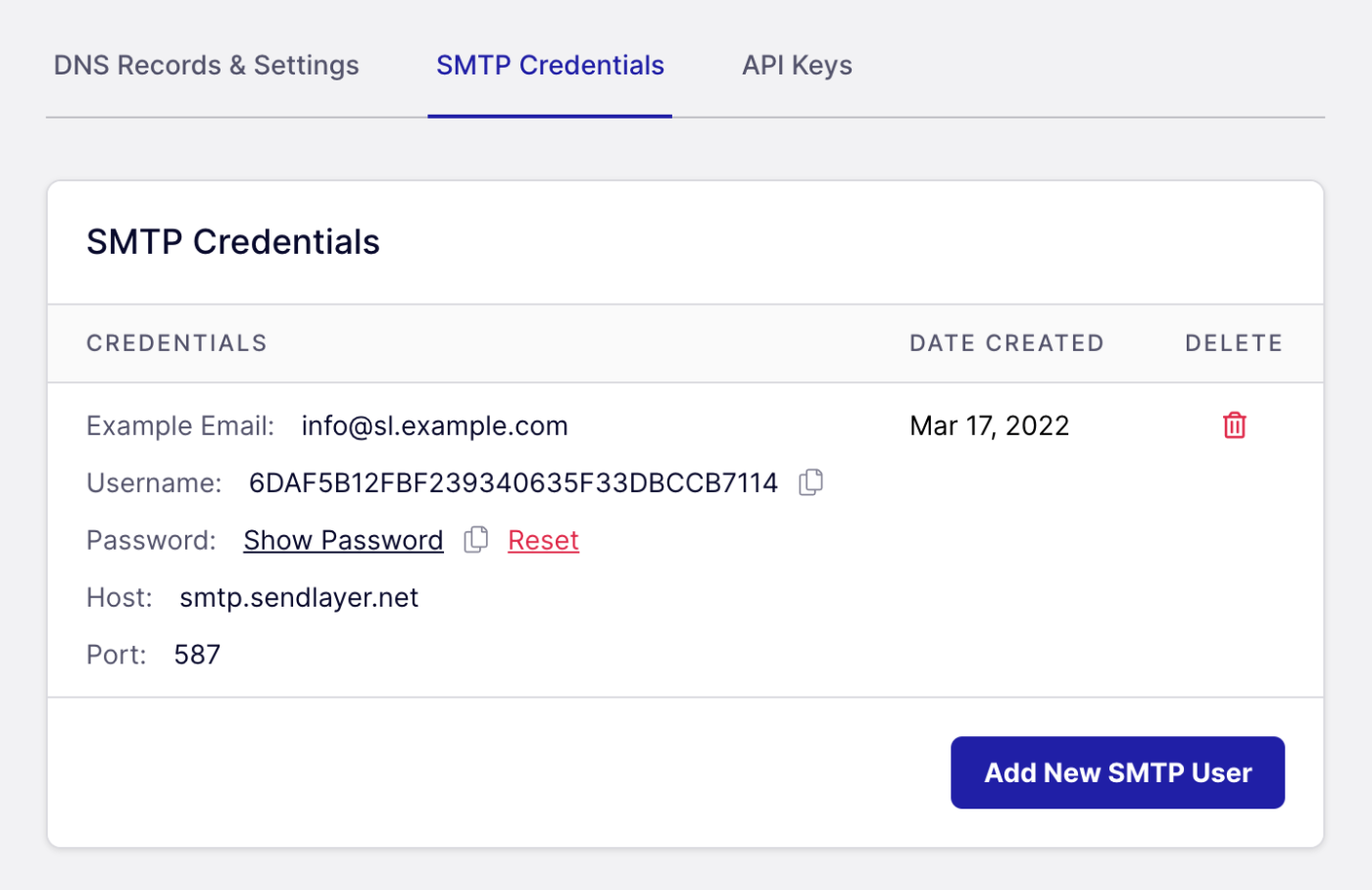
Connecting to the SendLayer SMTP Server
Once you’ve accessed your credentials, you can connect SendLayer to any application or email client that supports SMTP. Below we’ll go over the credentials needed to integrate an application with SendLayer’s SMTP server.
- Example Email: This is an example “From” email address. Your “From” email address needs to include your authorized sending domain and the SendLayer subdomain for best email deliverability. In our example credentials, @sl.example.com will need to be included in the “From” email since our domain is example.com.
- Username: Copy this value and paste it into the username field of your application.
- Password: Copy this value and paste it into the password field of your application.
- Port: Set the port to 587
- Host: Set the server host in your application to smtp.sendlayer.net