What is DKIM?
DKIM stands for DomainKeys Identified Mail. It is a protocol for email authentication to prevent email spoofing.
Email spoofing is the process of sending emails with a forged sender address. If your user’s email service provider fails to verify you as the sender, it may be flagged as a spoof email. This is where DKIM comes into play.
DKIM lets you add digital signatures to email messages. In turn, the receiving email service provider uses the digital signature to verify that the email is coming from your domain.
What Is a DKIM Record?
A DKIM record is a type of DNS record that is usually added as a TXT record. However, some email service providers can add it as a CNAME record.
DKIM records store the public key the receiving email server will use to verify your email signature.
What Does DKIM Record Do?
DKIM records help to verify that email messages come from the actual source they claim to have. When you add a DKIM record to your site’s DNS settings, it serves as a digital signature. Email services use this signature to verify emails sent through your website’s domain.
Usually, your user’s email service provider performs a DNS lookup using the DKIM public key when you send an email. During this lookup, it will contact your email provider and verify that the public key matches the corresponding private key you configured.
If both signatures match, the email is authentic and hasn’t been tampered with during its journey.
In cases where both signatures don’t match, emails end up in the Spam folder or are blocked entirely by the recipient’s email service provider.
How Are DKIM Records Used in SendLayer?
When you add a domain to your SendLayer account, a corresponding DKIM record is generated automatically.
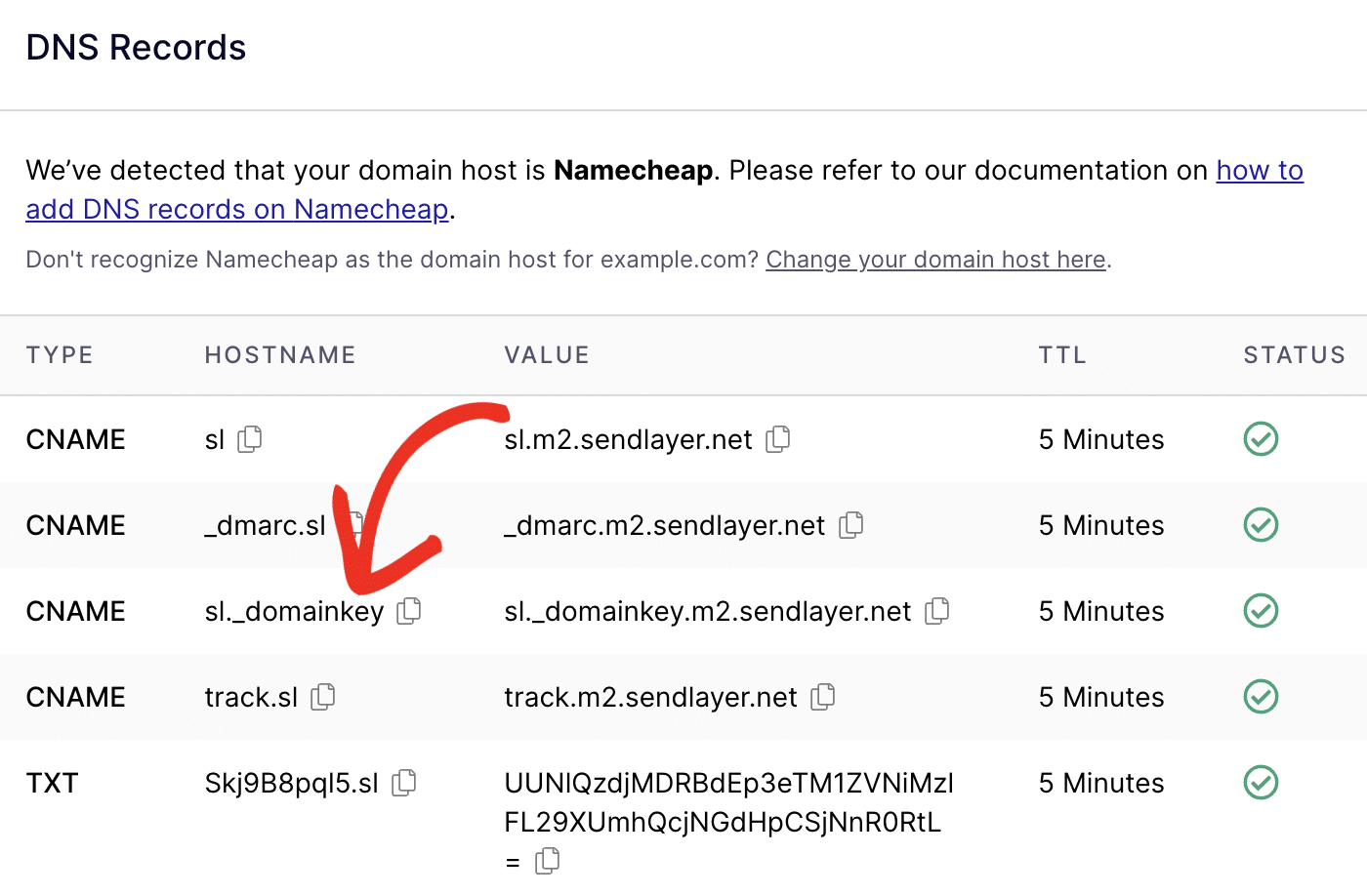
This record is used as a digital stamp to verify your domain as a valid sending domain and prevent your emails from ending up in the users’ Spam or Junk folder.
That’s it! Now you know how DKIM records work.
Next, would you like to learn how to set up your DKIM record for SendLayer? Check out the following resources: