What Is a Domain Name?
A domain name is the website address that you type in to visit a website, like sendlayer.com.
Domain names also form the part of an email address after the @ sign.
When you connect your domain name to SendLayer, you can use it to send emails from your own custom email address.
You can buy a domain name along with web hosting, or you can purchase the domain name by itself.
How Do Domain Names Work?
Domain names work like entries in a phone book. Each domain has a set of DNS records that tell other computers how to communicate with it.
When you type a domain name into your browser, it contacts a DNS server to find out which computer holds the files for your website. This is called a DNS lookup. The DNS server returns the IP address of the server so that your computer can locate the website and display it.
You could access the site by typing in the IP address directly, but we typically use domain names because they’re easier to remember.
When you send and receive emails, DNS also helps to direct the email to the right mailbox and check that it’s not spam.
How Do I Connect My Domain Name to My Website?
To connect your domain name to your website, you need to edit the DNS records for your domain. Your DNS will look something like the image below.
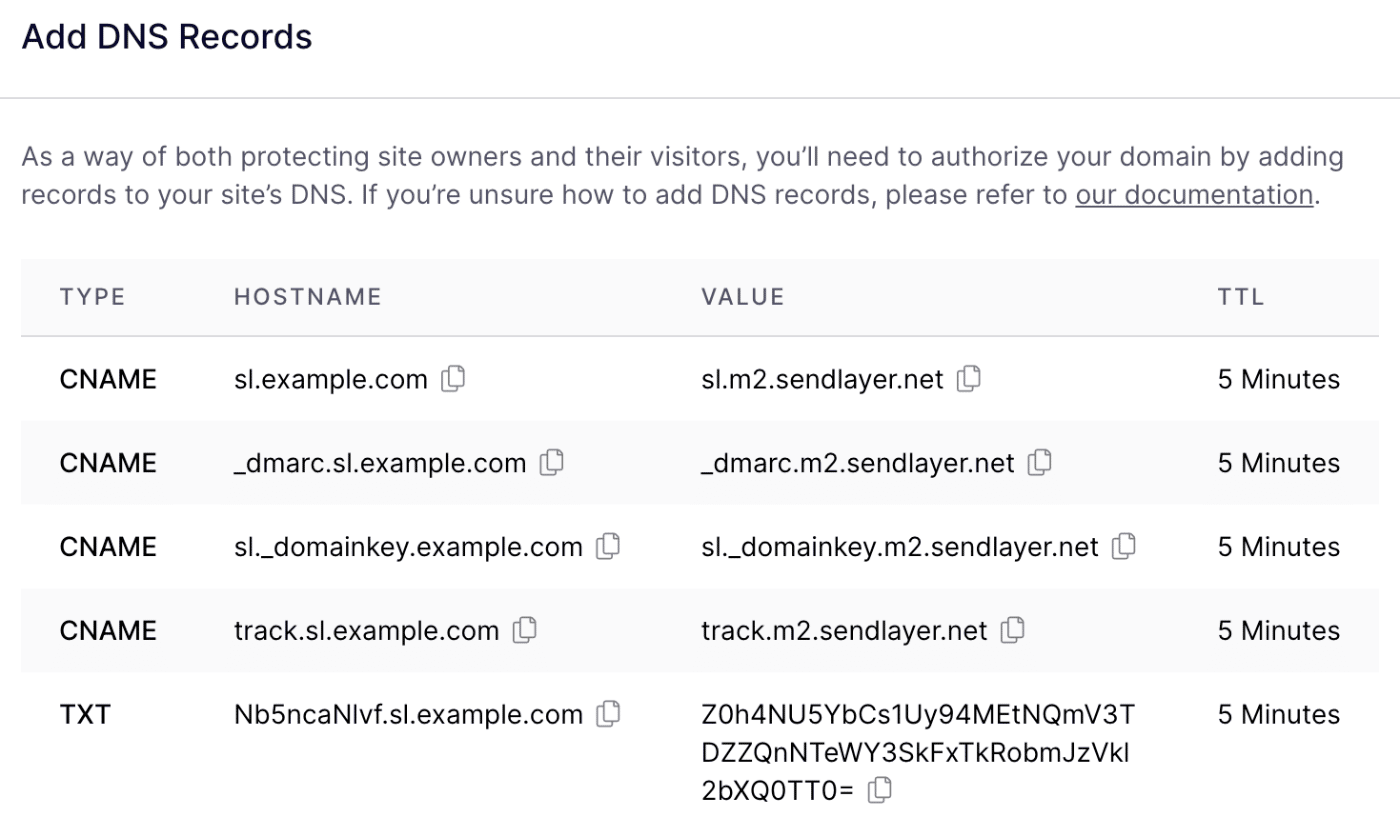
Each line in your DNS record has a specific purpose. For example, you’ll typically have an A record that links your domain name to your web server’s IP address.
To edit your DNS records, you’ll need to find out who’s hosting them for you. In most cases, your DNS records are likely located in one of the following places:
- Your domain registrar, if you purchased the domain name by itself
- Your web hosting control panel, if you purchased the domain with your hosting package, or you were given a free domain by your provider
- A third-party company like Cloudflare, if you’ve chosen to use one.
Some providers call DNS records a ‘DNS Zone’ or a ‘zone file’.
How Do I Send Emails From My Domain Name?
If you’d like to send emails from your own domain name, you can create a mailbox in your hosting provider’s dashboard. This will allow you to send and receive regular emails.
If you’d like to send emails from a website or application, you’ll want to connect your domain name to SendLayer and send your emails through our platform. This will allow you to send emails from a website or application.
When you connect your domain to SendLayer, we’ll verify that the domain name is really yours by verifying it. This will ensure that your emails are successfully delivered and it’ll stop them from going to the recipient’s spam folder.
That’s it! Now you know how domain names work.
Next, would you like to send email from your domain using SendLayer? Check out the following resources: