What Is Causing This Error?
The ‘channel: not found’ error usually occurs when you’re configuring the SMTP.com mailer and the Sender Name in your SMTP plugin doesn’t match the name in SMTP.com.
For example, if you’re using WordPress, you may see this error if the name you’ve entered into the Sender Name field in your plugin does not match the one registered with SMTP.com.
We’ll show you how to fix this using Easy WP SMTP as an example.
Resolving the Error – Solution
To fix the ‘channel: not found’ error, make sure the Sender Name field in Easy WP SMTP settings matches the one on SMTP.com.
There are two simple ways to ensure this. First, you could head over to the Senders page of your SMTP.com account, find the Name column and copy the name displayed there. Once copied, simply paste it into the Sender Name field in Easy WP SMTP settings.
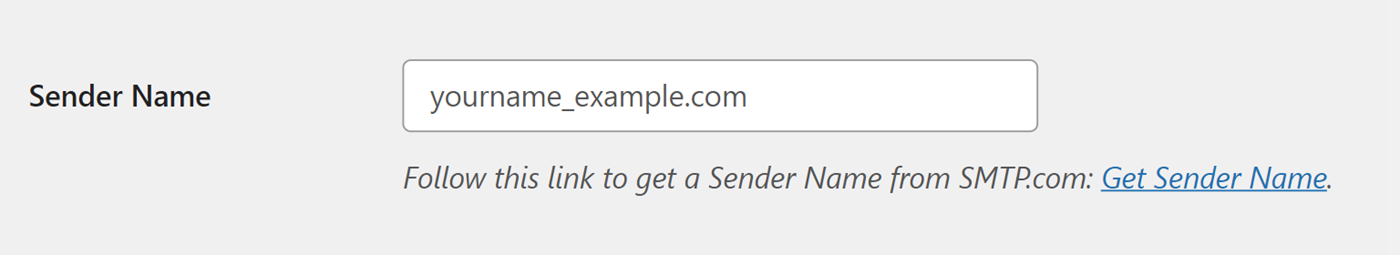
Alternatively, you can also click the text labeled Get Sender Link in Easy WP SMTP settings. This link will bring you to the Senders page of your SMTP.com account.
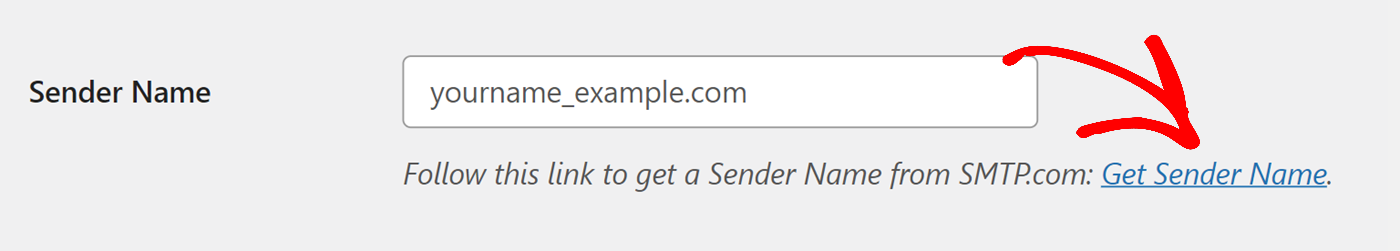
After copying the Name value, switch back to your plugin settings and paste it into the Sender Name field.
That’s it! Now you know how to fix the ‘content: channel not found’ error.
If you’d like to learn how to troubleshoot other common errors, check out the following docs: