What Is Causing This Error?
The ‘Could not authenticate’ SMTP error often occurs when trying to send emails through an SMTP server on your website.
You may experience this error if the app password you generated doesn’t match the one you entered when configuring your SMTP plugin.
Also, your web hosting provider might block emails from the SMTP server you configured if it is less secure. When this happens, you’ll likely encounter the ‘Could not authenticate’ error.
Resolving the Error – Solution
If the issue is caused by misconfiguration of your SMTP plugin, we recommend double-checking that you’ve copied the correct SMTP details from your email service provider. You may need to re-run the setup process to confirm everything is configured properly.
Note: If you’re using Easy WP SMTP and need to run through the configuration process, be sure to check out this guide to setting up the Other SMTP mailer with Easy WP SMTP.
If the issue is server-related, reach out to your web hosting provider with the specific error details for further guidance. You may need to ask your web host to whitelist your SMTP server so emails can be sent through your web server.
However, we recommend switching to a reliable email service provider such as SendLayer to avoid such issues.
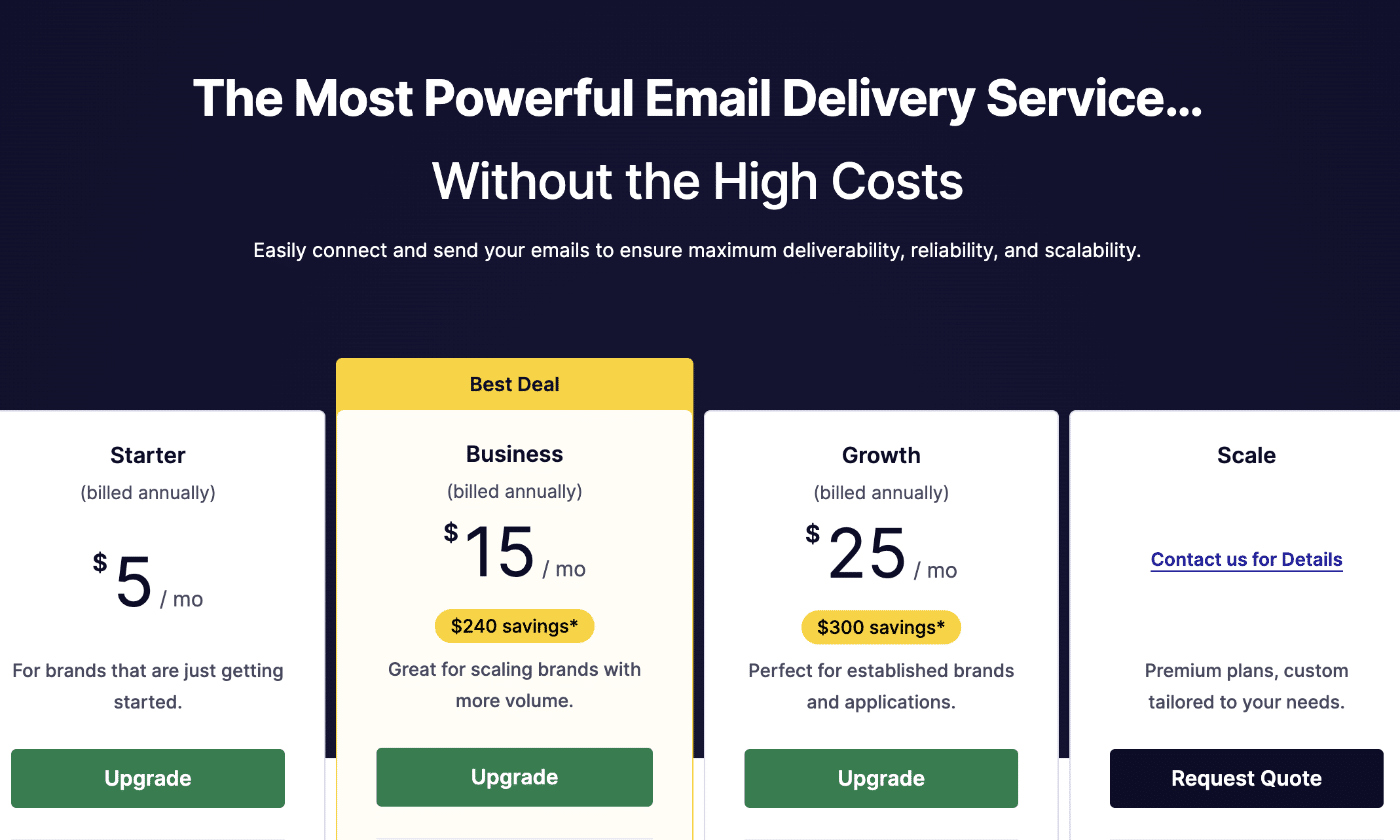
Doing so will ensure your emails are sent via a secure API-based SMTP server.
Note: For details on how to use SendLayer to improve your website’s email deliverability, be sure to check out Easy WP SMTP’s tutorial on setting up the SendLayer SMTP provider.
That’s it! Now you know how to resolve the ‘Could not authenticate’ error.
If you’d like to learn how to add domain(s) to your SendLayer account, check out the following docs: