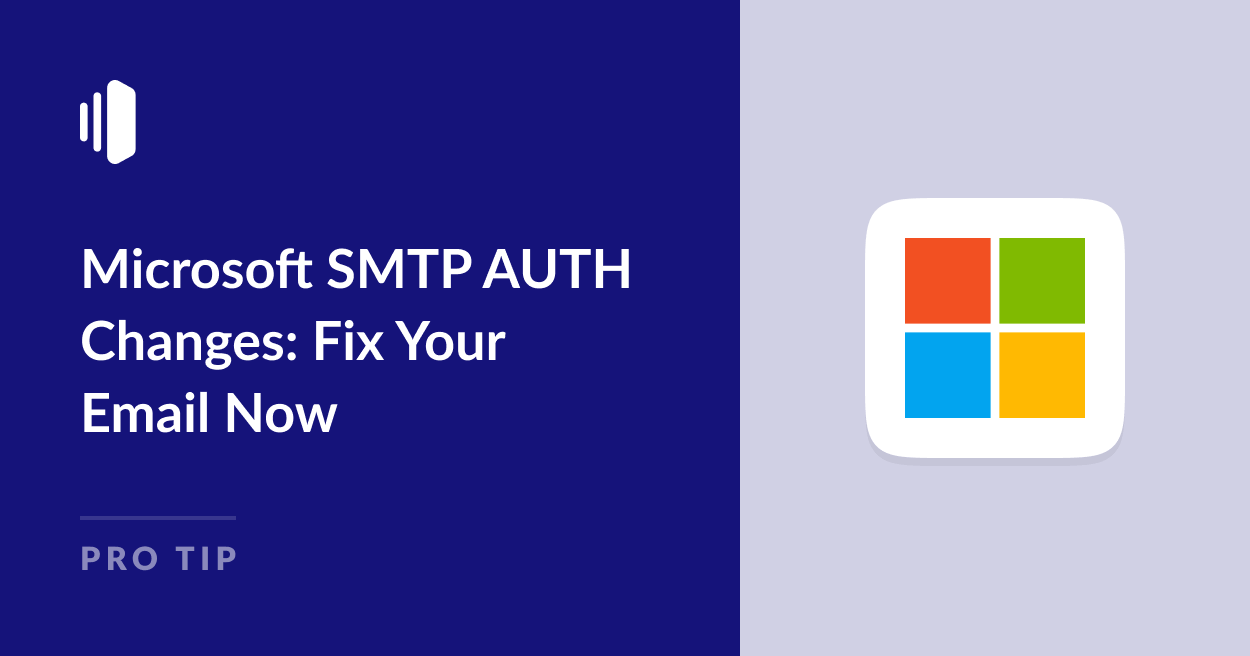Are you experiencing issues sending emails through Microsoft’s SMTP servers? Microsoft is making significant changes to their authentication requirements that affect Outlook.com, Hotmail.com, and Microsoft 365 email accounts.
Microsoft is phasing out Basic Authentication (the traditional username and password method) for third-party apps and services that use SMTP to send email. Support for basic authentication will be discontinued completely by September 2025.
This means if you’re using SMTP AUTH to send emails from your website or application, you’ll need to update your authentication method.
To continue using Microsoft email services for sending emails through third-party applications, you’ll need to switch to OAuth (Modern Authentication).
In this guide, I’ll explain:
- Why Microsoft is making these authentication changes
- How these changes might affect your email setup
- What steps you need to take to keep your emails sending without interruption
- What options you have moving forward
Is Your Email Setup Affected?
You’re likely impacted by these changes if you’re seeing SMTP authentication errors when sending email. This commonly occurs if you’ve configured basic SMTP settings using your Microsoft credentials in any of these scenarios:
- Website contact forms or automated notifications
- Applications that send transactional emails
- Hardware devices like printers or scanners that send email
- Custom integration using Microsoft’s SMTP servers
If you’re encountering issues, you might see error messages like this:
Error: 535 5.7.139 Authentication unsuccessful,
basic authentication is disabled.
If you’re already using modern authentication methods (like OAuth 2.0) with your Microsoft 365 or Outlook integration, you won’t need to make any changes.
However, if you’re using basic SMTP authentication with your Microsoft username and password, you’ll need to update your configuration before September 2025, when Microsoft completely retires basic authentication.
How to Fix Microsoft SMTP Authentication Errors
If you’re dealing with these authentication issues, you have two options to resolve them so your emails keep sending.
1. Update to Modern Authentication
If you want to continue using your Microsoft email services, you’ll need to switch to Modern Authentication (OAuth 2.0).
This process requires software that supports OAuth 2.0, and you’ll need to set up special application permissions in your Microsoft account.
For WordPress users, there’s a simple solution available. The Easy WP SMTP plugin includes a One-Click Outlook Setup feature that handles all the complex OAuth configuration automatically.
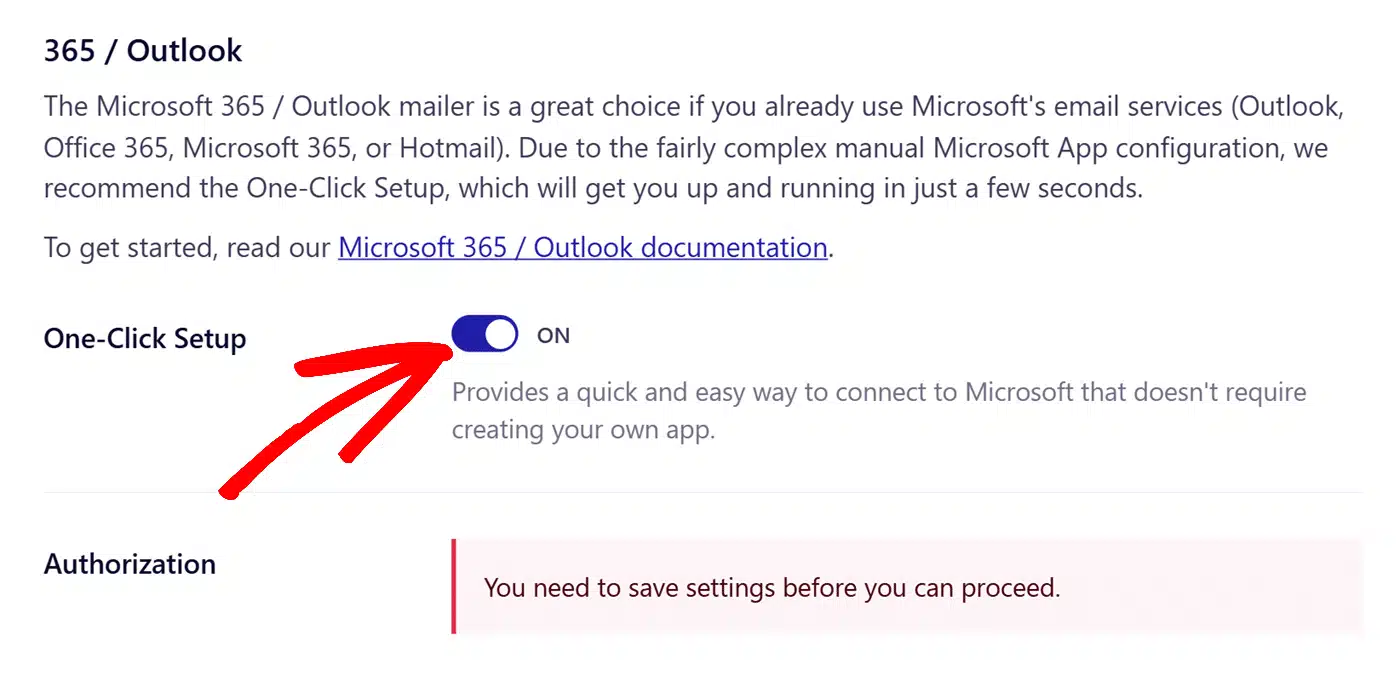
This lets you continue using your Microsoft email services without dealing with the technical complexity of OAuth setup.
If you’re not using WordPress, the process is more challenging. You’ll need to ensure your existing software supports OAuth 2.0, and Microsoft requires a credit card on file even for free accounts. The setup process is notably more complex than the old username and password method.
2. Switch to a Dedicated Transactional Email Service
Many organizations are using this change as an opportunity to switch to a dedicated transactional email service to handle their website’s email sending. These services offer several advantages:
- Purpose-built for sending automated emails
- Higher deliverability rates
- Simpler setup and maintenance
- Detailed analytics and tracking
- Often more cost-effective for business use
SendLayer offers all these benefits with a straightforward setup process. Unlike Microsoft’s email services, which were primarily designed for person-to-person communication, SendLayer is specifically engineered for sending automated emails from websites and applications.
SendLayer offers a free account option for the first 200 emails you send, so it’s easy to try it out and see if it’s a good fit for your needs.
Why Is Microsoft Making This Change?
Microsoft’s decision to retire Basic Authentication wasn’t made lightly. The company has observed a significant increase in security incidents involving compromised credentials. Many of these breaches occur because:
- Basic Authentication credentials are often stored in plain text configurations
- These credentials can be easily intercepted during transmission
- Once compromised, attackers have full access to the email account
- Password-based authentication is vulnerable to brute force attacks
- There’s no way to limit what compromised credentials can access
By September 2025, Microsoft will block all Basic Authentication access to protect their users from these security risks. While this transition might seem inconvenient, it’s part of a broader industry move toward more secure authentication methods.
Understanding Modern Authentication (OAuth 2.0)
Modern Authentication, also known as OAuth 2.0, represents a fundamental shift in how applications securely access email services. Unlike Basic Authentication, which requires sharing your password with every application, OAuth 2.0 uses a more sophisticated approach.
Think of OAuth 2.0 like a secure key card system. Instead of giving out copies of your master key (your password), you issue specialized key cards (tokens) that:
- Only work for specific purposes
- Can be revoked individually if compromised
- Expire automatically after a set time
- Support additional security features like multi-factor authentication
When you set up an application with OAuth 2.0, you grant it specific permissions through Microsoft’s secure login page.
The application never sees your password – instead, it receives a secure token it can use to send emails on your behalf. You can monitor which applications have access and revoke permissions at any time through your Microsoft account settings.
While this system is more secure, it does require more initial setup than the old username/password method. This added complexity is one reason why many organizations are considering alternative email solutions like SendLayer that provide both security and simplicity.
Next Steps
Microsoft will retire Basic Authentication by September 2025. To prepare for this change, consider your options based on your situation:
For WordPress Users: Install the Easy WP SMTP plugin and use the One-Click Setup feature to quickly configure Modern Authentication with your Microsoft account. This gives you a secure solution with minimal technical overhead.
For Developers and Businesses: Consider switching to SendLayer or another transactional email service. The time you’d spend implementing OAuth could be better spent setting up a more reliable, purpose-built email solution. Try SendLayer free to see if it’s right for your needs.
For Other Users: If you’re using Microsoft email with hardware devices or applications that don’t support Modern Authentication, check with your manufacturer or software provider for updates. Many are releasing patches to support OAuth 2.0.
Whatever solution you choose, it’s better to make the transition now while you have time to test and ensure everything works properly.
Need help deciding? Our team is happy to help you decide if SendLayer is the right fit for your needs – just reach out through our support channels.
Frequently Asked Questions
These are some of the most common questions our support team has received about Outlook retiring basic authentication:
What if my app or plugin doesn’t support Modern Authentication?
If your current software doesn’t support OAuth 2.0, you have two options: check if an updated version is available that includes OAuth support, or switch to an alternative service like SendLayer that doesn’t require OAuth configuration.
Can I customize my sending email address with a transactional email service?
One of the benefits of switching to a transactional email service like SendLayer is the ability to send from your own professional domain (like [email protected]). This helps build trust with your recipients and gives you more control over your email reputation. SendLayer makes it easy to set up and verify your domain during onboarding.
Will this affect my regular email client like the Outlook desktop app?
No, this change primarily affects applications and services that use SMTP to send automated emails. Your regular email client likely already supports Modern Authentication for sending and receiving personal emails.
What happens if I don’t update before the deadline?
After September 2025, any applications still using Basic Authentication will stop working. Emails will fail to send, and you’ll need to update your authentication method or switch providers to restore service.
That’s it! Now you know how to fix your websites and apps to send email successfully from a Microsoft email account or transactional email service.
Next, would you like to learn how to send an email with Python? Take a look at our detailed tutorial, which includes code snippets and step-by-step instructions to send emails with Python.