What Is Causing This Error?
The ‘data not accepted’ error usually means that your SMTP server is rejecting the information that your site is attempting to send. It can occur due to a mismatch between the email address you’re using in an SMTP plugin and the one you’re attempting to send from.
Another common cause is attempting to use a different ‘reply-to’ email that your email provider doesn’t permit. The error can also appear if your email attachment is too large.
Resolving the Error – Solution
To fix the ‘data not accepted’ error, follow these steps:
First, verify that the email you’re sending from matches the one used during the setup of the SMTP plugin. For example, if you’ve set up the plugin with ‘[email protected]’, ensure you’re not trying to send emails from ‘[email protected]’.
If you’re using a plugin like Easy WP SMTP, you can enable the ‘Force From Email’ option to ensure consistency. To do so, go to Easy WP SMTP » Settings and enable the Force From Email option.
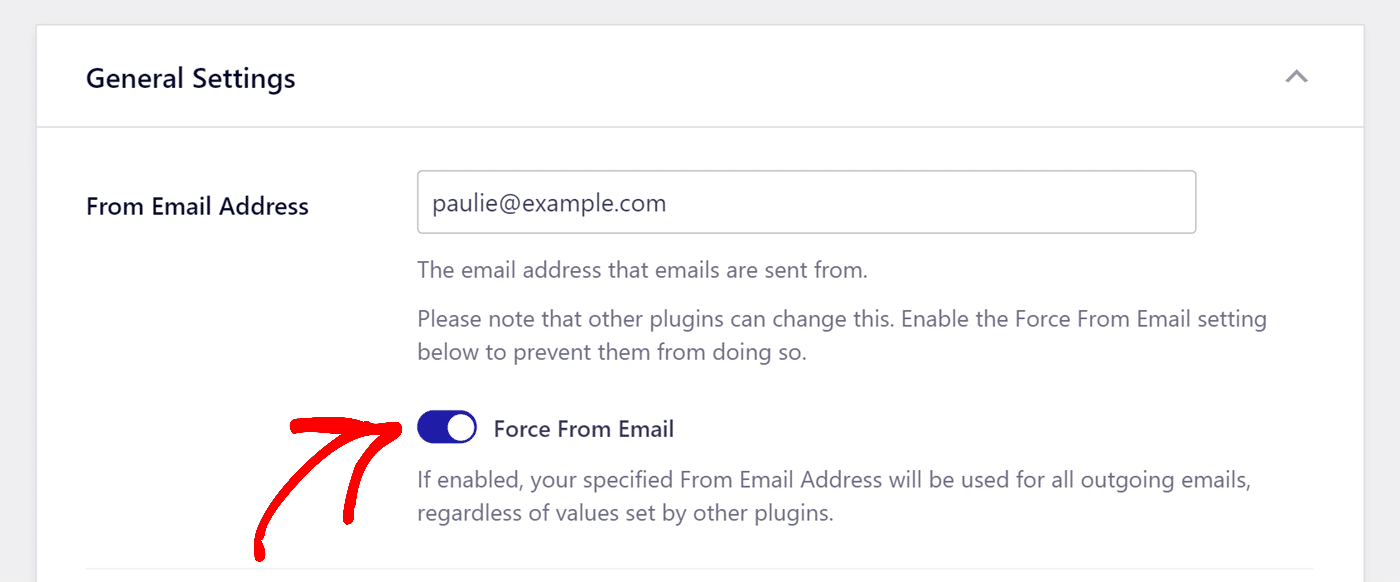
Another area to check is your ‘reply-to’ email. If this doesn’t match the email used during the setup of your SMTP plugin, you should adjust it to ensure they’re the same.
Finally, consider the size of your email if it contains an attachment. The issue could be that the attachment is exceeding the size limit. In this case, reducing its size or using an external service for large file sharing might be a good solution.
That’s it! Now you know how to fix the ‘data not accepted’ error.
If you’d like to learn how to troubleshoot other common errors, check out the following docs: