What Is Causing This Error?
The ‘redirect_uri_mismatch’ error originates from Google and occurs during the setup process. It happens when there’s a discrepancy between the ‘Authorized redirect URI’ in your Google web app and the one provided in your SMTP plugin’s settings.
We’ll show you how to fix this using WP Mail SMTP as an example.
Resolving the Error – Solution
To correct the ‘redirect_uri_mismatch’ error, log into your Google Cloud Console, locate your web app, and set the ‘Authorized redirect URI’ to ‘https://connect.wpmailsmtp.com/google/‘.
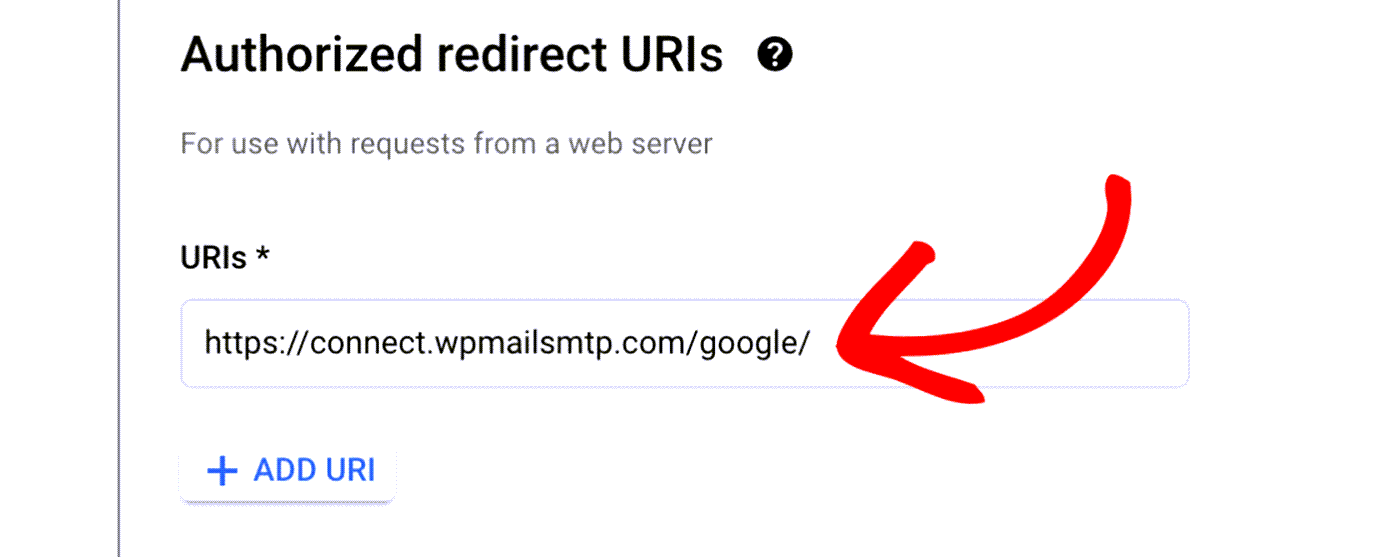
Additionally, ensure that your app’s publishing status in Google Cloud Console is set to Production mode from the default Testing mode to ensure broader user access and prevent authorization issues.
For step-by-step assistance, including updating the publishing status, you may want to retrace the steps to set up the Gmail SMTP using WP Mail SMTP’s tutorial on Google Workspace / Gmail mailer.
That’s it! Now you know how to fix the ‘redirect_uri_mismatch’ error.
If you’d like to learn how to troubleshoot other common errors, check out the following tutorials: