Would you like to learn about rate limiting and how SendLayer rate limits work?
Rate limiting is a method used by web applications to control the number of requests a user or an IP address can make within a specified timeframe.
In this tutorial, we’ll briefly explain rate limiting and how SendLayer applies rate limits to user accounts.
How SendLayer Rate Limiting Works
Rate limiting sets a maximum threshold for the number of requests or actions a user or an IP address can perform within a specified period.
SendLayer applies rate limits to the number of emails a user can send within a specified timeframe. Each user account has a per-minute, hourly, and daily limit.
This means if you have multiple domains on your account and one of the domains reaches the limit available for your plan, the limit will also apply to other domains on your account.
Rate limits vary depending on the SendLayer plan you’re on. For example, the Business plan will have a higher rate limit than the Starter plan. As a rule of thumb, the higher the plan, the more limit you’ll get on your account.
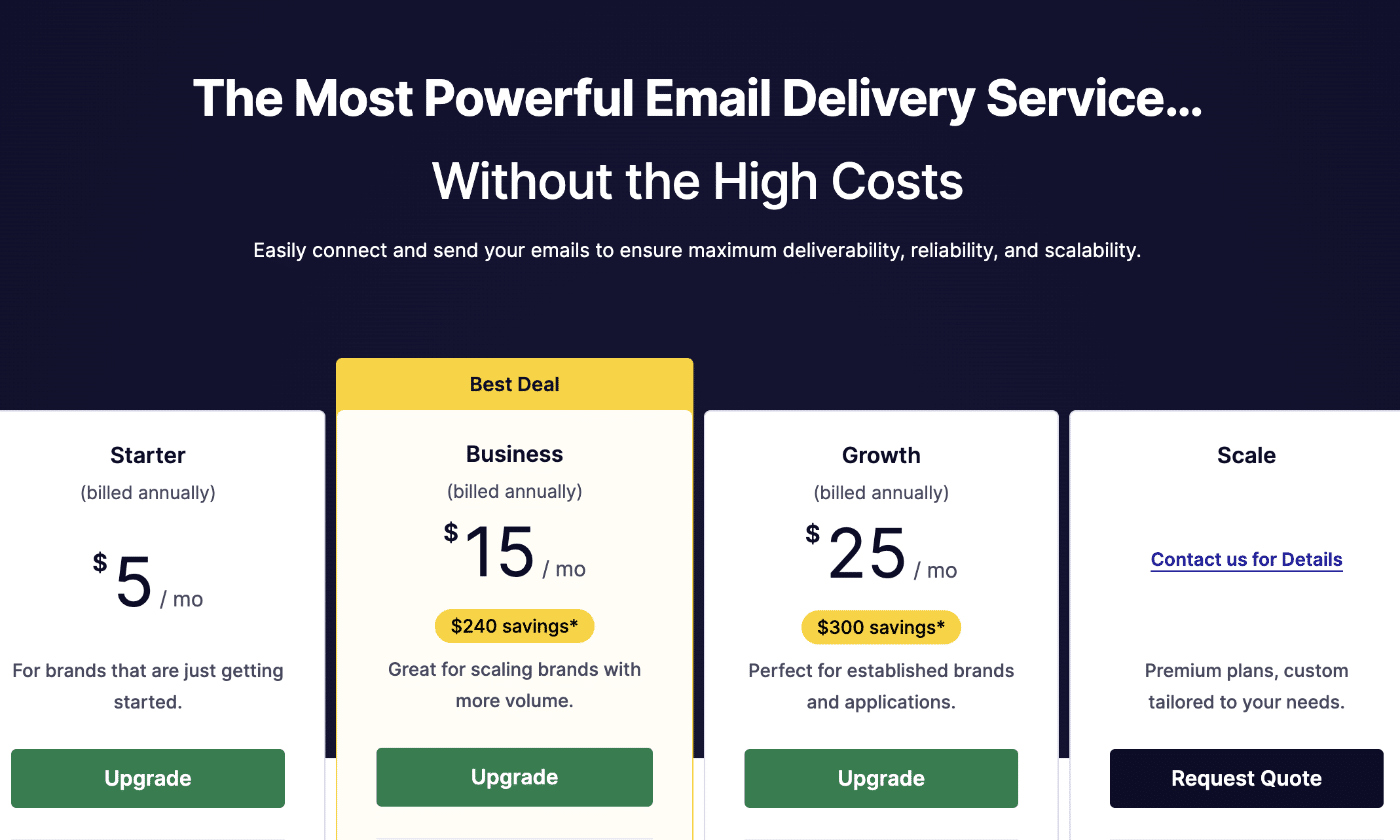
What Happens If Rate Limits Are Exceeded?
When the rate limit is exceeded, the system will block additional requests until the next timeframe.
In SendLayer, your emails will stop sending if you reach the rate limit available on your plan. For example, if you exceed your plan’s per-minute limit, email sending will pause until the next minute. The same rule applies if you exceed the hourly or daily limit associated with your SendLayer plan.
SendLayer Rate Limiting By Plan
Below, we’ll share details about the rate limit SendLayer applies to all plans.
| SendLayer Plan | Emails/minute | Emails/hour | Emails/day |
|---|---|---|---|
| Trial | 10 | 25 | 50 |
| Starter | 50 | 300 | 500 |
| Business | 120 | 500 | 1000 |
| Growth | 200 | 1000 | 2500 |
For SendLayer Scale plans, the rate limits are a bit different. The starting rate limit for the 20,000 emails/month Scale plan is as follows:
- Emails/minute: 500
- Emails/hour: 3000
- Emails/day: 6000
Note: The rate limit gets relaxed more as you go higher with the Scale plan.
When sending emails to multiple recipients, the following limitations apply to all SendLayer account types.
- Send To: 10 email addresses
- CC: 10 email addresses
- BCC: 5 email addresses
That’s it! Now you know how to SendLayer rate limits work.
Next, would you like to know whether users receive your emails? Check out our tutorial on viewing email logs for more information.