Want to see an overview of your SendLayer account and access all our features?
Your SendLayer account dashboard has everything you need to get started with email sending and continue to monitor your analytics, logs, and other data.
In this tutorial, we’ll show you how to access your SendLayer dashboard and give you a brief tour of what it includes.
Before you dive into this tutorial, make sure you’ve:
Accessing Your Account Dashboard
To access your SendLayer dashboard, open the SendLayer app and log in. You’ll be taken to your dashboard once you’ve entered your credentials.
If you’re already logged in to our website, you can instead click on the Dashboard button in the top right corner of your screen.
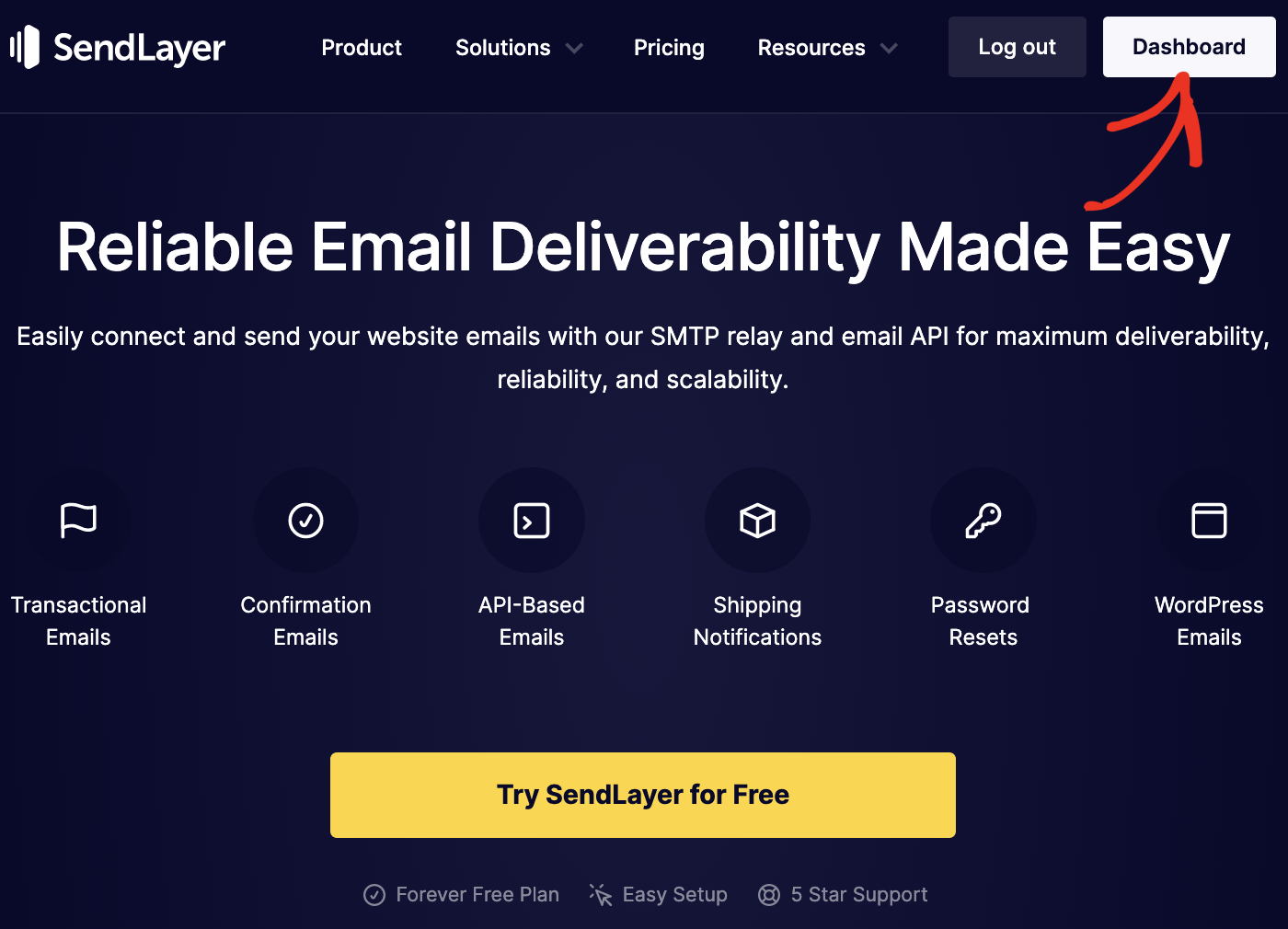
Reading Your Account Dashboard
Here’s a quick overview of everything you’ll find on your dashboard screen:
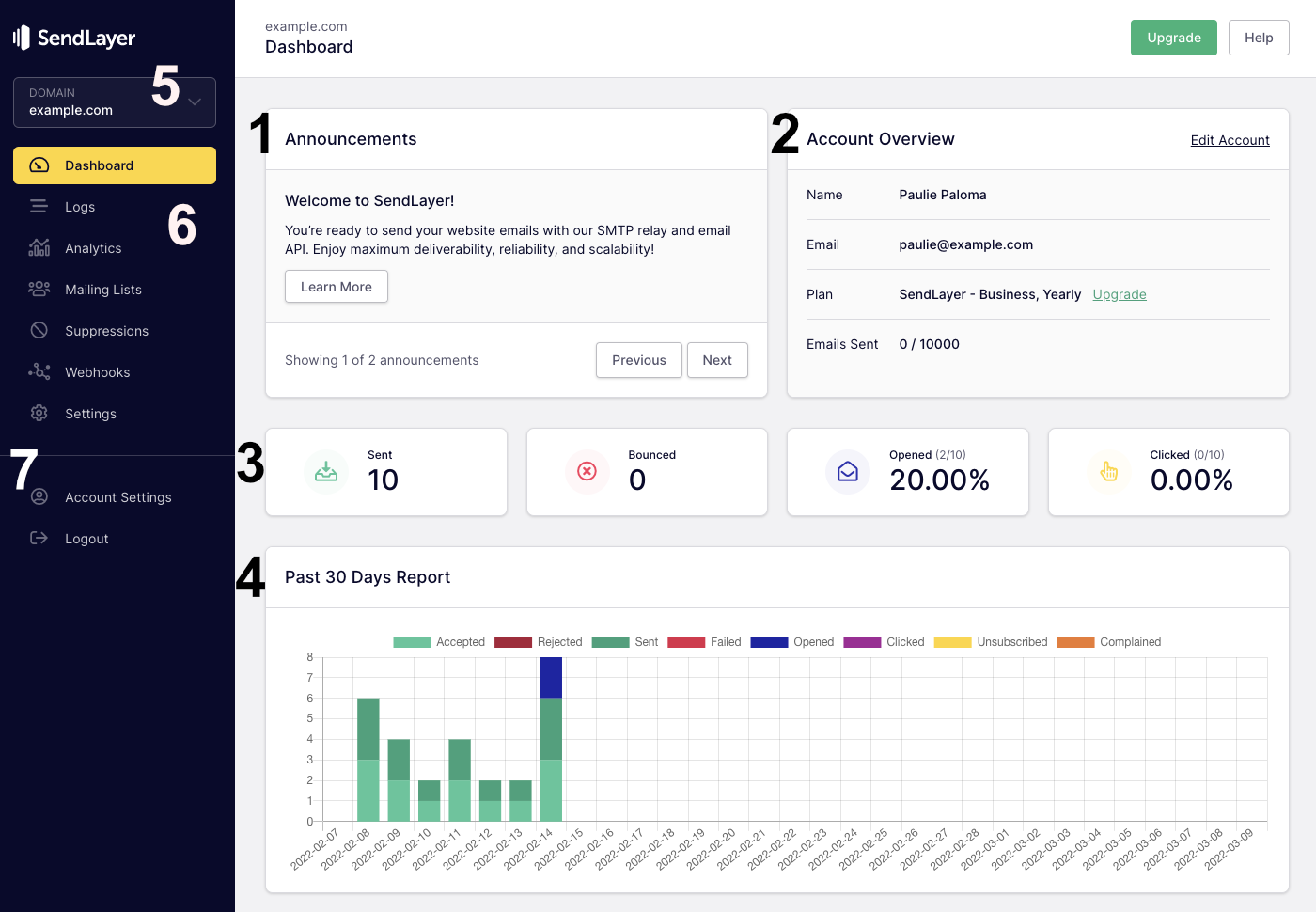
- Announcements: In this part of your dashboard, you’ll see any relevant announcements related to SendLayer.
- Account Overview: This section contains some basic details about your account, such as your name and email address, which plan you’re using, and how many emails you’ve sent.
- Analytics: Here you’ll see some key data from your email analytics.
- Email Logs: On this graph you’ll see a report of your most recently logged emails, including the number of emails you’ve sent and their status. You can hover over the bars on the chart to see more details.
- Domain Selector: If you’ve authorized more than one domain in SendLayer, you can switch between your domains using this dropdown.
- Navigation Menu: This is the primary SendLayer account navigation menu. You’ll use it to access different sections of your account, such as your analytics, email logs, domain settings, and more.
- Account Settings: Here you can manage your account, including upgrading or downgrading your plan and changing your payment information.
That’s it! Now you know how to view your SendLayer account dashboard.
Next, would you like to learn about how to view your email logs or analytics? Check out our tutorials on email logging and analytics tracking for more information.